In development #
XOAP Agent #
This agent, deployed on Windows, macOS, and Linux systems, serves as a key component for managing and automating tasks in on-premises and secure cloud environments. The agents are equipped with the necessary capabilities to securely and efficiently communicate with the XOAP platform and perform assigned operations.
Key functionality #
- Implement task execution via PowerShell (Windows) and Bash (Linux/macOS).
- Enable secure file transfers between the XOAP backend and agents.
- Provide centralized logging and reporting capabilities.
- Support OS imaging for both on-premises and cloud environments.
- Ensure secure, real-time communication with the XOAP backend.
- Automate agent updates via GitHub repositories.
- Integrate with Windows Event Log for system-level insights.
- Execute queries against
- Run image builds on-premises
- Run Scripted Actions on-premises
Implement a new central Inventory area #
The Inventory Module in XOAP provides a centralized system for managing registered XOAP Agents. It offers a structured approach to organizing and monitoring nodes through Nodes and Collections, facilitating efficient automation, configuration management, and application deployment. The module integrates with XOAP components like Configuration Management and Application Management, enabling seamless configuration and software assignment.
Devices #
This area shows all connected devices that have a XOAP Agent installed. This enables the XOAP platform to implement and trigger extended functionality against those devices.
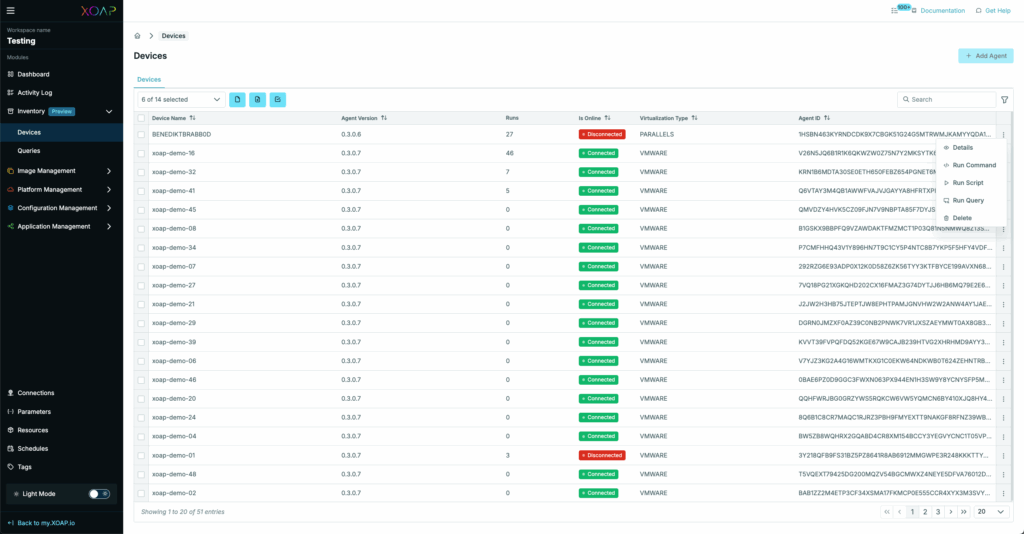
Key functionality #
- Run command (PowerShell Core, PowerShell, Bash/Shell, CMD)
- Run Script (PowerShell)
- Run query (SQL based)
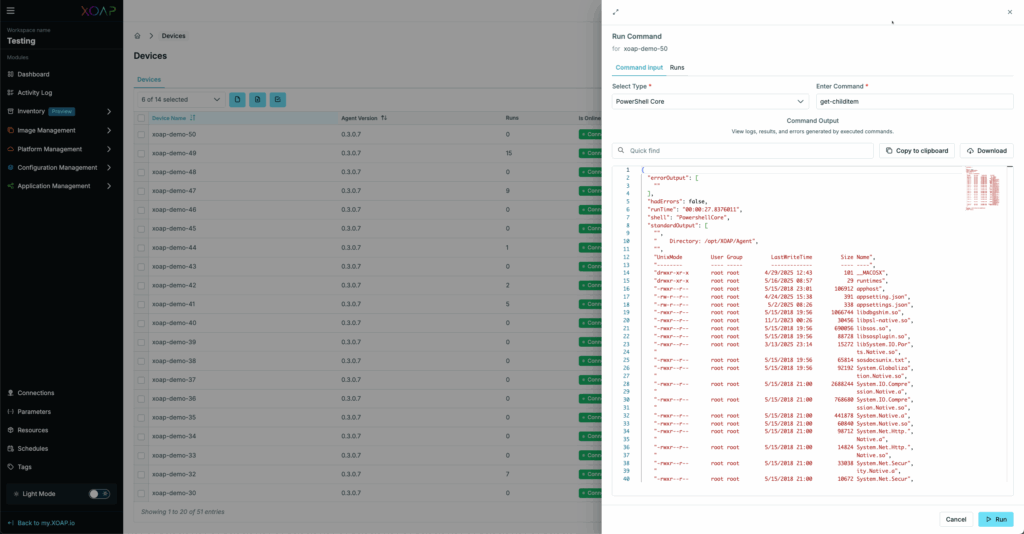
Queries area #
Define and save queries for usage with XOAP Agent. Queries can be edited in the same way we implemented in in our central Resources area, including versioning and versioning messages.
Install applications action #
Assign both Application groups and Application roles directly to target devices.
Live logging #
A new live logging feature provides real-time feedback for ongoing actions such as deployments, image builds, or script executions. This gives administrators immediate visibility into task progress, success/failure states, and detailed output — reducing the need for manual log retrieval and accelerating troubleshooting.
Planned #
Collections #
Collections will group multiple Devices to enable configuration of those. The same actions from the Devices area will be available here, as well as sub-collections.
Policies #
Policies will enable different configuration settings for communication intervals, data gathering options and XOAP Agent settings.
Device details view #
The updated device details view provides a comprehensive overview of each managed endpoint, including hardware information, assigned applications, applied configurations, logs, and recent activity. This centralized view will improve the diagnostics, auditability, and day-to-day operational efficiency.