In development #
Support for on-premises image builds on vSphere #
Connection options #
The vSphere connection in Image Management enables direct integration with on-premises VMware environments, allowing administrators to authenticate, manage, and deploy images across vCenter-managed infrastructures with precision.
Available connection parameters:
- Connection Name – Assign a recognizable name to the connection
- vCenter Server – Define the FQDN or IP of the vCenter instance
- Username & Password – Provide vSphere credentials (can be securely reused via “Choose existing”)
- Datacenter – Specify the datacenter context in which the deployment will occur
- Cluster & Host – Target a specific cluster and optionally a host for greater control
- Resource Pool – Select or create a resource pool for image deployment
- Insecure Toggle – Allow connection to vSphere servers using self-signed certificates (useful for lab or dev environments)
- Description & Tags – Add metadata to organize and document the connection
The built-in “Test connection” feature ensures all configuration fields are validated before saving, reducing deployment errors and misconfigurations.
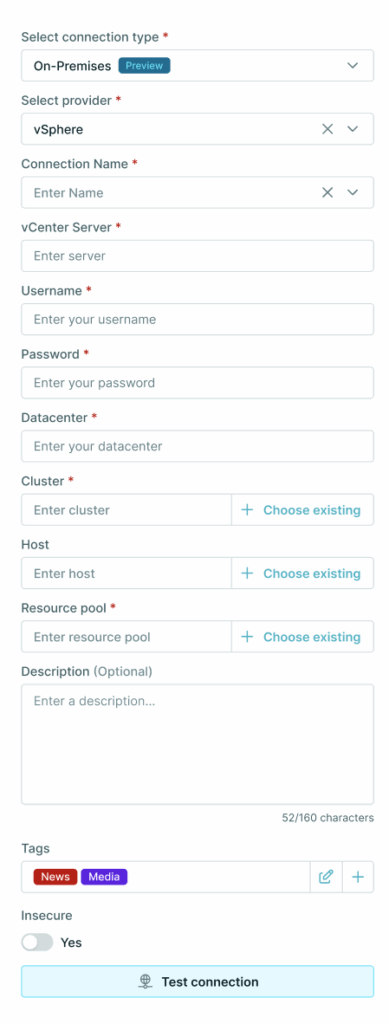
Builder options for vSphere #
The vSphere integration in Image Management will provide flexible and detailed control for creating OS images within VMware environments. Connections and image parameters are highly customizable, supporting complex enterprise scenarios.
Users can define:
- Connection Type – Select vSphere as the target platform
- ISO Source – Choose between remote URLs or local paths for boot ISO
- Hardware Configuration – Set firmware type, CPU count, RAM, disk size, disk provisioning mode, and hardware version
- Network Configuration – Define network card, network card type, and target network
- Guest OS Details – Select the appropriate Guest OS type to ensure compatibility
- Storage Settings – Specify the storage location, disk controller type, and CD-ROM interface
- Advanced Configuration – Access location, storage, flag, and content library settings for granular deployment control
- Reusability – Parameters like ISO paths, storage, and network definitions can be selected from existing templates or saved configurations
This setup enables DevOps teams to tailor images to the exact needs of their vCenter or ESXi environment, while the platform ensures structure, repeatability, and compatibility.
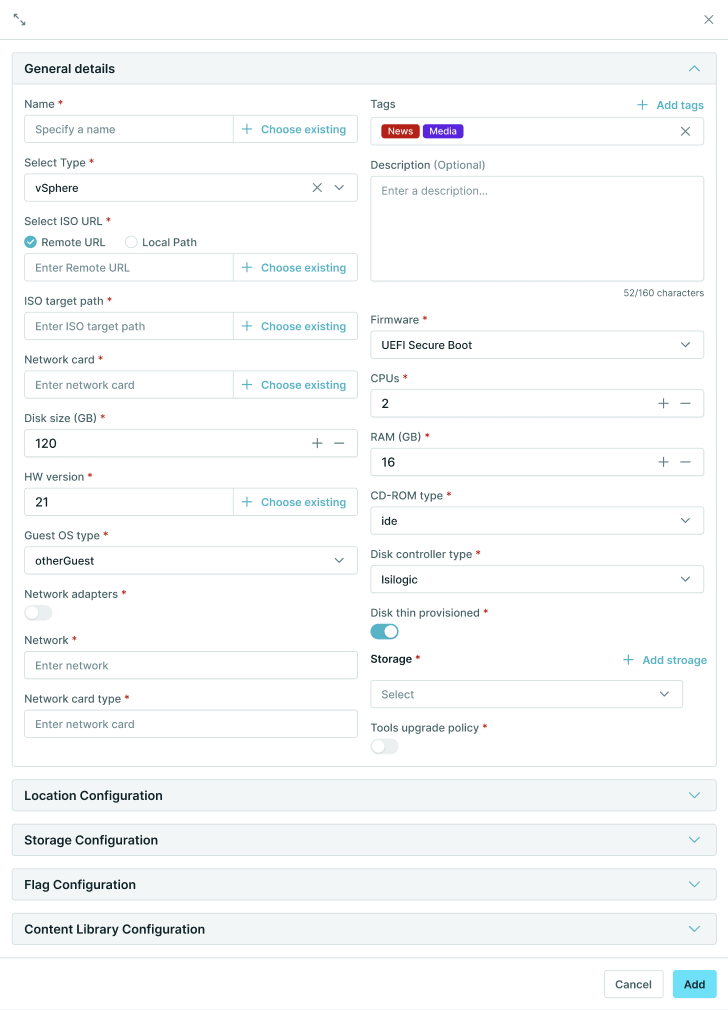
Support for on-premises image builds for Nutanix #
The Nutanix integration in Image Management will enable DevOps engineers and system administrators to create and manage operating system images directly on Nutanix AHV hypervisors through the XOAP platform. This integration simplifies OS image management, improves automation capabilities, and ensures secure communication with Nutanix environments.
Key functionality #
- Enable direct integration of Nutanix AHV into Image Management for OS image lifecycle management.
- Provide a secure and efficient mechanism for connecting to Nutanix.
- Offer an intuitive UI for configuring Nutanix-specific settings within Image Management.
- Ensure comprehensive testing and documentation to facilitate smooth adoption.
Connection options #
The Nutanix integration will support secure, customizable on-premises connections using the Prism Central API. Users can define connection parameters such as:
- Connection Name – A unique name to identify the connection
- Prism Interface – Select between Prism Central or Prism Element
- Nutanix Credentials – Provide usernames and passwords securely
- Prism Central Server – Define the endpoint for the Nutanix Prism API
- Cluster Name & Datastore – Specify target cluster and storage for image operations
- Port Configuration – Default port 9443 with the option to modify
- Insecure Toggle – Allow connections to self-signed or untrusted SSL certificates for lab/test environments
Each parameter can be entered manually or selected from existing credentials/resources stored in the platform. A built-in “Test connection” feature ensures configuration correctness before proceeding.
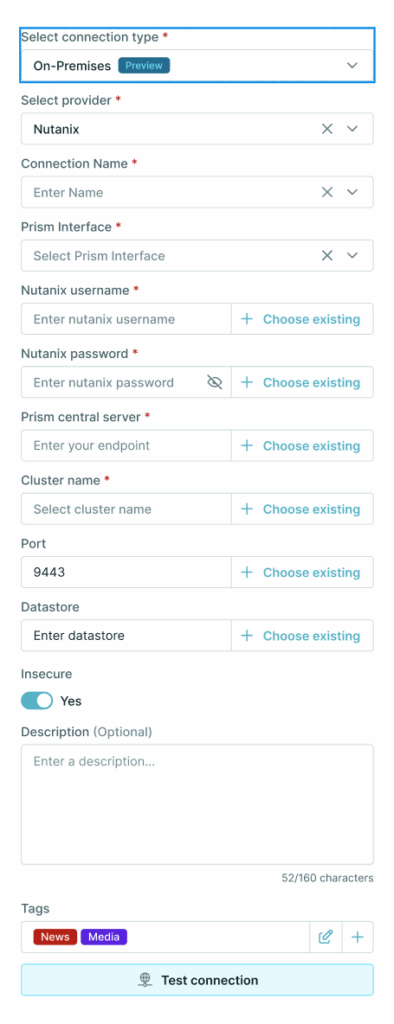
Builder options for Nutanix #
Image Management will provids full support for building OS images on Nutanix AHV environments. The configuration interface is designed to give system administrators granular control over every stage of the image build process.
Key configuration sections include:
- General Details – Define a unique name, select the Nutanix platform, specify the target OS type, and optionally tag or describe the image definition.
- Output Configuration / All OS – Configure general image output options applicable across all supported operating systems.
- Environment Configuration – Set environment-specific parameters such as runtime behavior, user context, and execution order for scripts or commands.
- Disk Configuration – Customize disk sizing, partitioning, and format settings to match your target environment requirements.
- Disk Image – Define properties for the final image output including format, compression, and naming conventions.
- ISO Image – Configure boot ISO settings, including path, source, and mounting behavior.
- Network Configuration – Specify networking details such as virtual NICs, MAC address assignment, and connectivity required during image build.
This modular setup ensures that Nutanix-based image builds can be precisely tailored to different workloads and organizational standards.
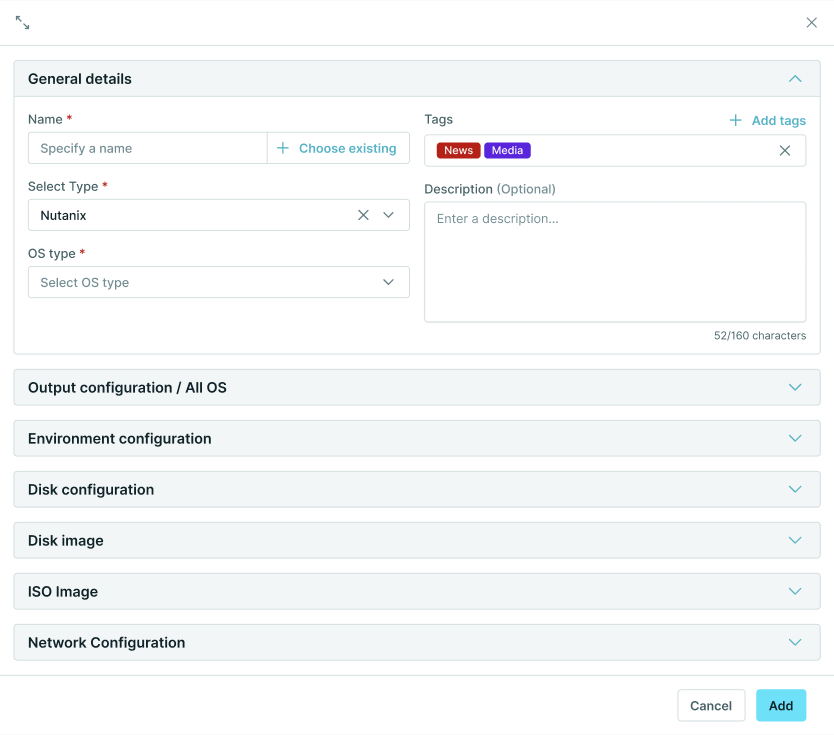
Planned #
Scheduling Image definition runs directly from Image definitions area #
This enhancement streamlines automation by removing the need to switch to the Schedules module, enabling faster and more intuitive deployment planning from the same context.
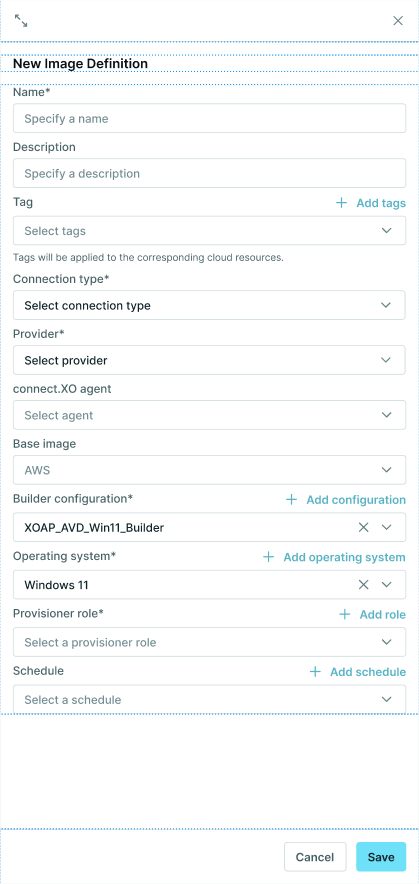
Implement refreshed GUI workflows for all areas #
Update all major areas of the Image Management module with updated UI flows with improved layout, clearer labels, and more intuitive navigation. These enhancements are designed to reduce cognitive load, speed up task completion, and deliver a more consistent user experience across the platform.
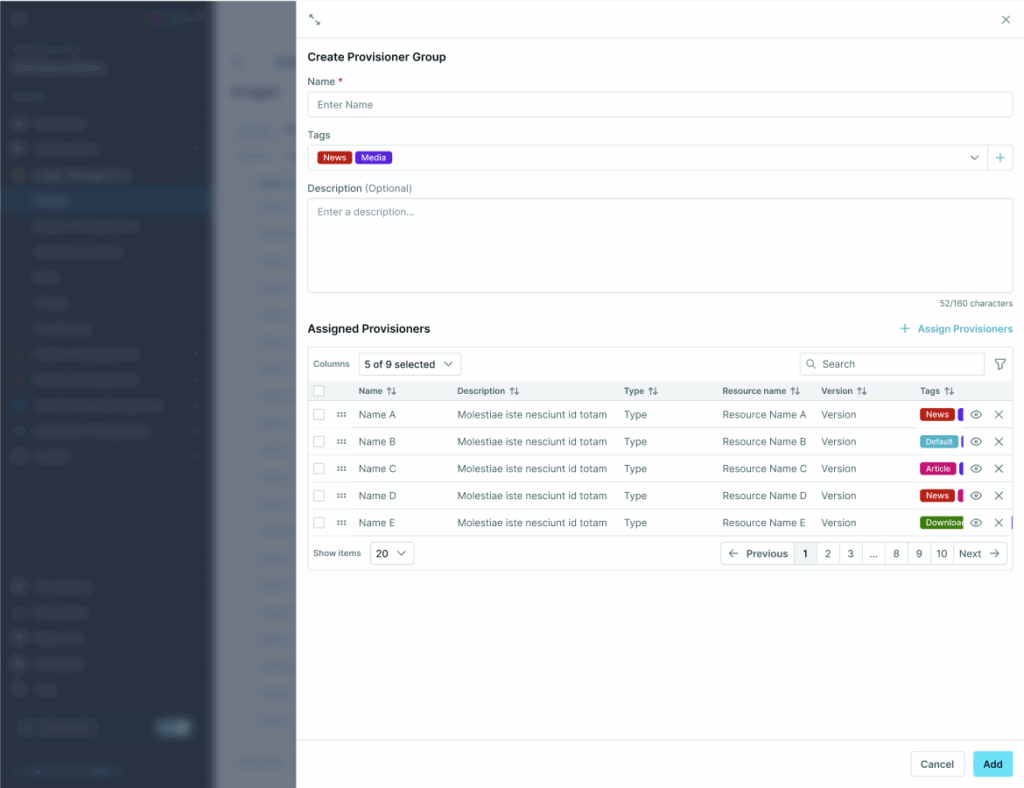
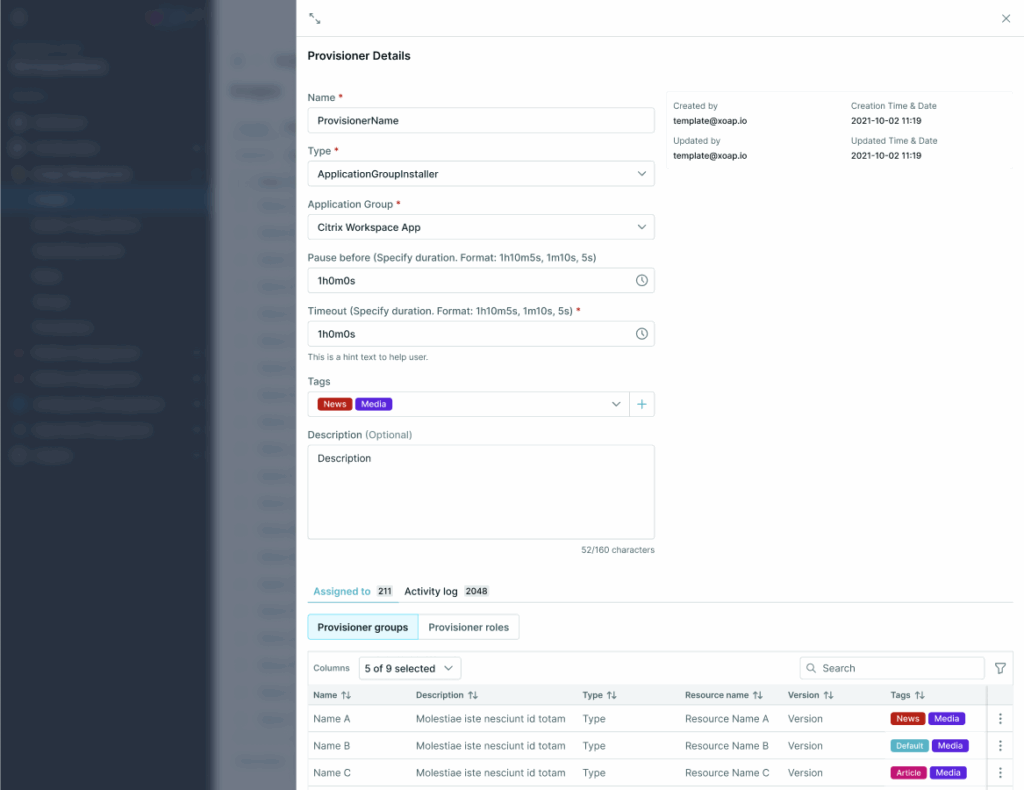
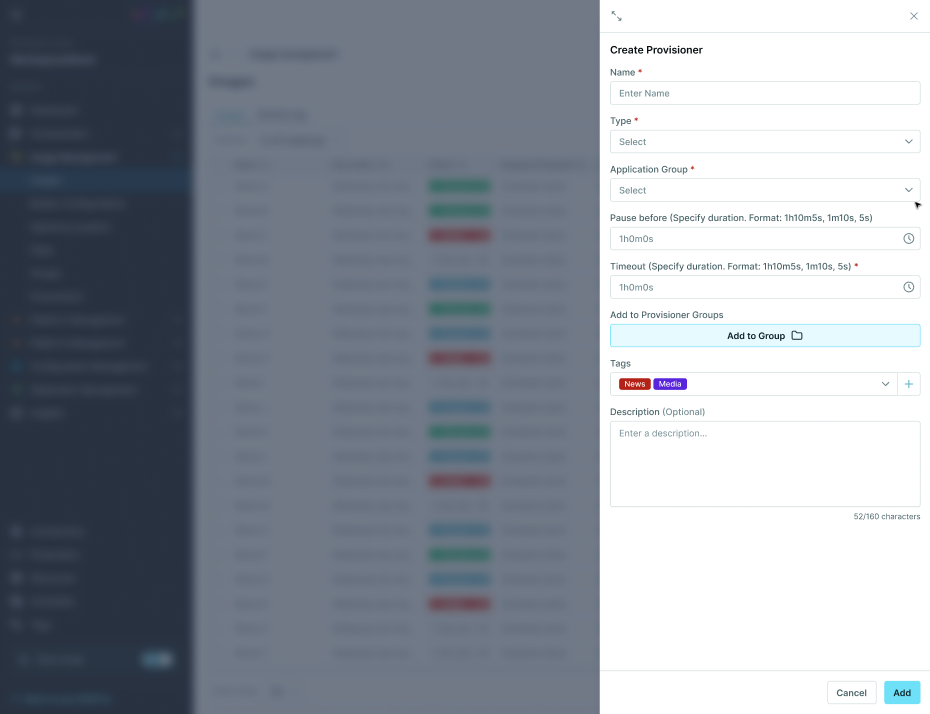
Backlog #
- Implement SSH options
- Implement WinRM options
- Implement a setting that enables deletion of specific image definition build artefacts
- Implement a central setting that defines how man image definitions to keep
- Implement support for existing VM templates or AMIs from Gallery or private as base image
- Add instance type details to builder configuration list
- Enable creation of docker images
- Add capability to add multiple reboots in a Provisioner group
- Add an option to delete all created image definitions when deleting an image definition
- Add an option in Resources to directly create a Provisioner based on type
- Add capability to run the Image definition on multiple connections in parallel
- Add “Continue on error” option on image definition level for assigned Provisioners