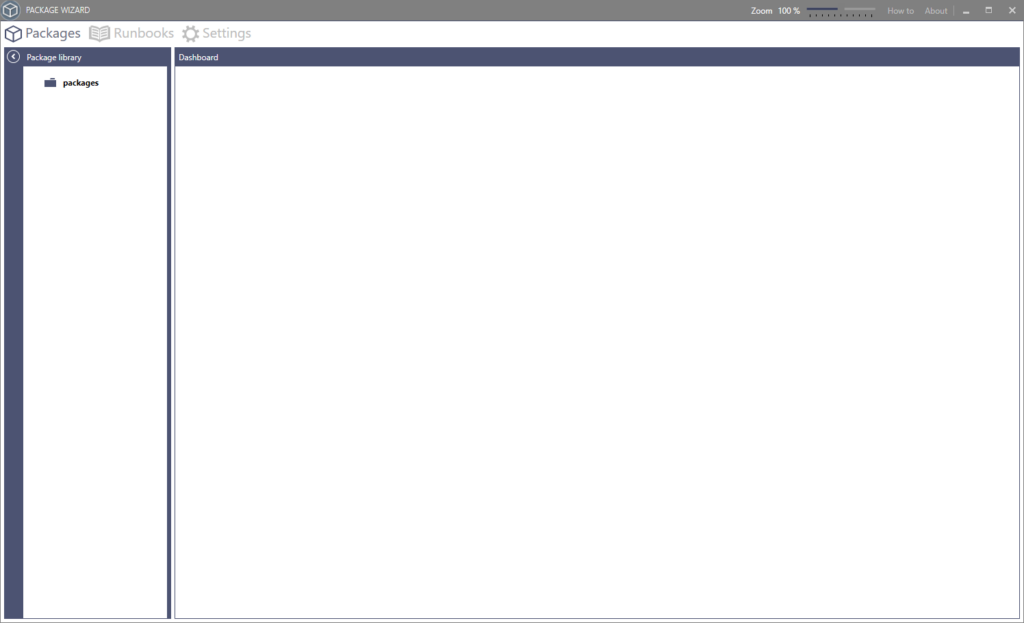Installation #
If you’re not a XOAP user #
You do not have to be a XOAP user to install our free PSADT Package Wizard. Simply download it here in a few clicks and start creating packages faster than ever.
If you are a XOAP user #
Please download the installation files inside your account.
Watch out for XOAP_PackageWizard_1.0.603.0.zip. inside your Workspace:
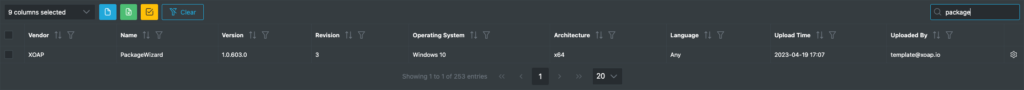
Download the file and extract it to a folder of your choice. Either start the installation through the PSADT package or the setup.exe inside the files folder.
Configuration #
Start the PSADT Package Wizard via the Start Menu or the icon on the desktop.

Accept the license and proceed with Start:
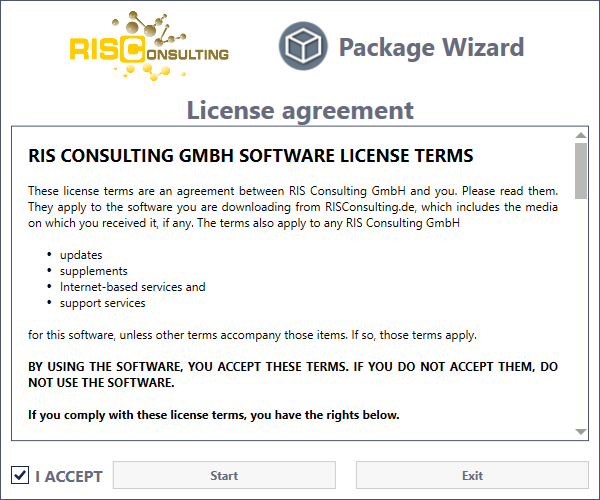
First, we need to configure the toolkit path and the package library path:
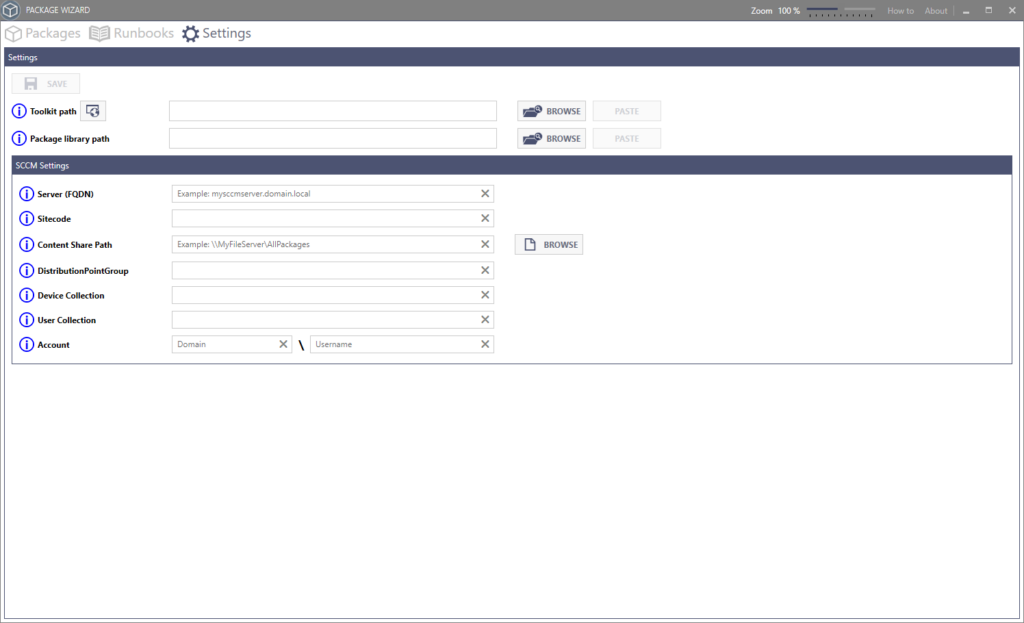
Insert C:\toolkit in the toolkit path field and C:\packages in the packages path field. As soon as you integrate the path to the toolkit correctly you will see that the toolkit settings fields are propagated with the standard settings from the PSADT Toolkit.
Feel free to change them as needed. These settings will apply to every new package you will create with the PSADT Package Wizard. Existing packages won´t be changed.
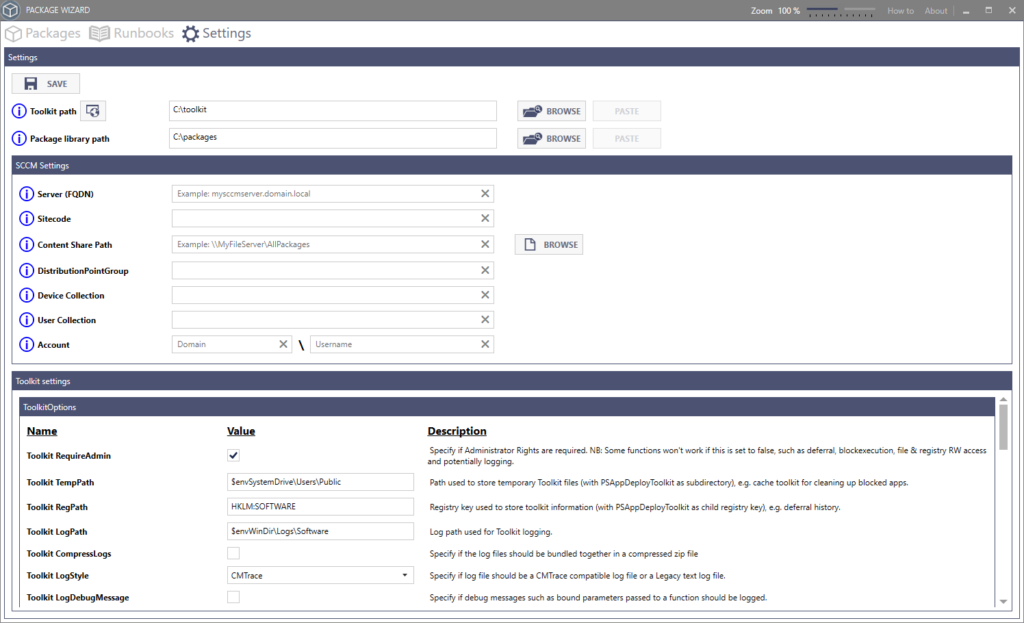
Click Save.
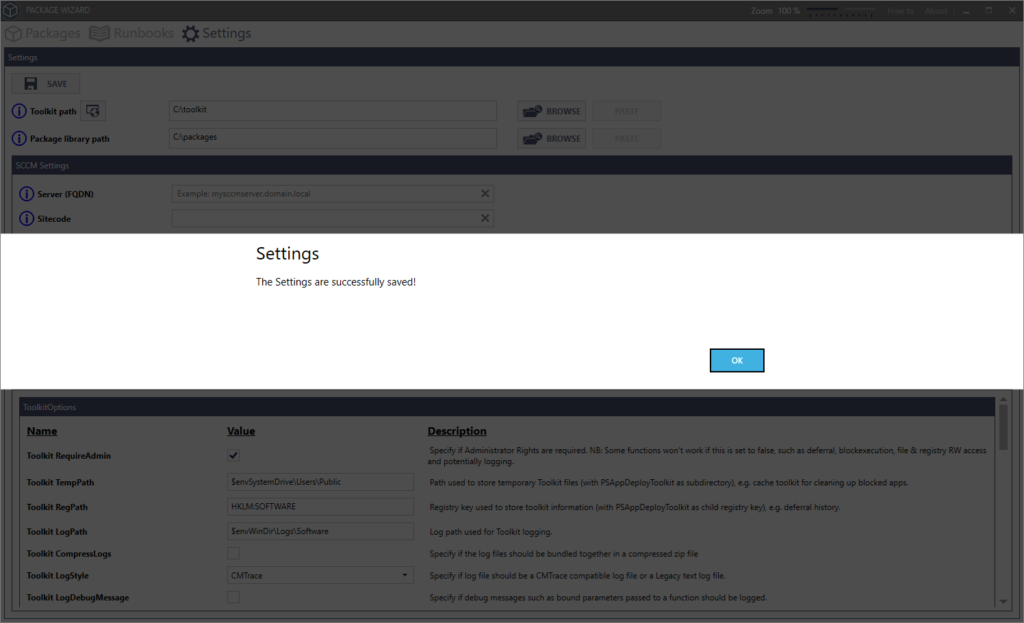
Now switch to the packages view. We are ready to start creating new PSADT packages.