This update brings a series of powerful improvements to application and configuration management. From streamlined group handling to enhanced deployment visibility and new policy workflows, these changes are designed to make managing your XOAP environment faster, more intuitive, and more reliable.
Application Management #
New application upload flow #
The application upload process has been redesigned for better clarity and control. Users can now define key metadata, validate packages, and track upload progress with greater reliability.
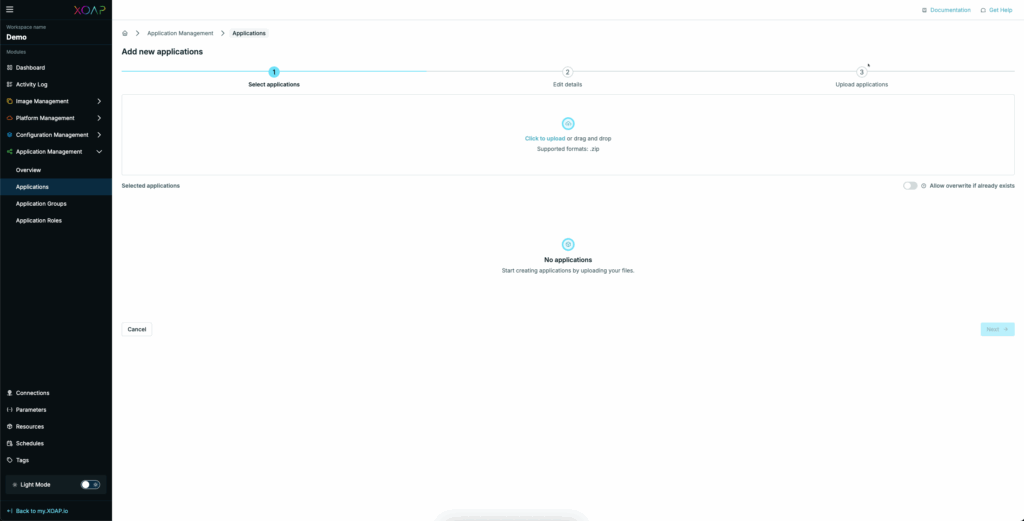
Add multiple applications with the ability to overwrite existing ones when needed or a batch upload capability to assign the same tag to all resources.
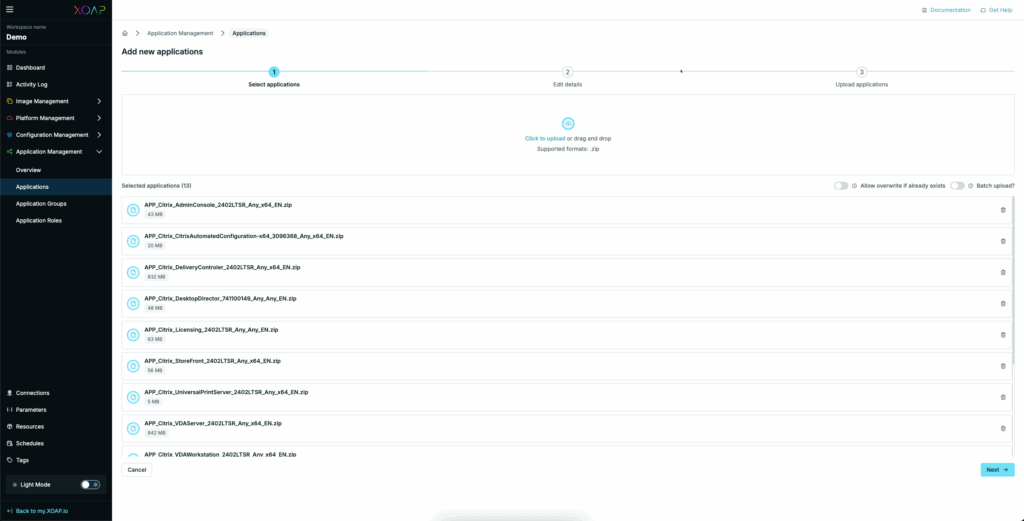
Detailed tracking of the upload process with details of every single application.
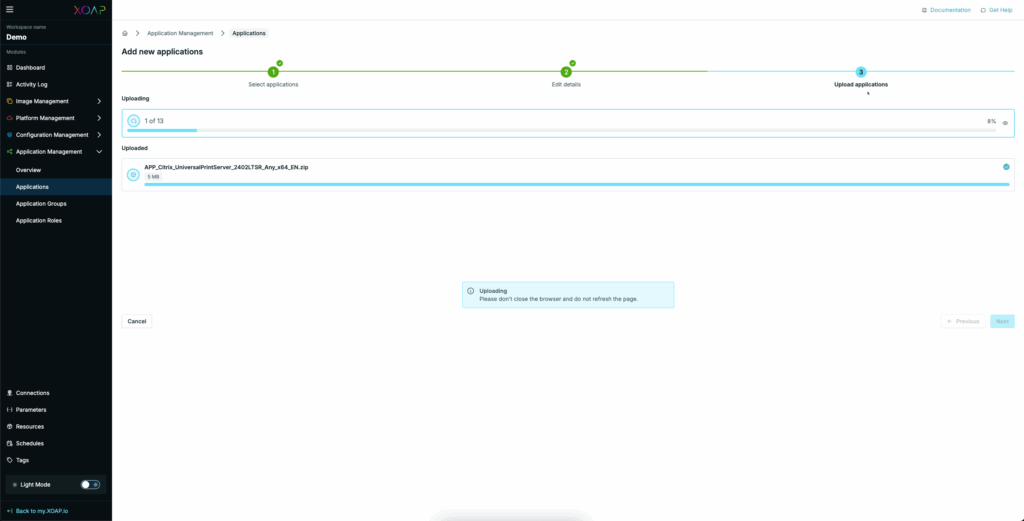
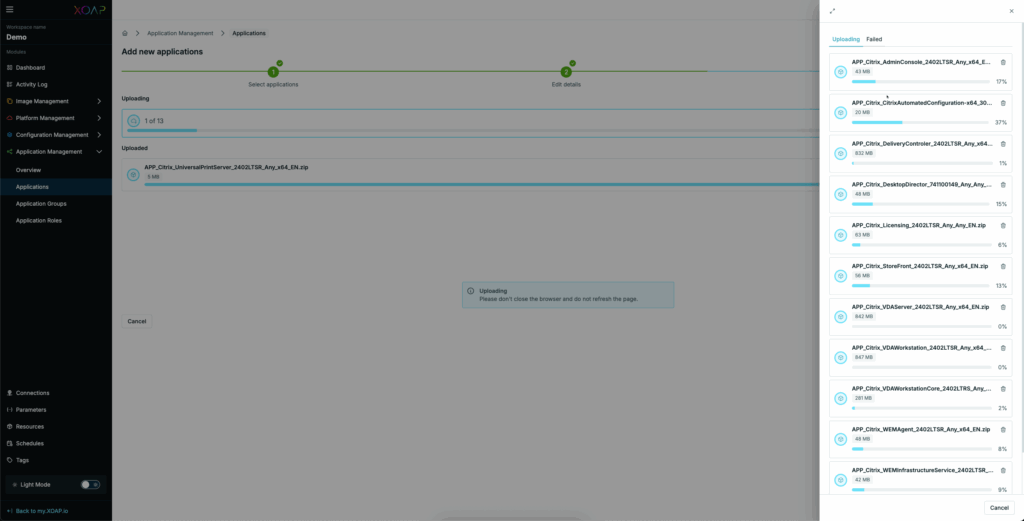
Added the capability to directly create Application groups or assign the applications to an existing group.
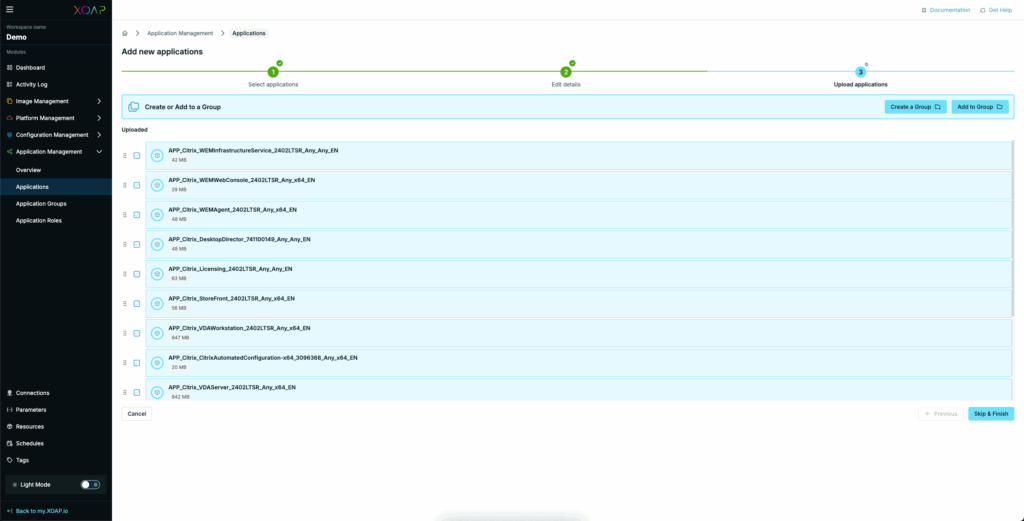
Add to group #
Applications can now be assigned to existing groups directly from the application list, reducing navigation overhead and enabling faster deployments.
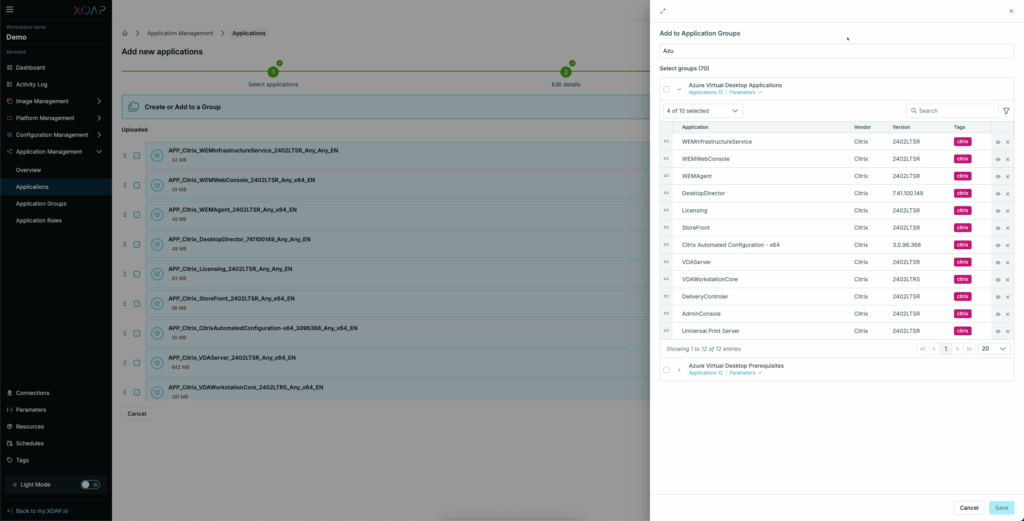
Create Application group #
Users can now create new groups inline while managing applications, streamlining the group assignment process without leaving the current workflow.
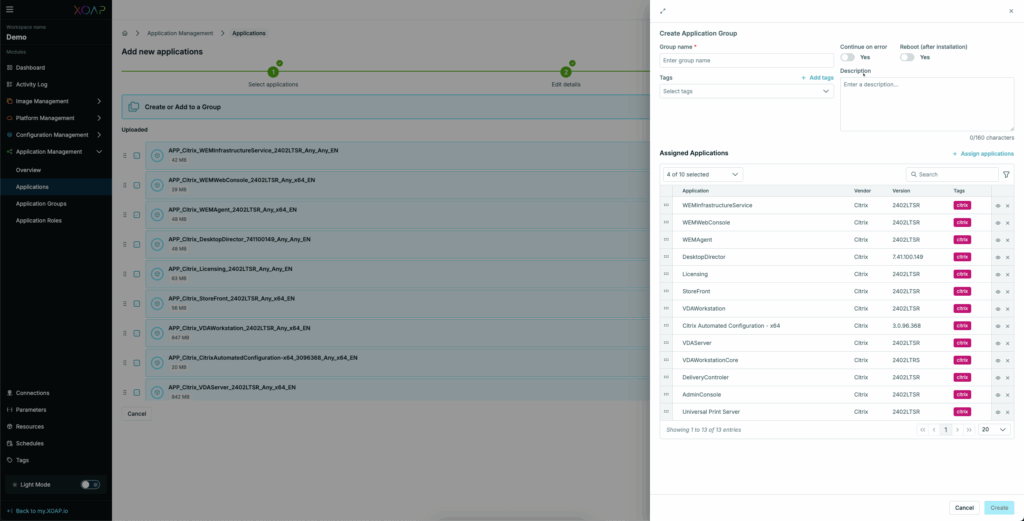
The adjustment of installation parameters during this process is also available.
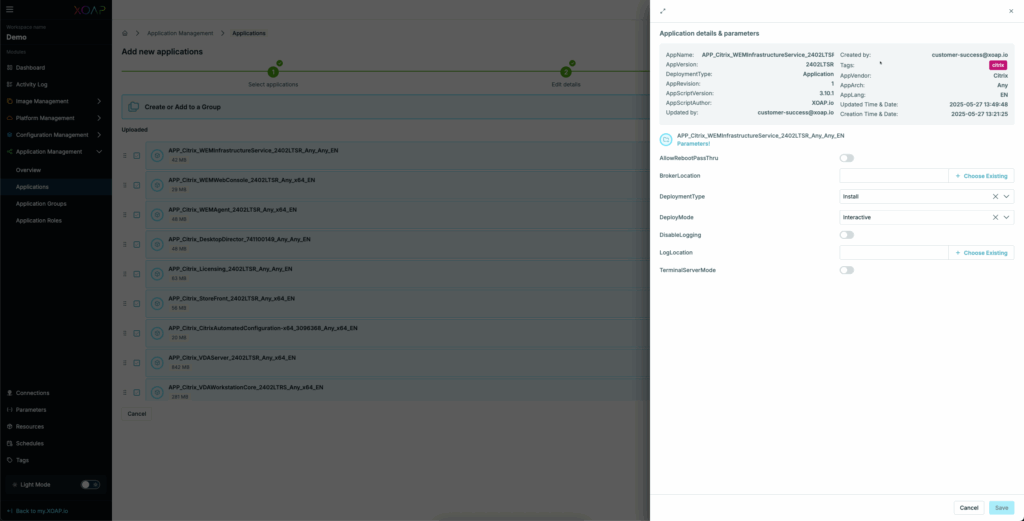
New group details #
Application Groups now include a dedicated detail view with all relevant metadata, assigned applications, and policies, making group management faster and more transparent.
Added “Force reboot” switch in groups #
A new configuration switch allows admins to enforce a reboot after application deployment when necessary, improving compliance with update policies.
For reboots to be initiated to the corresponding Policy on the Configuration group in Configuration Management needs to allow reboots too.
Added “Continue on error” switch in groups #
This option enables deployments to proceed even if one application fails, allowing for more resilient workflows and fewer total failures during group deployments.
Added “Copy installation command” functionality in addition to “Download installation script” #
Users can now copy the installation command directly to their clipboard, alongside the existing download option for installation scripts.
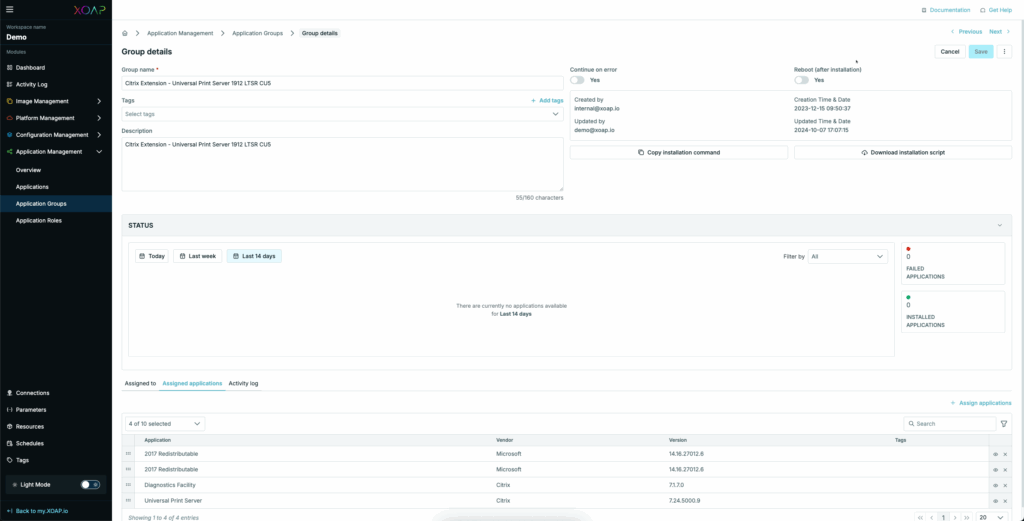
Adjust parameters directly #
Application deployment parameters can now be edited inline without navigating to advanced settings. This allows for quicker customization of install behavior, environment variables, and execution flags directly from the main interface.
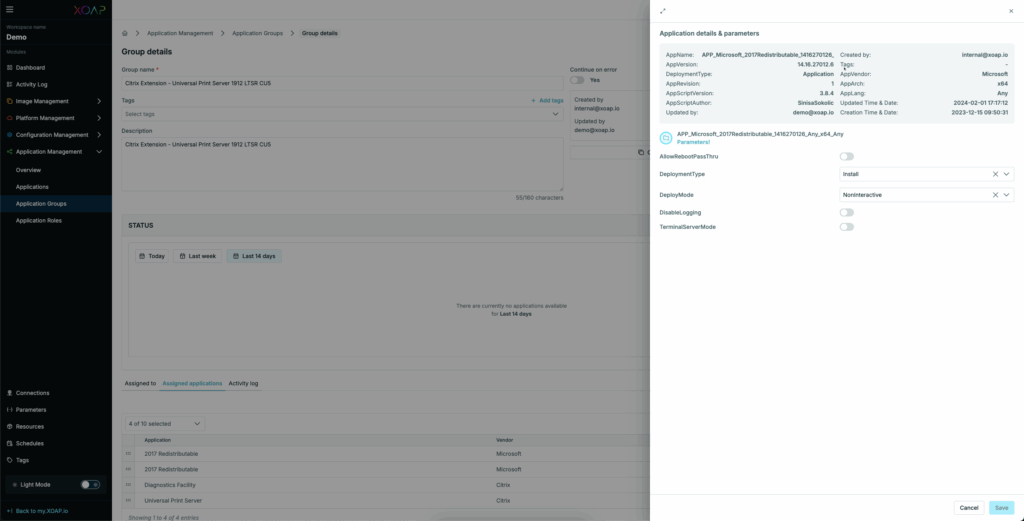
Assign additional applications to group #
You can now assign multiple additional applications to an existing group in a single step. This enhancement speeds up bulk configuration tasks and reduces the friction when updating group memberships across large deployments.
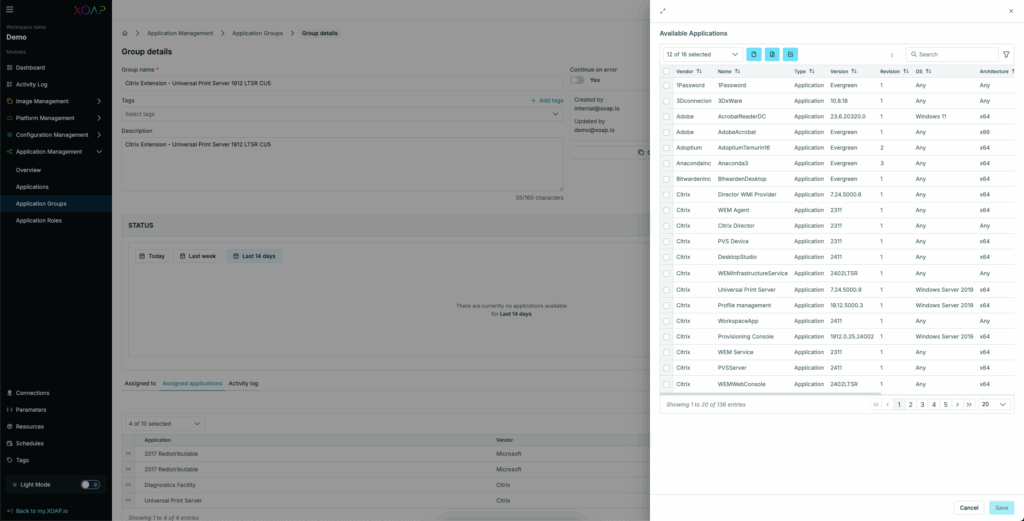
Track installation failure and success on group level #
Application Groups now provide aggregated deployment results, allowing you to track installation success and failure rates at the group level. This gives you better visibility into rollout status and simplifies troubleshooting across large-scale deployments.
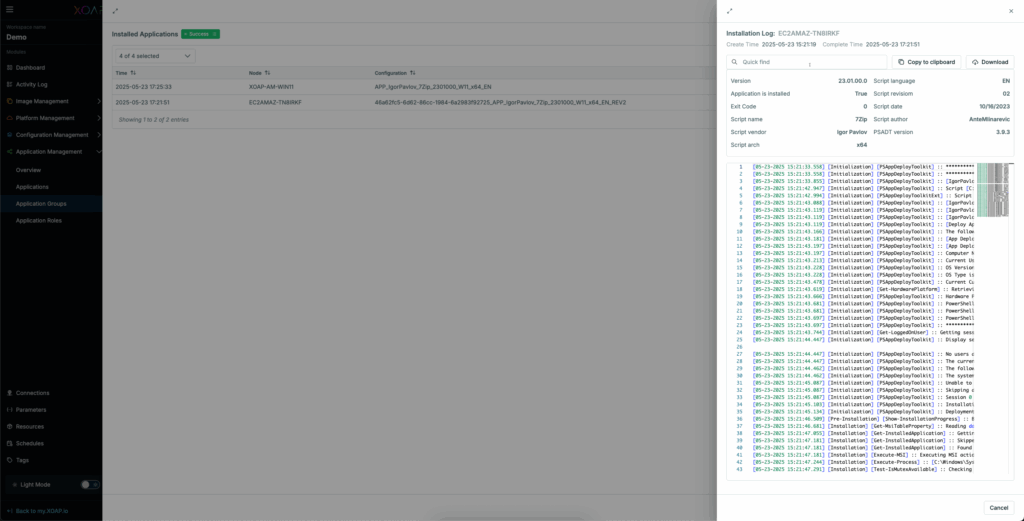
Activity log added to Application details and Application groups details #
A new activity log table lists all changes made to applications and application groups, providing accountability and traceability for administrative actions.
Added more actions to improve workflows in Applications overview #
We’ve added several new quick actions directly within the Application Groups view to reduce the number of clicks and improve the speed of management tasks.
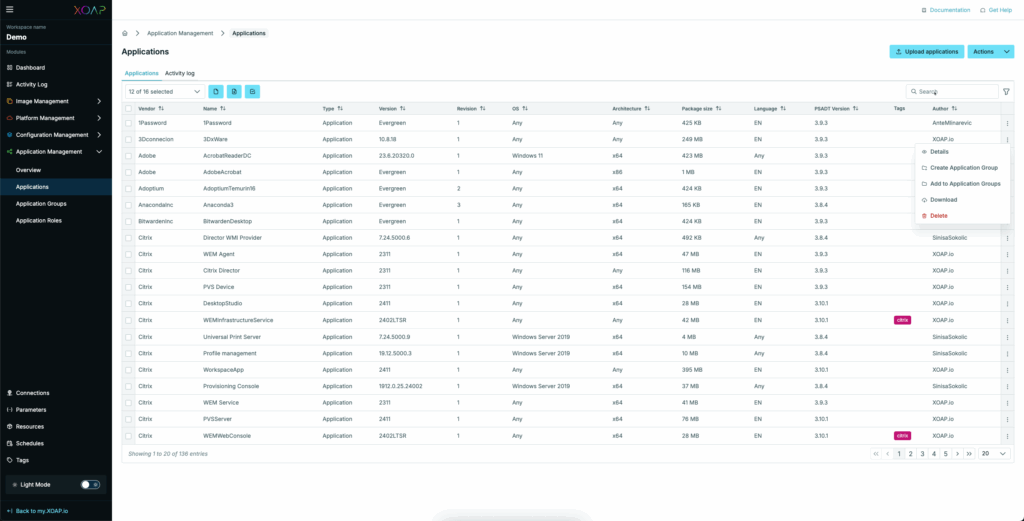
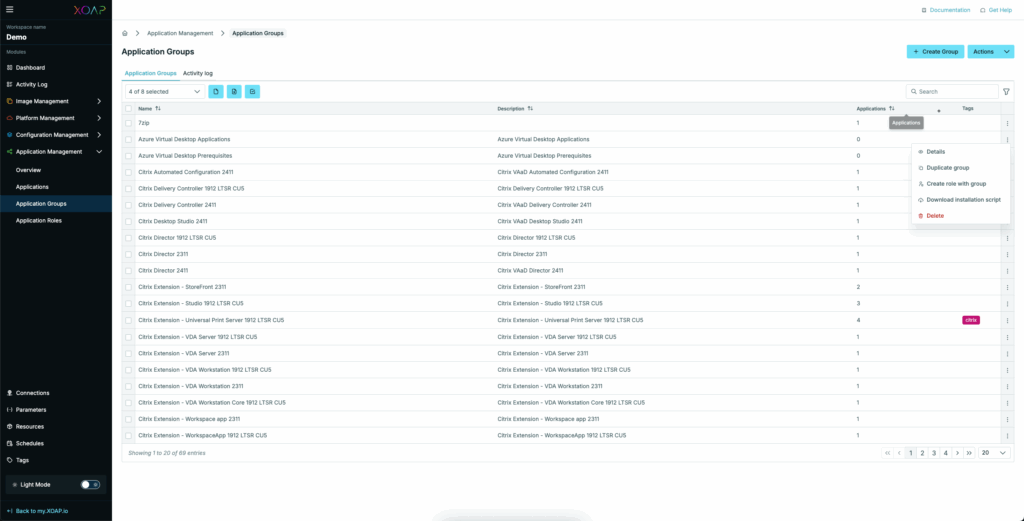
Duplicate group #
Application Groups can now be duplicated easily. This feature allows you to quickly replicate group configurations, including assigned applications and deployment settings, streamlining the setup of similar environments or test scenarios.
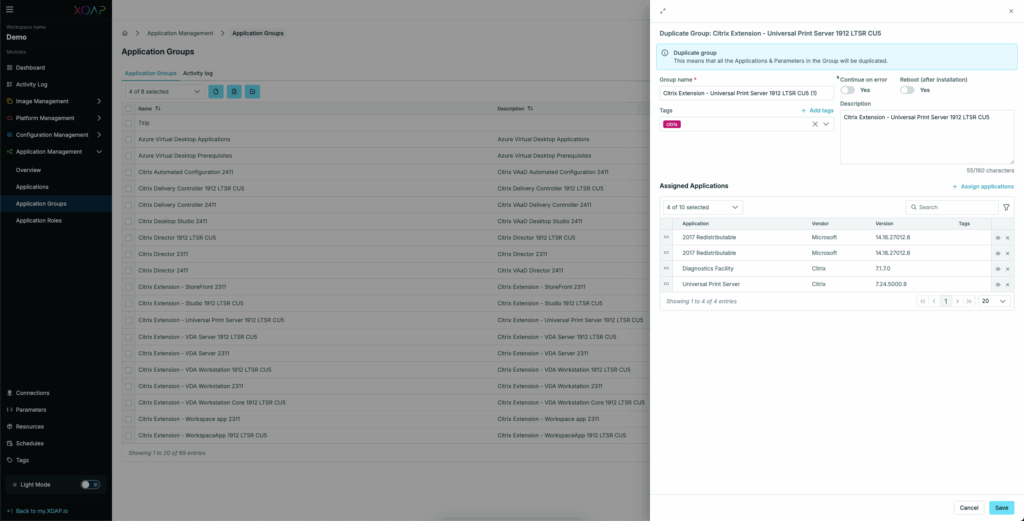
Create role with group #
You can now create and assign a role directly for an existing Application group.
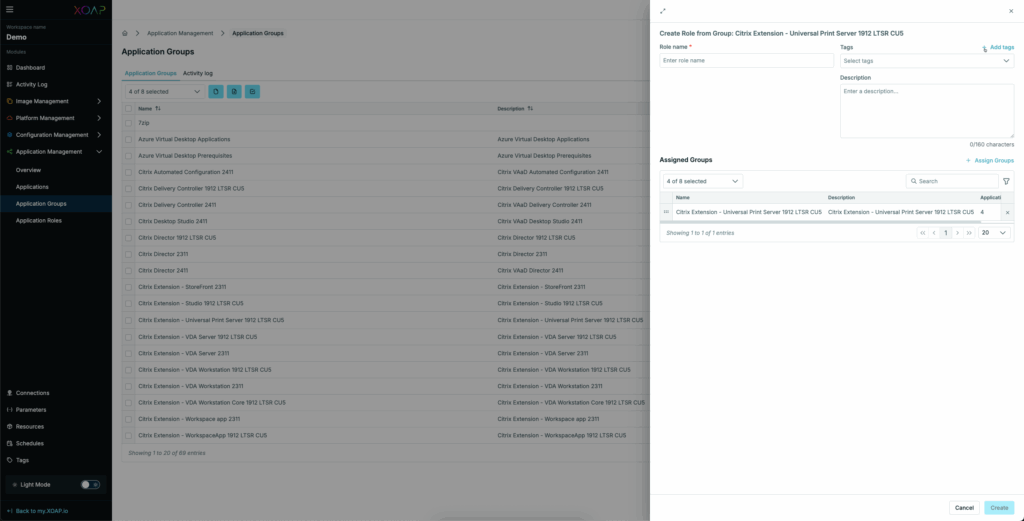
Configuration Management #
New node details view #
A comprehensive new detail view has been added for individual nodes. It includes applied configurations, DSC logs, compliance status, and resource-level insights — all in one place for faster troubleshooting.
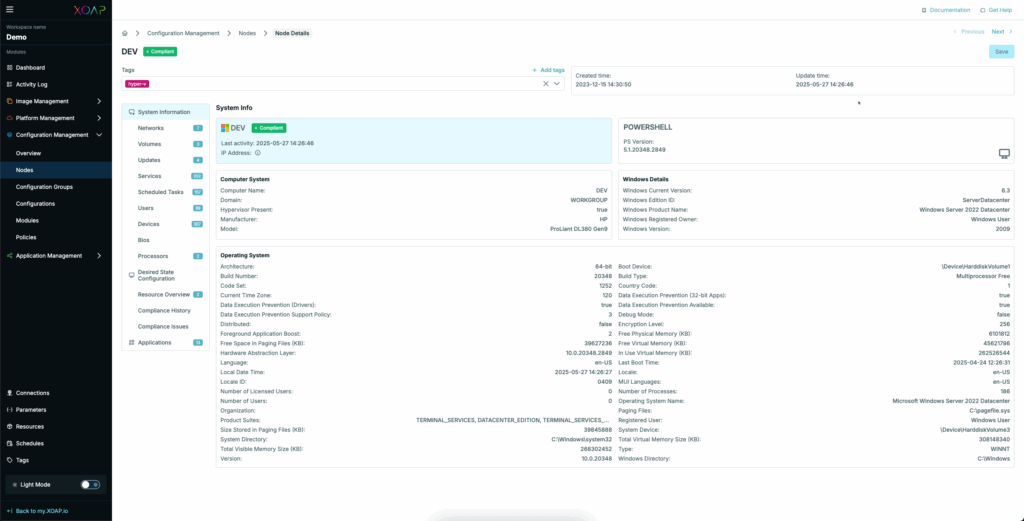
New policy creation flow #
The policy creation process has been redesigned for improved clarity and usability.
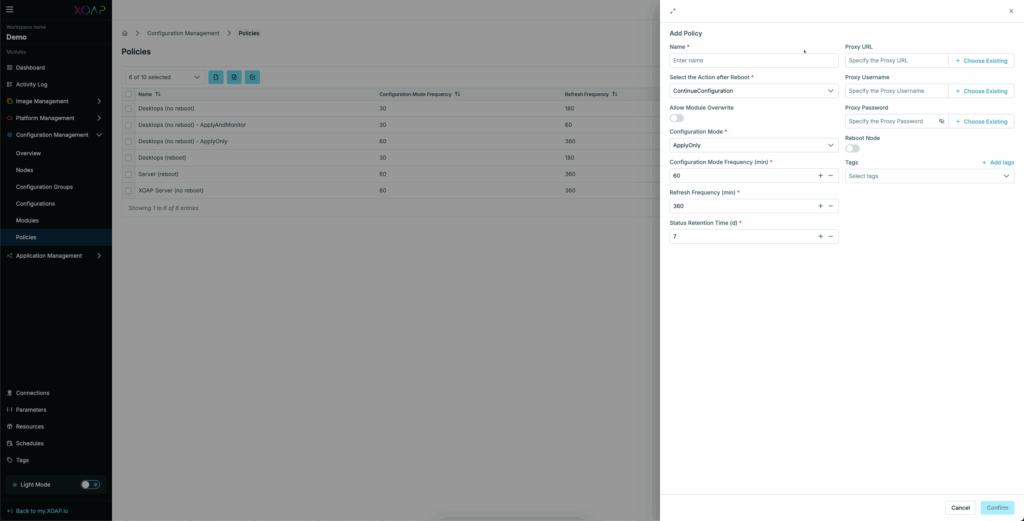
New module upload flow #
The module upload process has been redesigned for improved clarity and usability. You can now directly upload .nupkg modules from PowerShell Gallery without the need to rename and zip the modules.
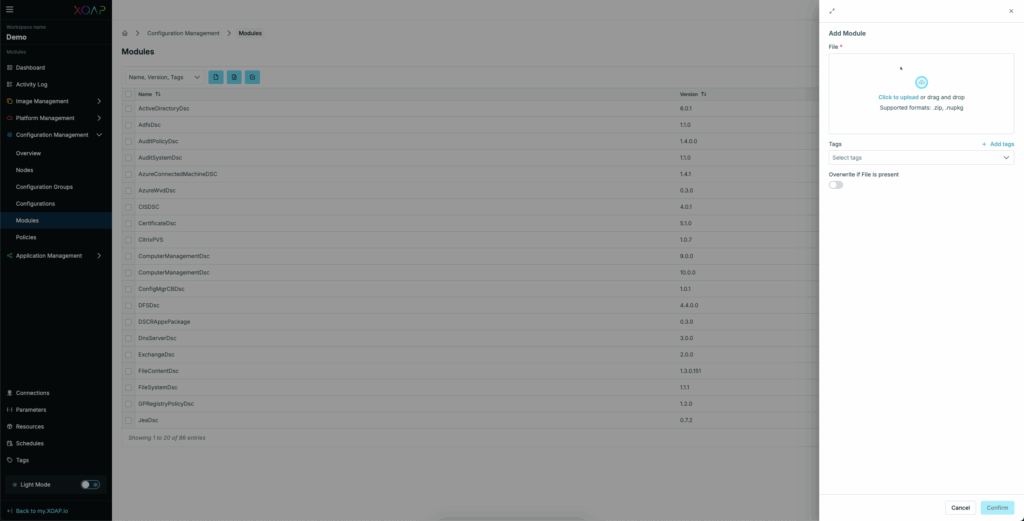
New Configuration group flow #
The Configuration group creation process has also been redesigned for improved clarity and usability.
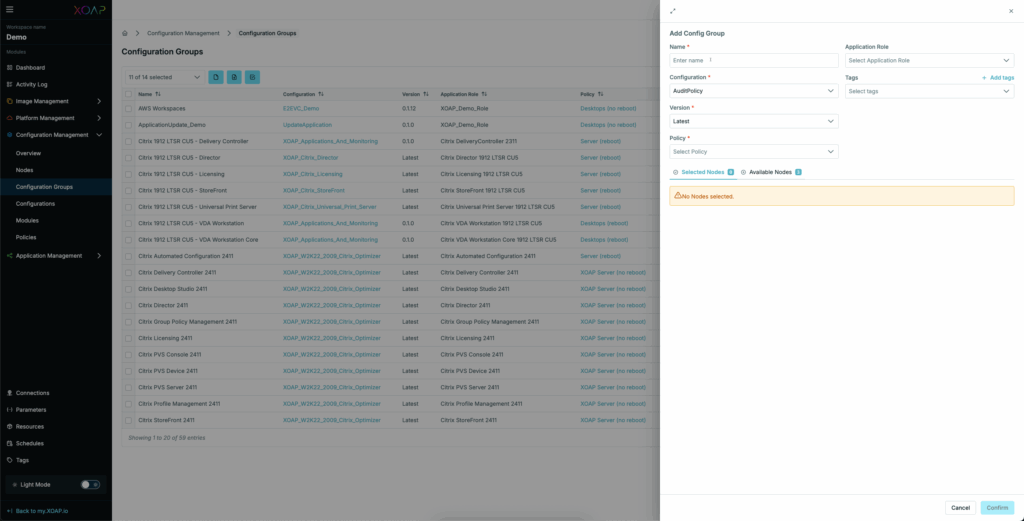
Resources #
Added additional tabs for a better overview per file type #
The Resources section now features dedicated tabs for different file types (e.g., scripts, installers, configs), improving visibility and filtering for large resource libraries.
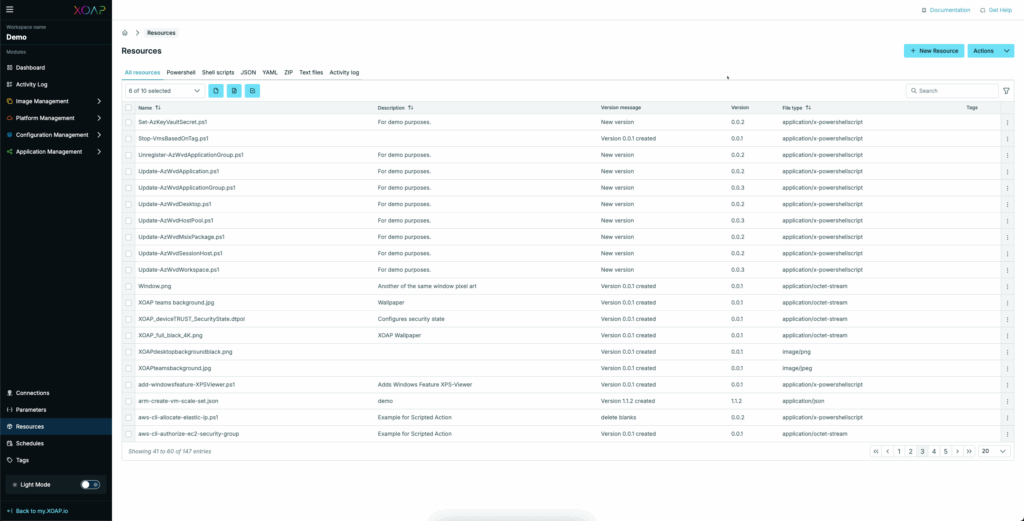
Added resource version to “Assigned to” table #
The version number of each assigned resource is now visible within the assignment table, making it easier to track deployment versions and ensure consistency across environments.
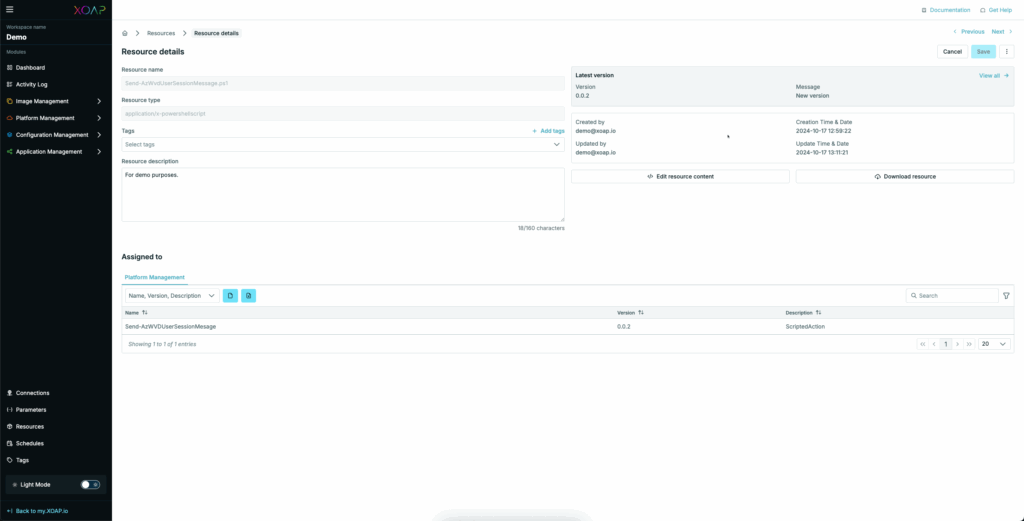
Schedules #
Improved deletion and notification workflow when Schedules are in use #
When attempting to delete active schedules, users are now informed if the schedule is in use and guided through safe deletion or reassignment steps. Notifications and warnings ensure no disruption to existing tasks.