Dashboards #
New updated additional states for Runs of Images and Node Status in the main overview.
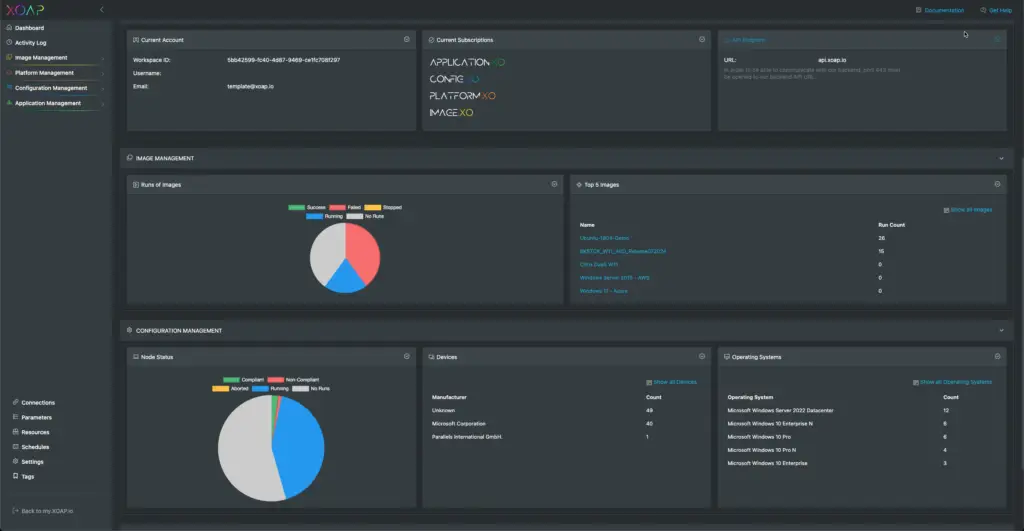
And in the module overview of Image Management.
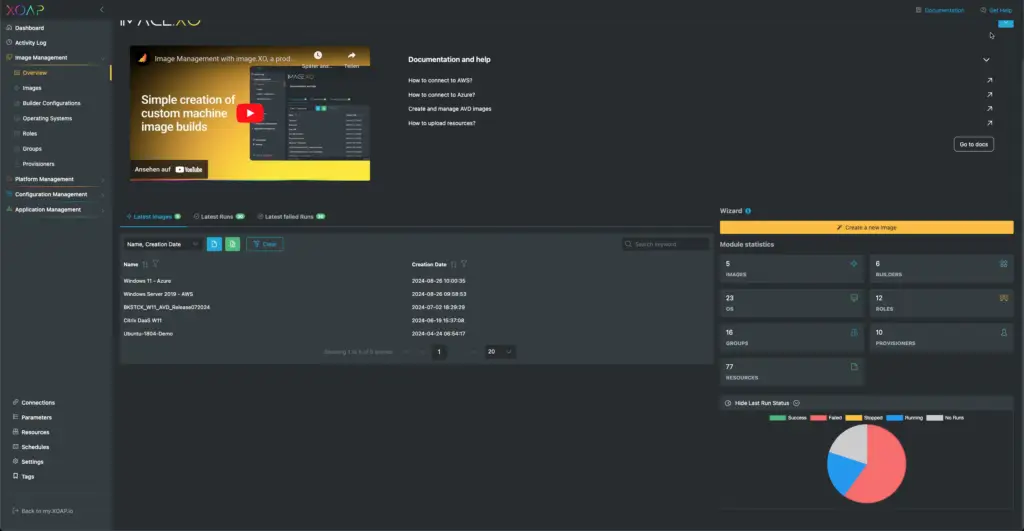
Resources #
We added the capability to see a history of versions for resources. Whenever a user changes something online within the XOAP platform related to a specific version (like adding new parameters) the file gets a new version.
In addition to that the user can also choose a custom version during the save process.
Resource details view #
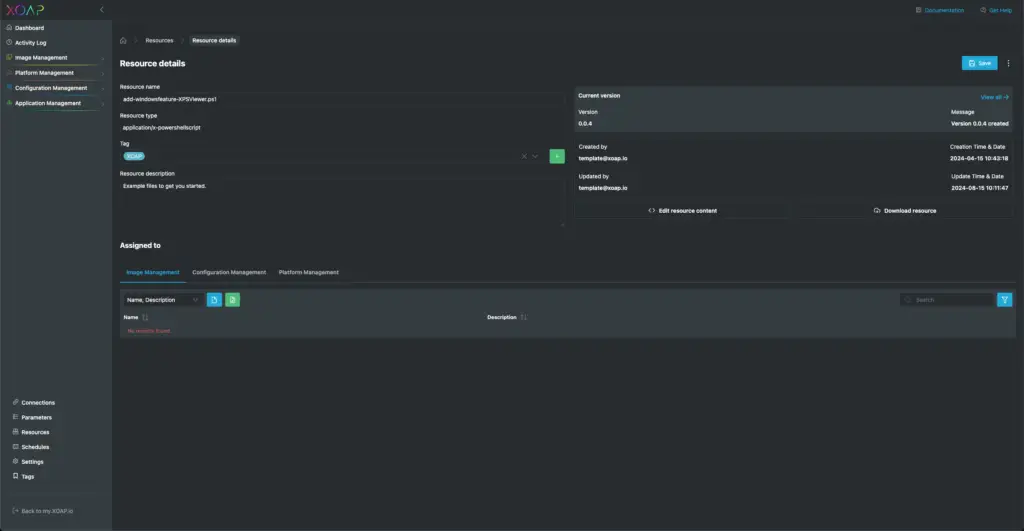
Users can also open a history of versions in the resource details and see details, or delete and download specific versions of a resource.
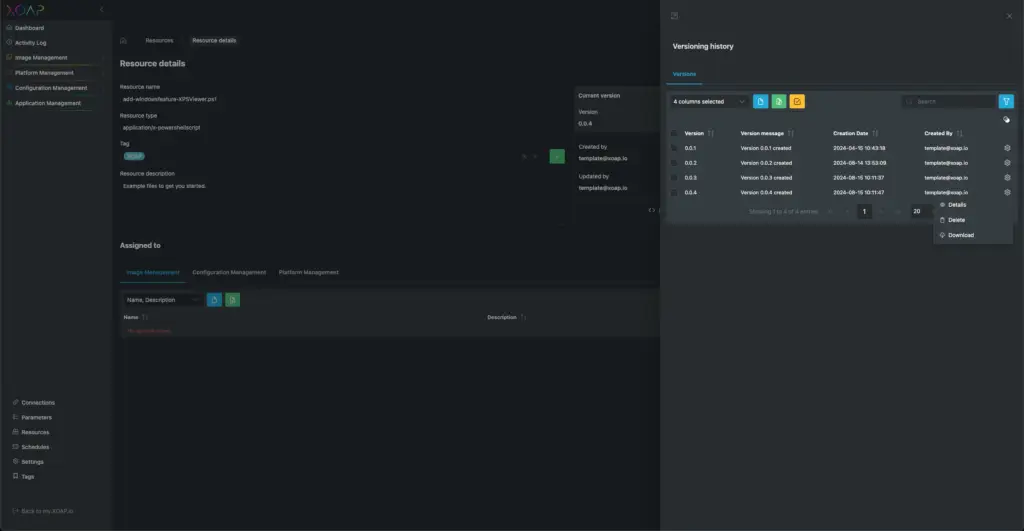
Comparison of the versions #
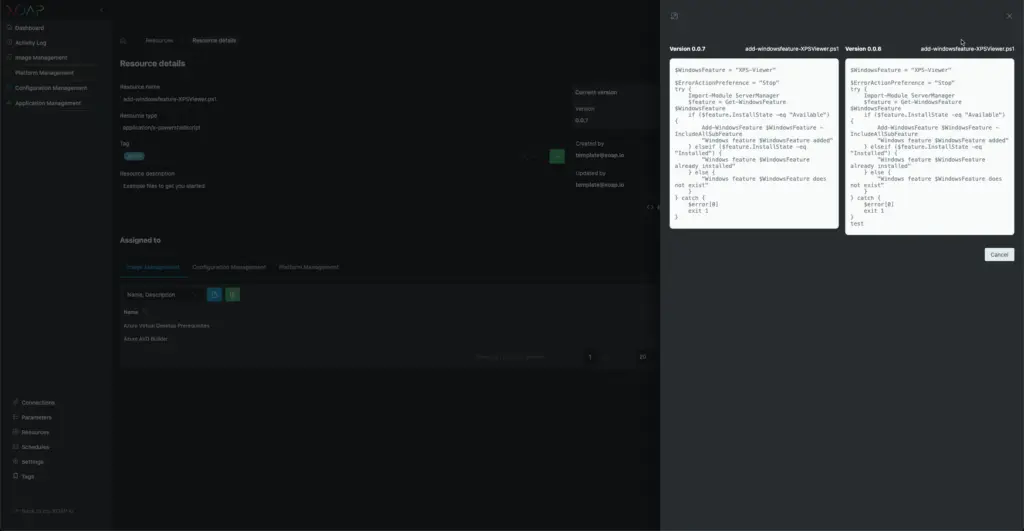
From the details, a user can change the content of a resource.
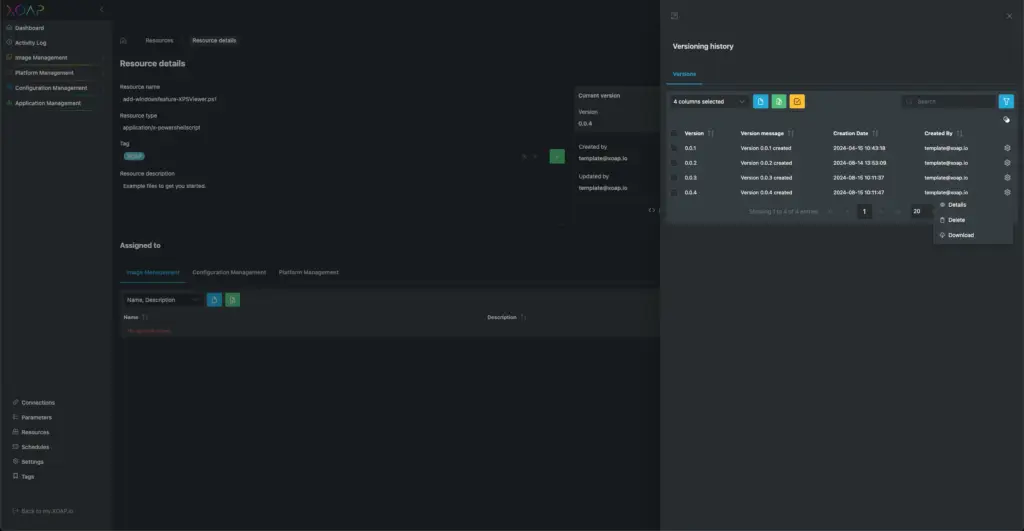
Editing of a resource #
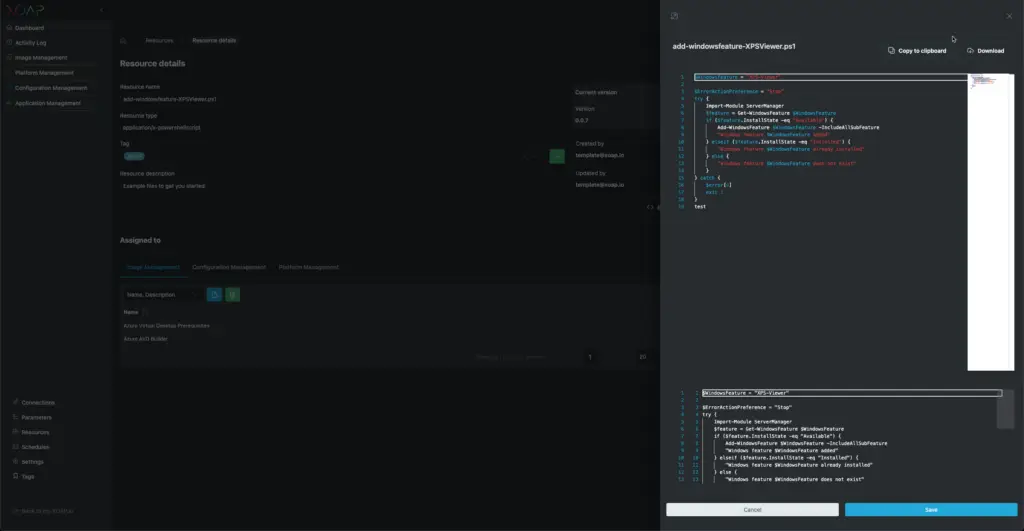
While saving the user can choose a custom version number and add a custom version message.
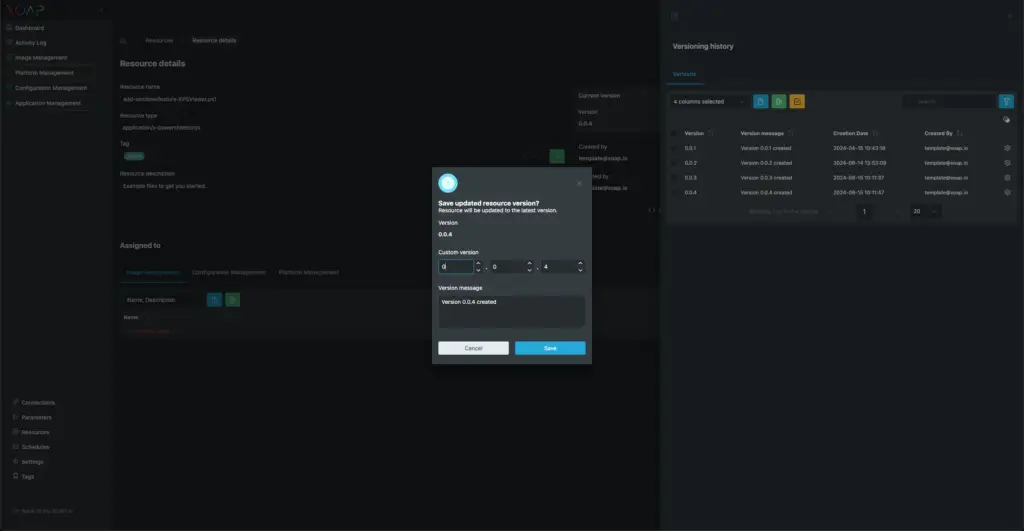
Resources overview #
The latest version and the corresponding version message are visible in the main overview.
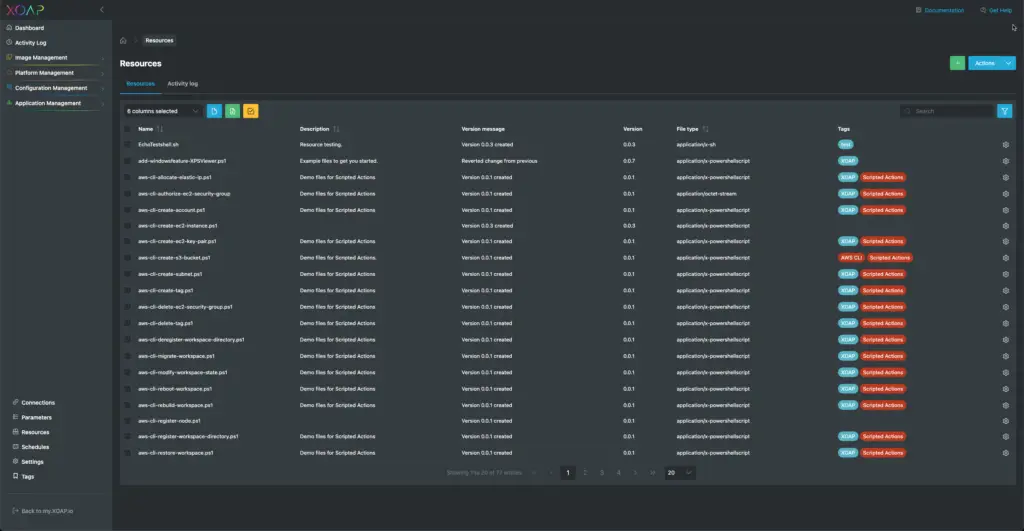
image.XO #
Show runtime duration and image ID in the main data table #
You can now see the last runtime of an image run and the corresponding image ID in the main data table.
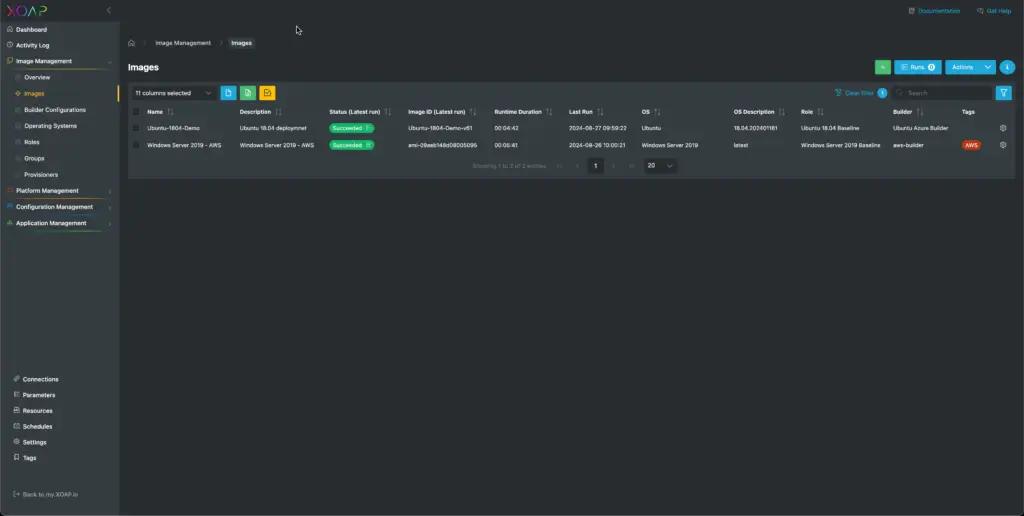
The image ID is also shown in the run details.
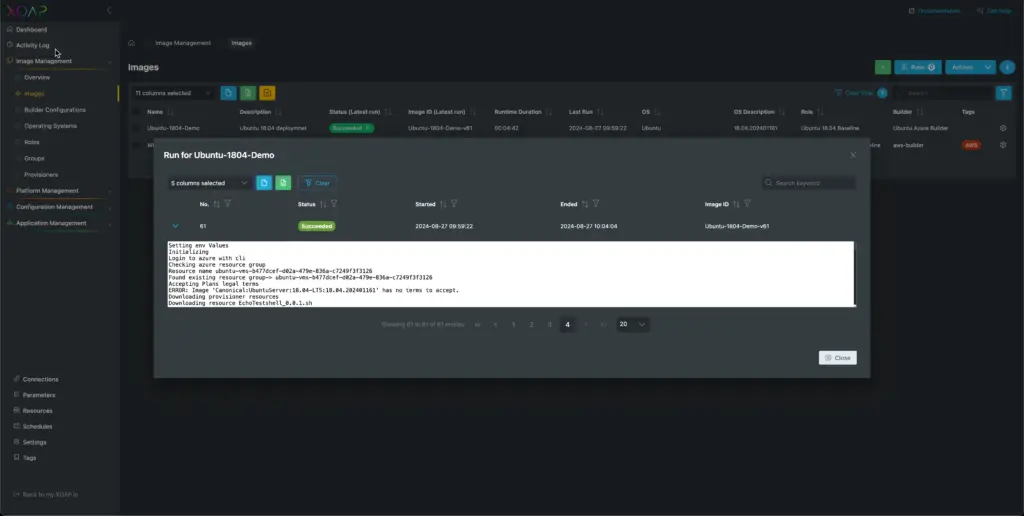
Choose resource version for provisions #
Added the capability to choose the resource version for the Provisioners. The main table now shows the resource version that is attached to a provisioner in the main data table.
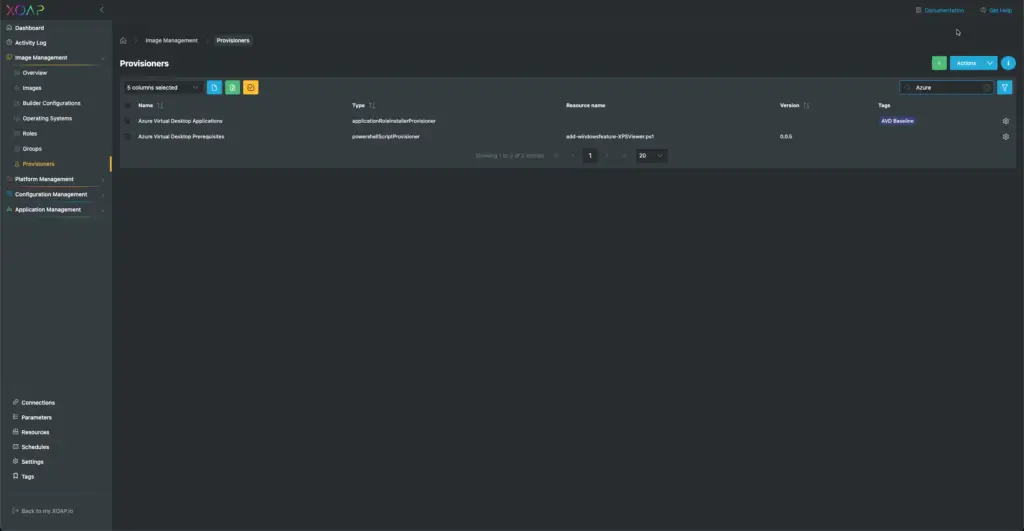
Create Provisioner version selection #
When adding Provisioner now a version selection is shown for the following Provision types:
- PowerShell Script
- Shell Script
- DSC Local Configuration
- File
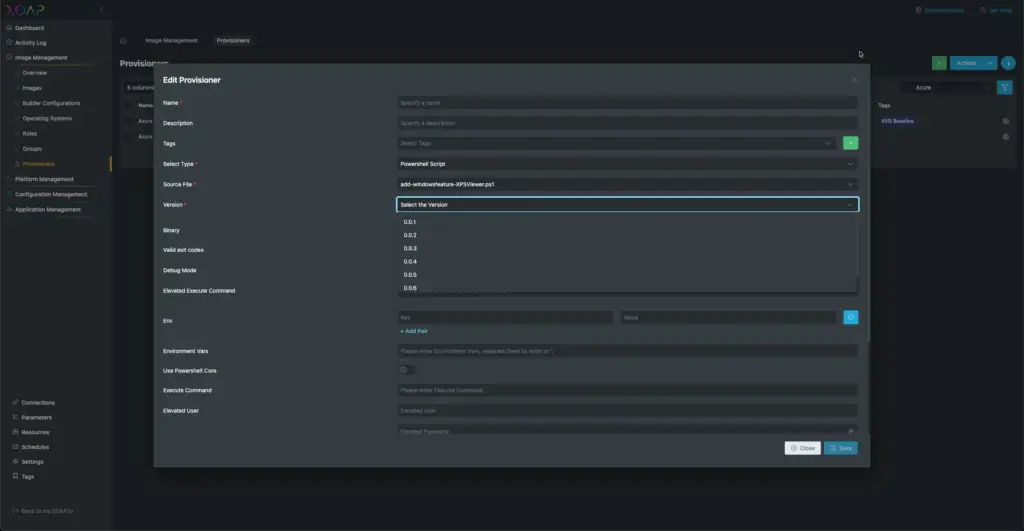
Builder configuration #
The builder configuration settings for Azure Managed and Azure Gallery in Custom data now also include a version selection for the following fields:
- Custom Data File
- User Data File
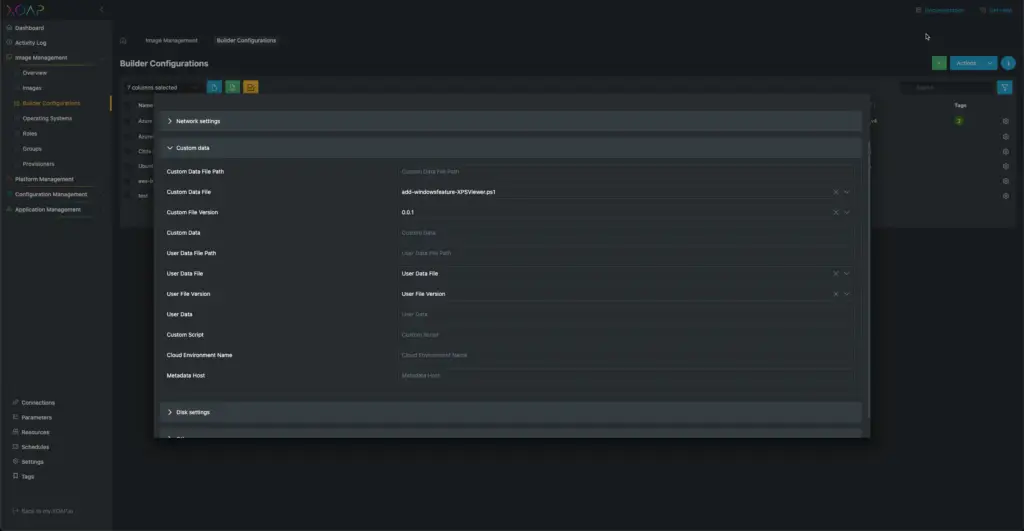
config.XO #
Added additional column to Node compliance history showing the Operation Type of a run. There are three types of Operation Types:
- Initial (shows an initial configuration run)
- LocalConfigurationManager (shown during the update check of a configuration based on the defined update interval)
- Consistency (shown during every consistency check of a configuration on the node)
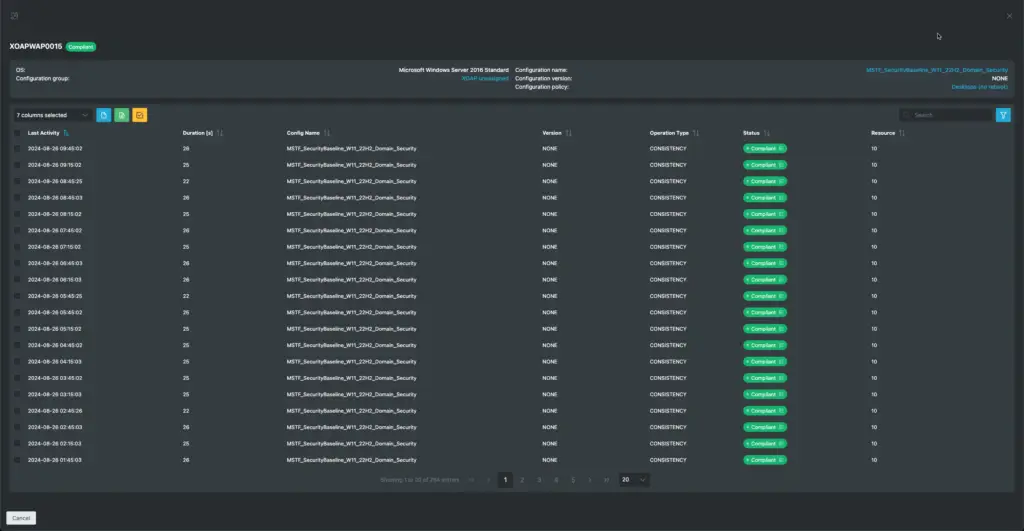
platform.XO #
Scripted Actions resource versions #
User can now choose a specific resource version when creating or changing a Scripted Action. This way changes to a script that is used and scheduled won’t affect the version assigned to a specific Scripted Action.
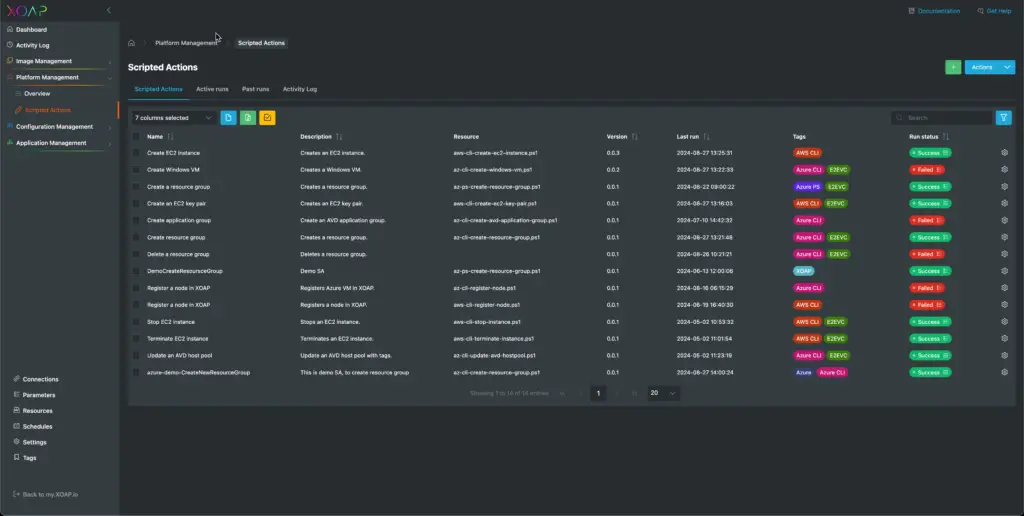
The details view.
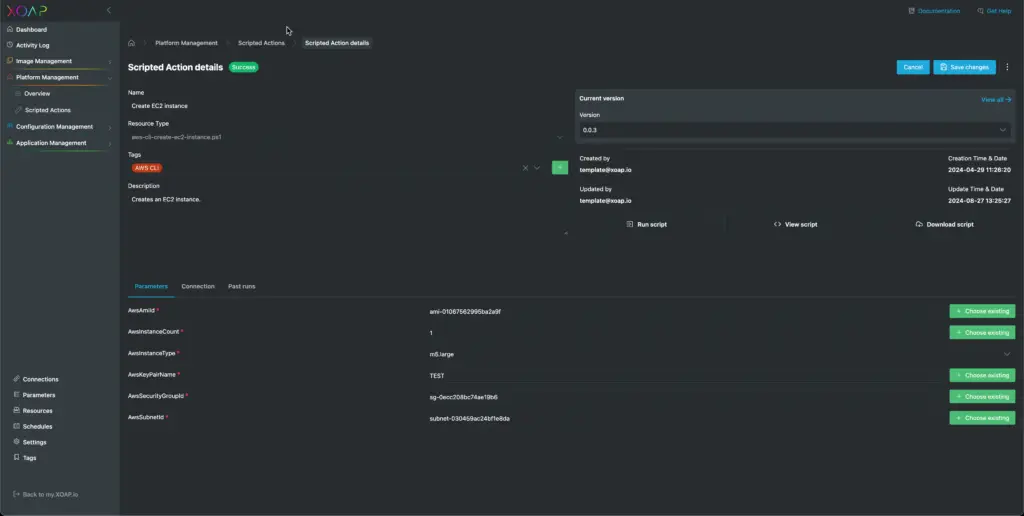
Deprecated #
Because of a fundamental change in our data tables, it is no longer possible to save the persistent search query. This setting was available in the central Settings area. We are planning to reintroduce a search history for all data tables in the future.