Invite additional users to your workspace #
Click on the Name of your workspace on the Dashboard.
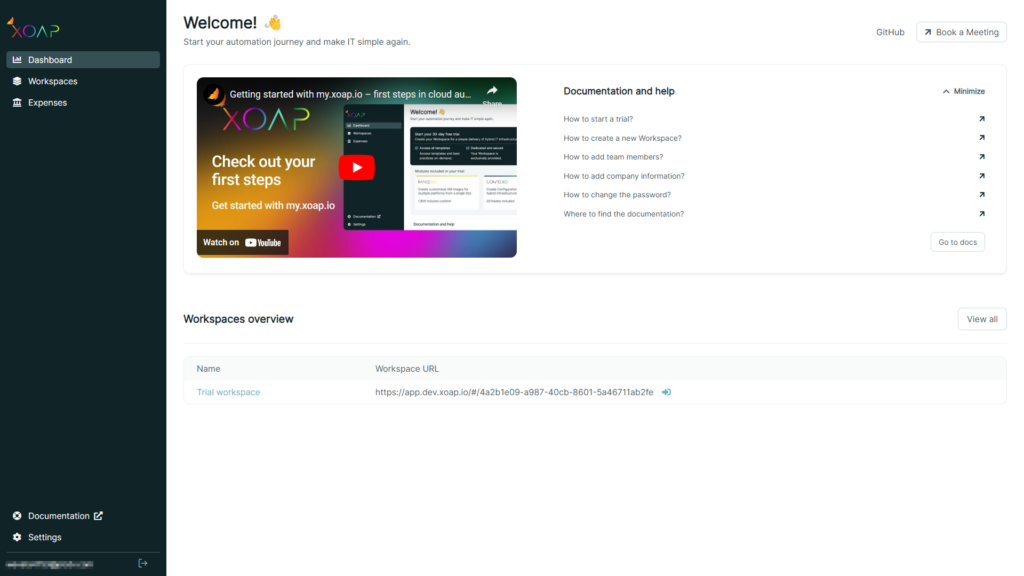
Switch to the Users tab and click Add user.
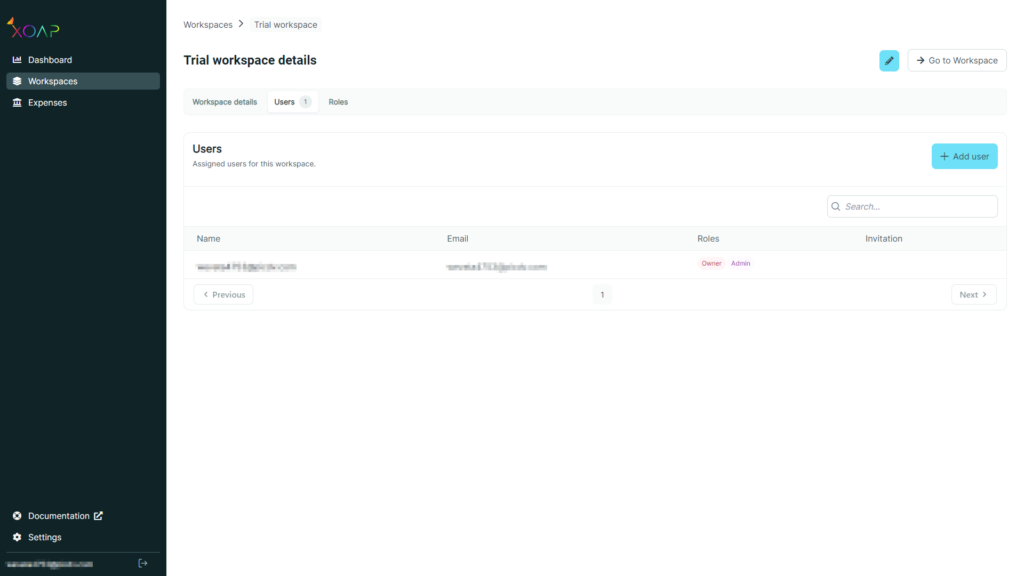
Click Send invite to add a user to specific or all modules. Here, you can also enable administrator rights if needed.
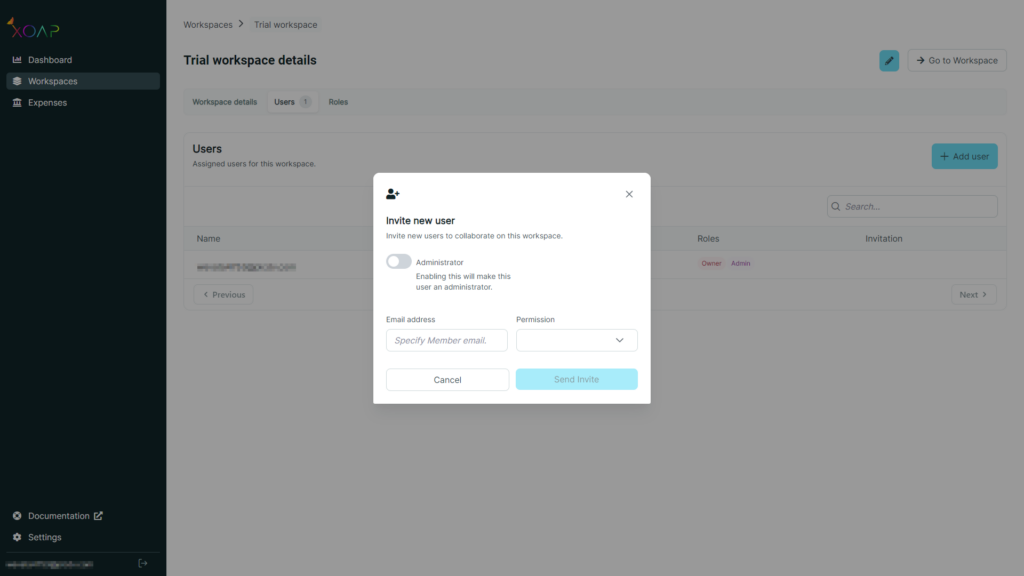
New users will receive an email with a link to register and access the Workspace. Existing users will receive an email with a link to the Workspace.
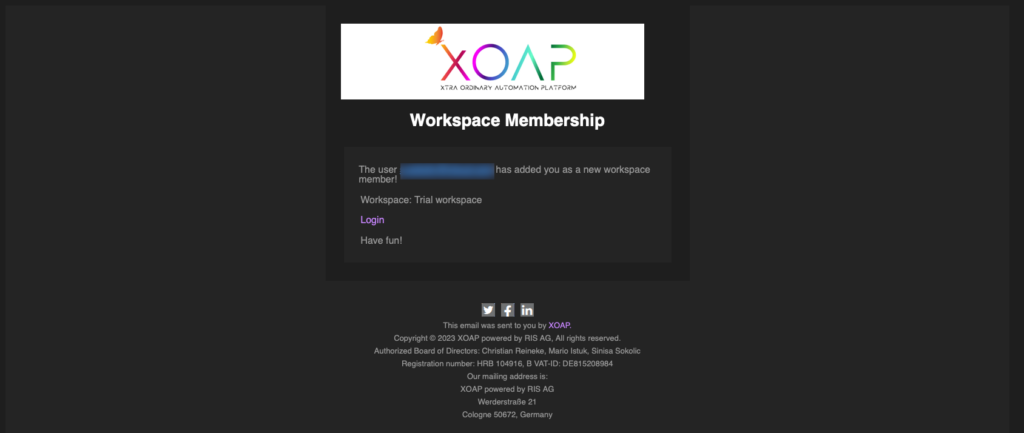
Add additional workspace #
Click Add Workspace on the Workspaces page. Give your new Workspace a name.
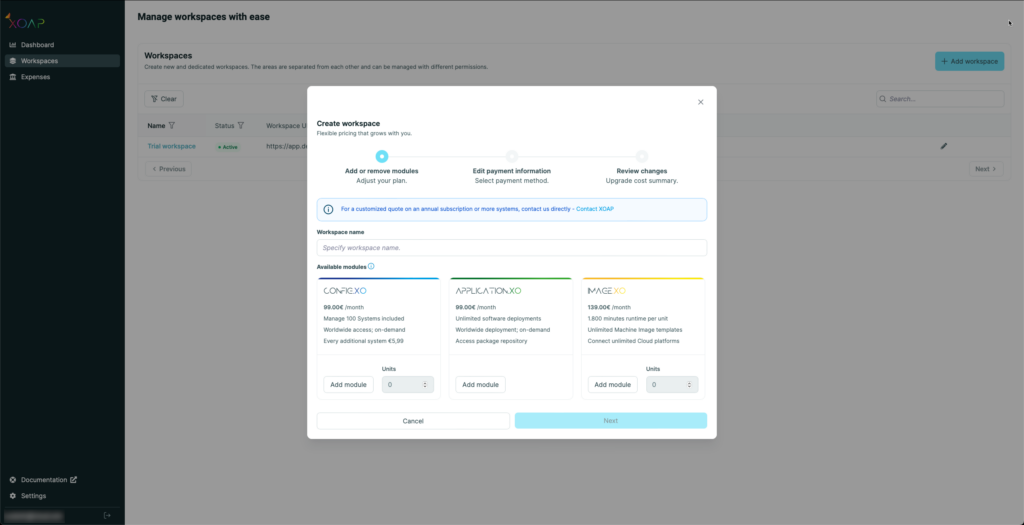
Select the modules you want to add to this subscription, click Next.
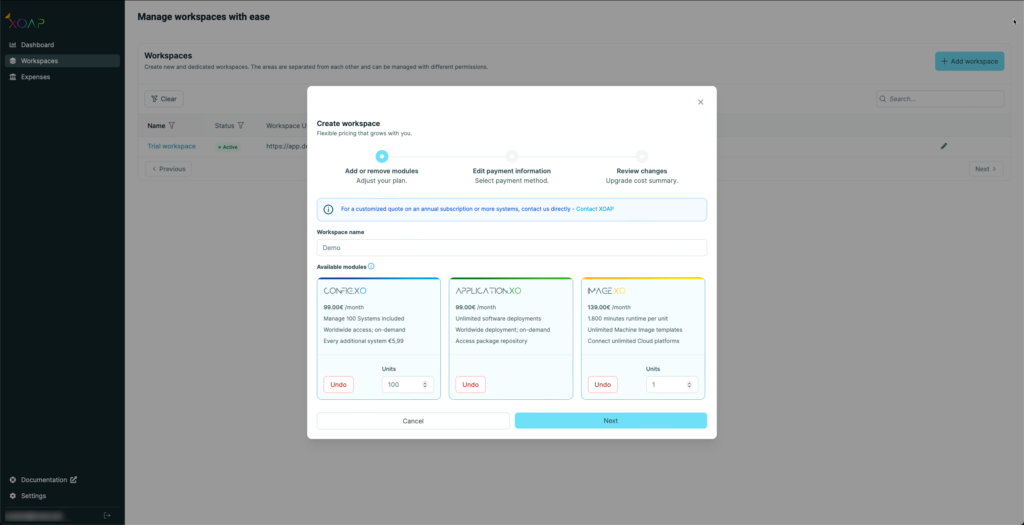
Add payment data and billing information, click Next.
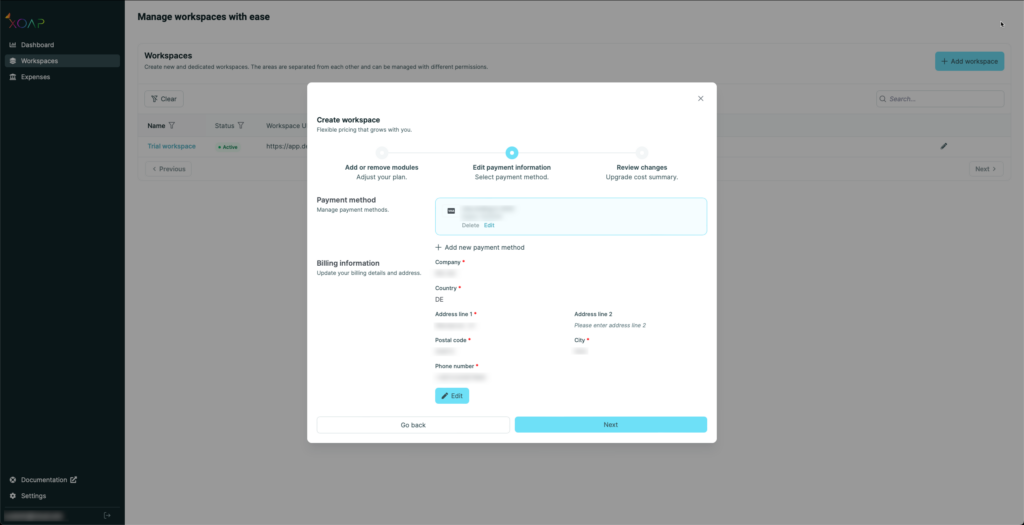
Proceed with the summary, click Confirm.
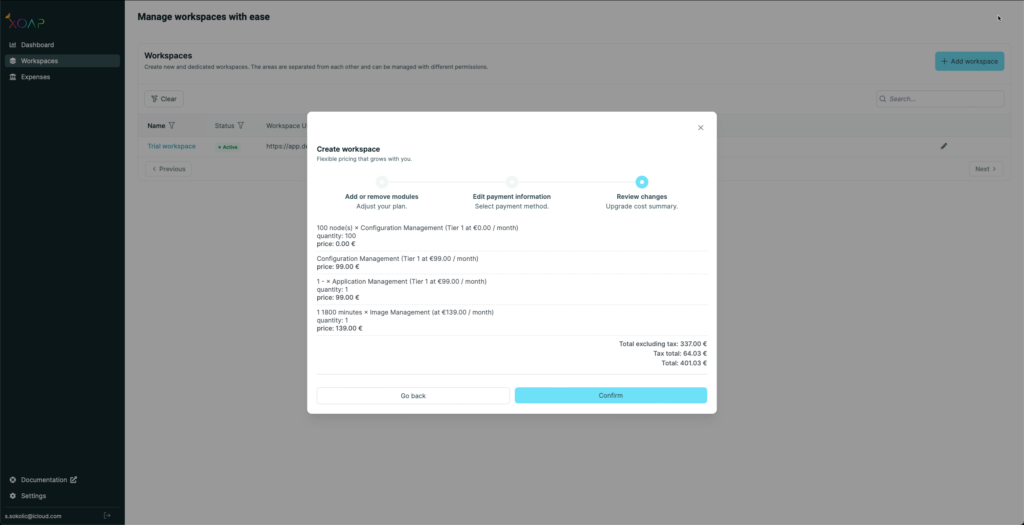
You can now access your newly created Workspace via the Workspace URL.
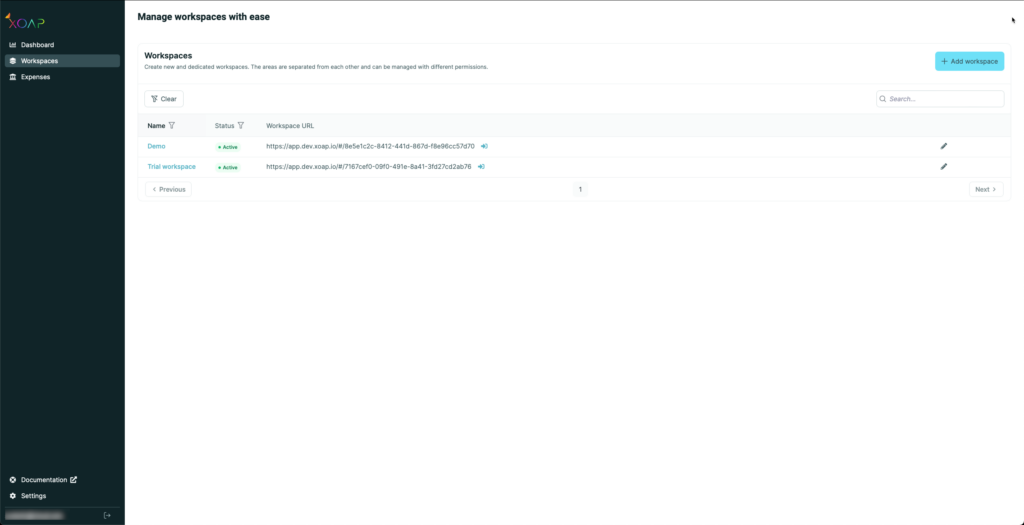
Please note that additional Workspaces are not part of the free plan. The free plan only includes one Workspace (Free Plan Workspace). To add more Workspaces to your account, you need to add your payment data. For pricing details and available plans, refer to our Pricing page.