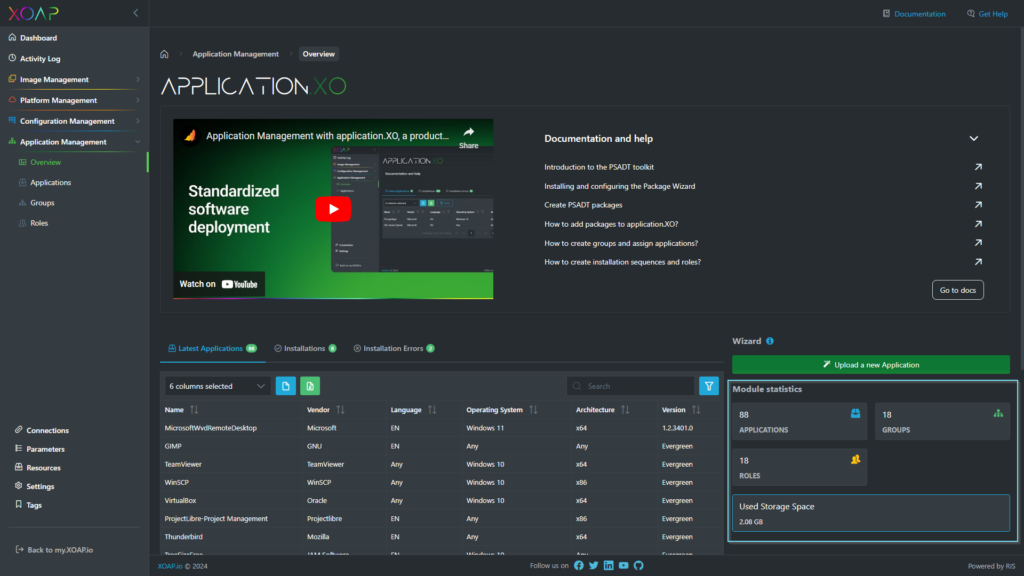General data table functions #
This section describes the general functionalities of the data table in the Application Management overview.
1. Select Column Function: Depending on the information needed, you can select the columns you want to be shown. The view of columns can be always changed.
2. Data Export: You can export the data from the spreadsheet either as a CSV or XLS file.
3. Spreadsheet Columns Function: By clicking on the Arrow you can choose to show data either from latest to newest or vice versa. Moreover, by selecting the Funnel you can filter according to further criteria.
4. Clear Function: This button allows clearing all filters that you have set before.
5. Search Function: Filter the entire data table for specific keywords.
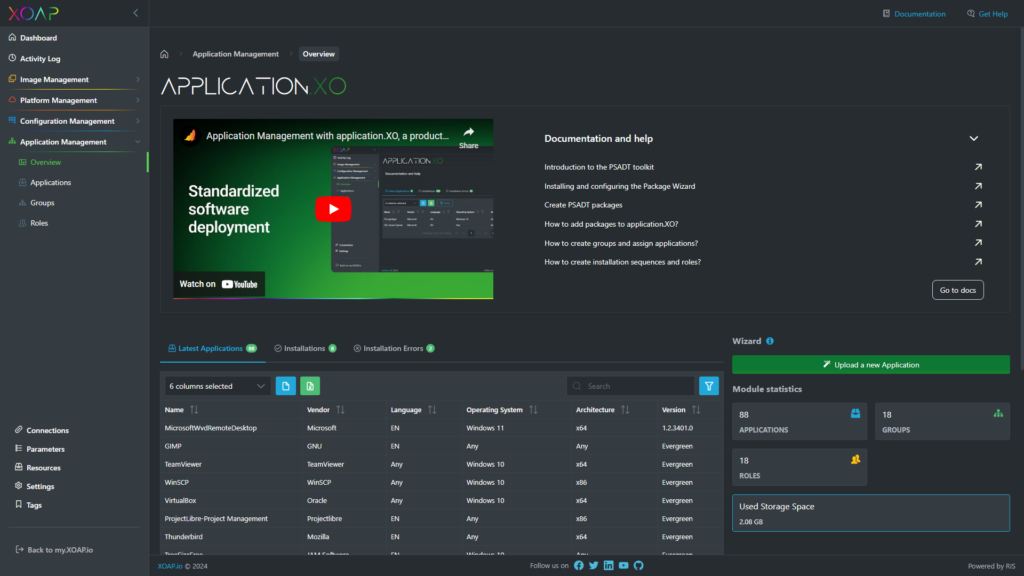
Application Management tables #
The tables provide the following information:
- Latest Application: uploads of the latest applications
- Installations: latest application installations
- Installation Errors: latest installation errors
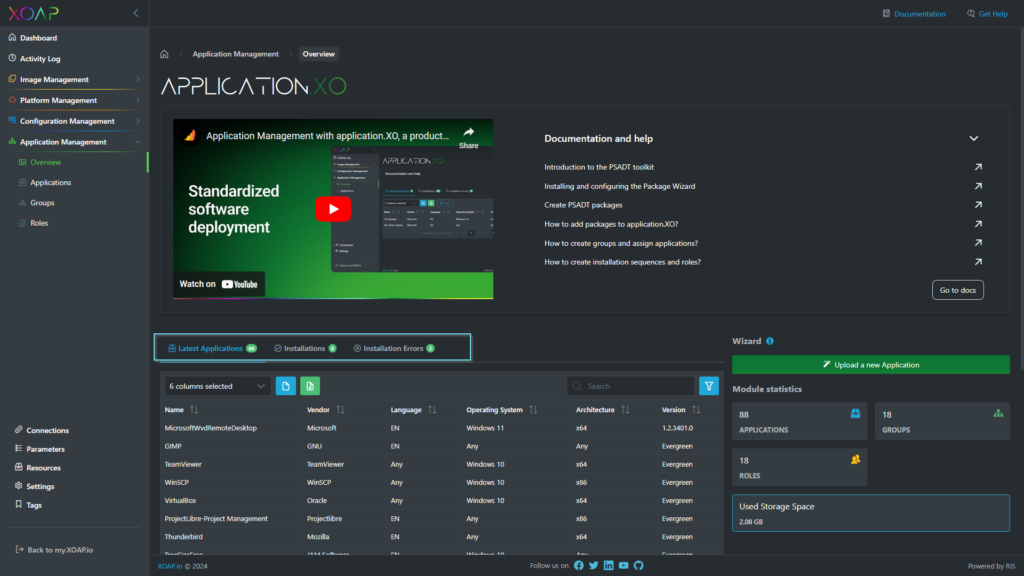
Module statistics #
The widgets on the right side of the screen show the following data:
- number of available applications
- space usage
- number of created application groups
- number of created application roles