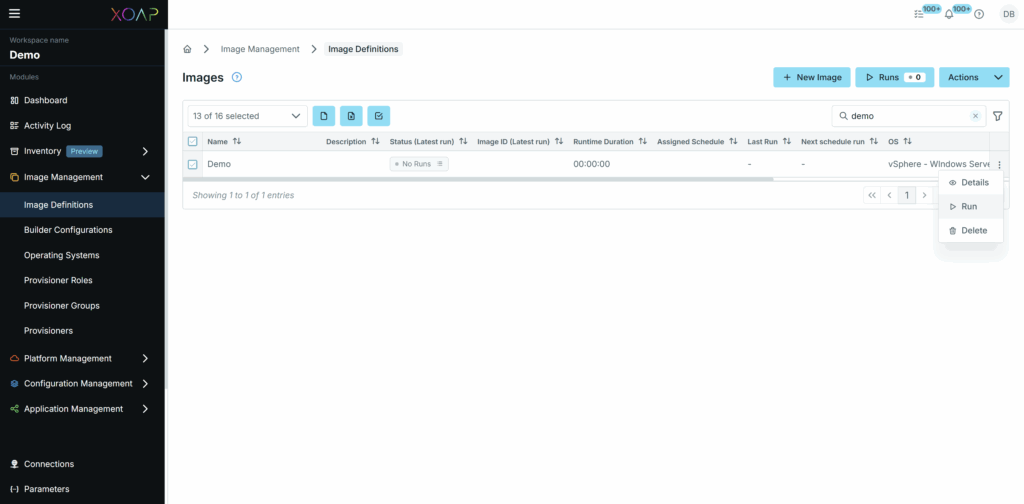Once you have enabled the Connector by connecting your on-premises environment with XOAP and adding an operating system (see First steps for detailed instructions), you can create a machine image for vSphere or Nutanix. To do that, follow the steps below.
Create Builder Configuration #
Builder Configuration creates machine images for a specific platform by launching temporary resources, provisioning them and producing the final image artifact. Builder Configurations are specific to each environment type.
To create a Builder Configuration:
1. In your XOAP Workspace, go to Image Management → Builder Configurations.
2. Click New Builder Configuration and select either vSphere or Nutanix builder from the drop-down menu.
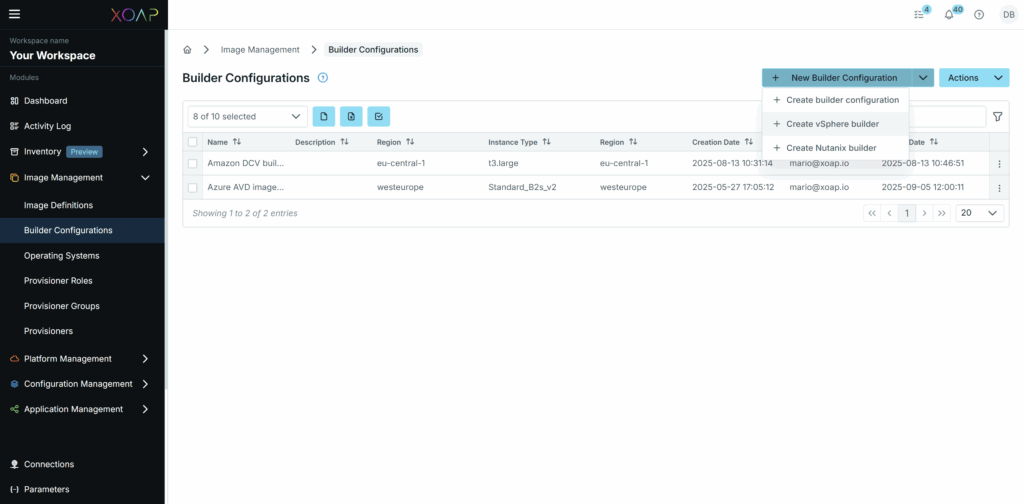
3. Fill in General Details and click Add.
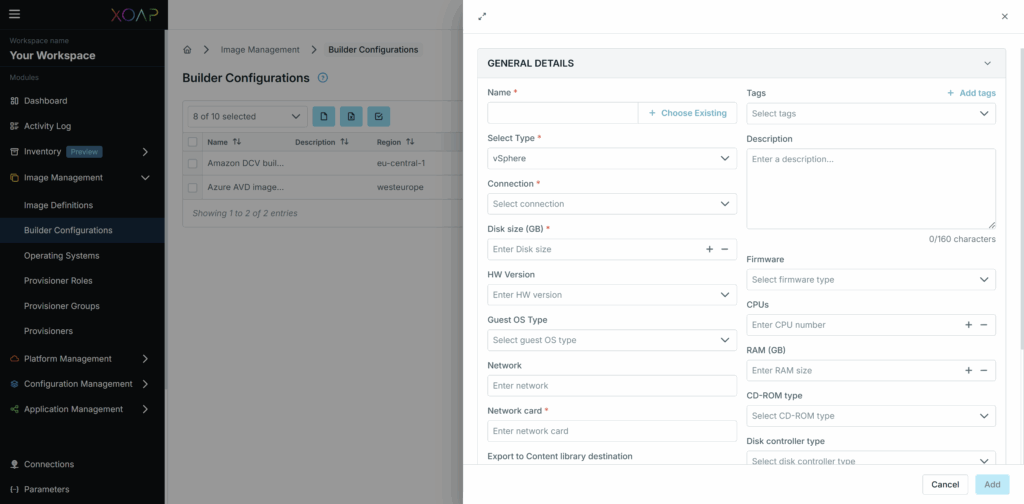
Image Definition #
Now, you will create the Image Definition and run it in your environment.
1. In Image Management → Image definition table, click New Image.
2. Provide the Image Definition Name and select the desired Builder provider type.
3. Select the created Builder Configuration, Connector, Operating System and Provisioner Role.
4. When everything is selected, click Save.
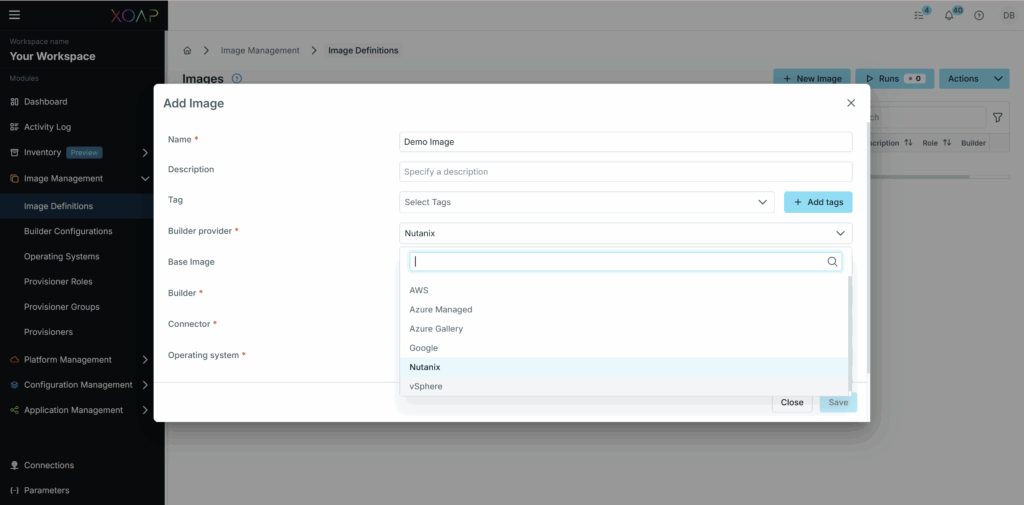
Run the image definition by clicking Run from the action menu. This will create the image in your environment.