Quickly learn how to connect your managed system to XOAP. It only takes a few clicks.
Locate the XOAP unassigned configuration group and from the action menu select Copy registration command or Download registration script.
Note: Both do the same and can be integrated into any existing delivery process (GPO, deployment solution, image build and more).
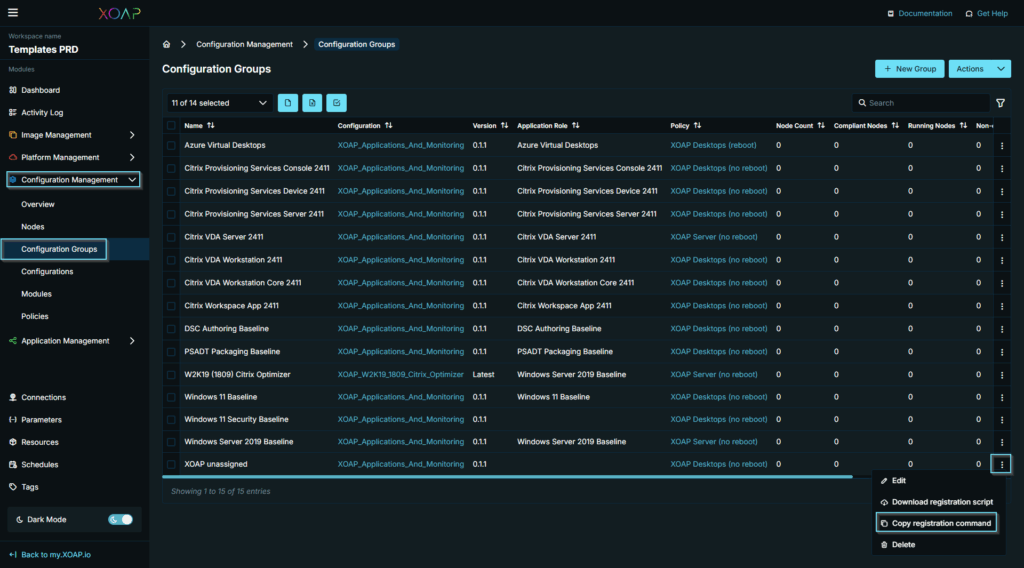
To connect the system manually and test the connection, go to your target system, open PowerShell as Administrator, paste the command and run it.
Once completed, your machine will appear under the Nodes section. Click on Details to view system information.
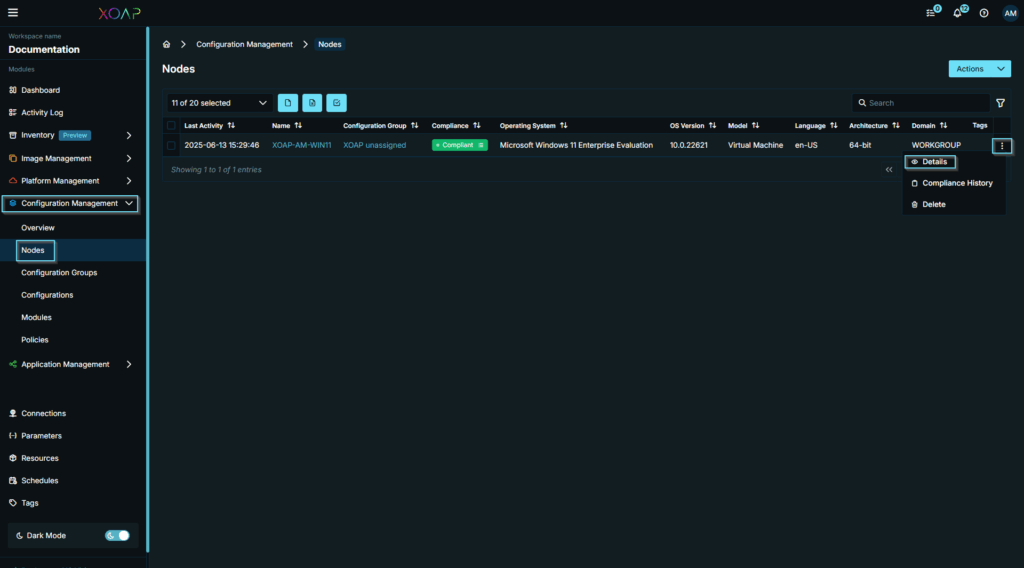
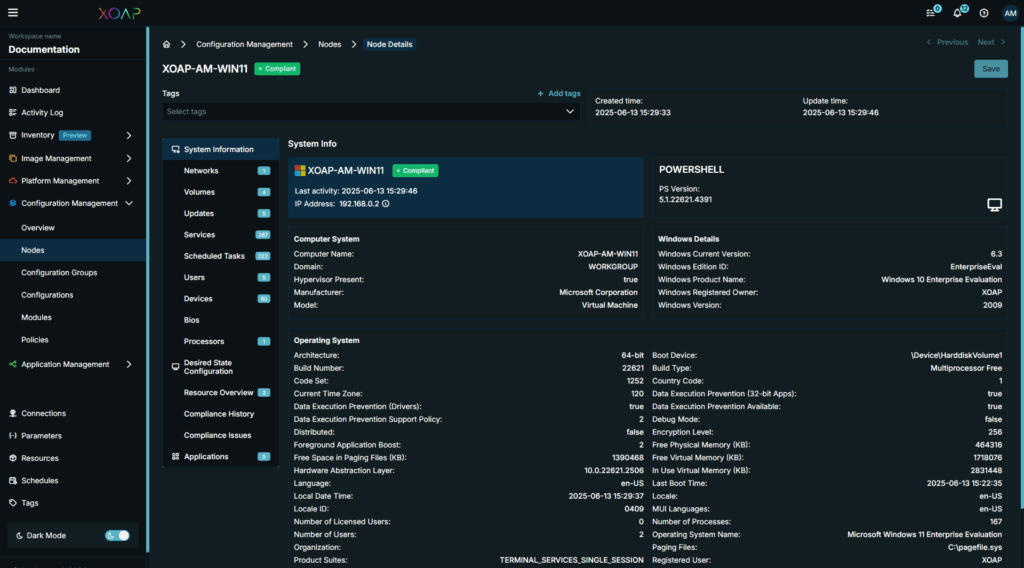
Note: This action (XOAP_unassigned) does not change anything in your system, it only connects it to XOAP.