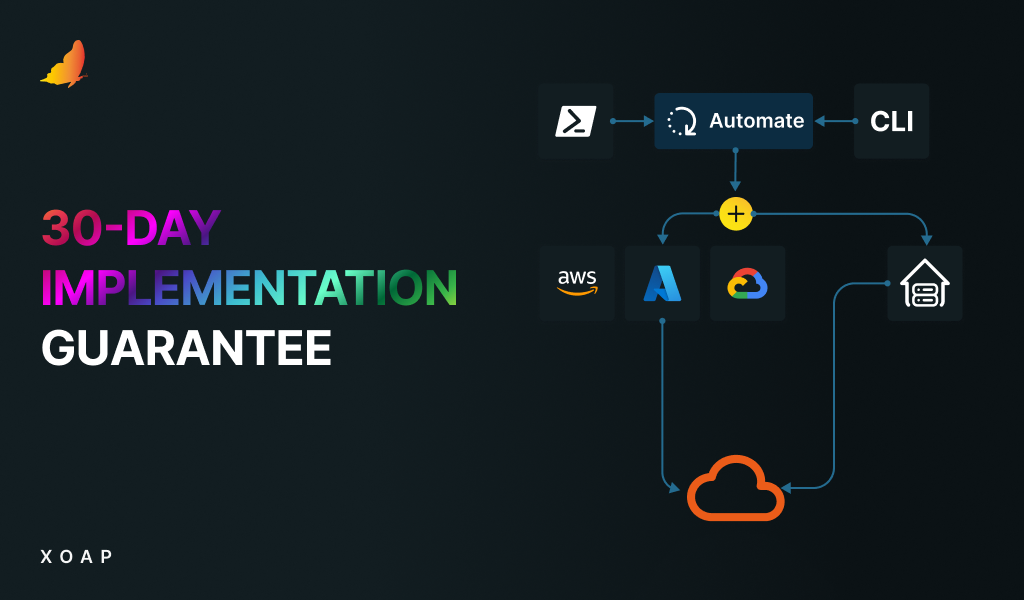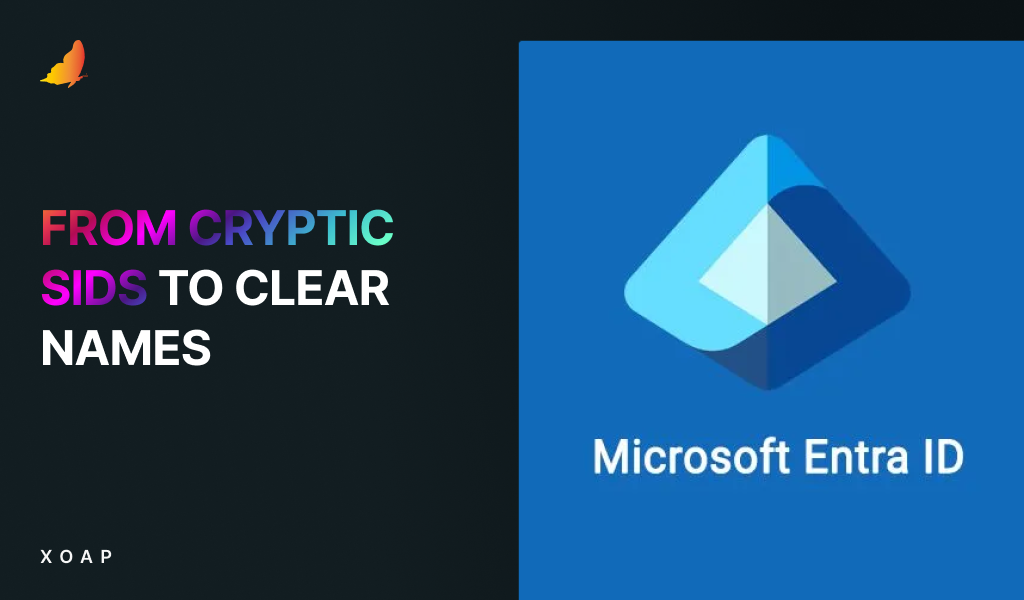Table of contents
If you’re working in IT or just getting started with automation using PowerShell, you’ve probably come across Desired State Configuration (DSC). It’s a tool that helps you set up your systems exactly how you want them and then keeps them that way.
With DSC, you can tell a server how it should be configured. Things like which programs should be installed, what services should be running, or how security settings should be applied. Microsoft gives you a lot of built-in resources to do this, but sometimes they don’t cover everything you need.
That’s where custom DSC modules come in. Let’s walk through what they are, why they matter, and how they can help make your life easier when managing systems.
What is a DSC module, in simple terms
A DSC (Desired State Configuration) module is like a set of instructions grouped together to manage a specific part of your system, for example, making sure a Windows service is always running.
A custom module means you (or your team) created your own set of instructions. Maybe you need to manage a company-specific app, apply a setting that Microsoft’s resources don’t cover, or make something work in a very specific way. Instead of working around those limitations every time, you build a custom module once and use it whenever you need it.
Solving real problems when built-in resources fall short
Microsoft’s built-in DSC resources are great for common tasks, like turning on Windows features or setting firewall rules. But most IT environments have unique needs.
Maybe your company has in-house software that needs special setup steps. Or maybe your security team requires settings that aren’t included in the default resources. With custom modules, you can write exactly what you need, so your configuration works the way your environment demands.
As your configuration scripts grow, they can get long and hard to manage, especially if you’re copying the same code over and over across different files.
With custom DSC modules, you can move that repeated logic into its own package. This keeps your main configuration scripts shorter and cleaner. It also makes updates easier, since you only need to change the logic in one place, not in ten different files.
Handling different environments and setups
Not all systems are the same. A web server in production might need one setup, while a test server or a server in a different country might need something slightly different.
Custom modules make that easier. You can build logic into the module to decide how it should behave based on things like location, server role, or environment. That way, you don’t have to create completely different configurations for every scenario.
Helping your team work better together
When teams manage systems manually or use different scripts, things can get messy fast. One person might do something slightly different from another, which can lead to confusion or broken systems.
Using shared custom modules helps everyone follow the same process. Teams can use the same building blocks, so configurations are more consistent and easier to understand. You can also store these modules in a version control system like Git, which keeps track of changes and helps teams collaborate.
Fitting into DevOps and automated workflows
If you’re using DevOps tools or working with CI/CD (Continuous Integration/Continuous Deployment), automation is crucial. Custom DSC modules are great for this because they work well in pipelines.
You can include them in your deployment process to make sure systems are set up the right way every time. You can also test them before rolling them out, which helps catch mistakes early. This kind of repeatable automation is a big step toward treating your infrastructure like code.
Making it easier to find and fix issues
Troubleshooting big configuration scripts can be frustrating. If something breaks, it’s hard to figure out where the problem is.
With custom modules, it’s easier to narrow things down. You can add custom logging to show what’s happening inside the module. If something goes wrong, you’ll have a better idea of what failed and why, without digging through a huge script line by line.
Growing with your infrastructure over time
When you’re just managing a few machines, you might not feel the need for custom modules. But as your environment grows, things can quickly become unmanageable.
Custom DSC modules help you scale more easily. You’re building your setup in a way that can grow with your team, your servers, and your company. Instead of starting from scratch every time, you’re reusing tested, reliable tools you’ve already built.
Getting started with your first custom module
If you’re new to this, don’t worry, you don’t have to build something complicated right away. Start with a small task, like creating a module to make sure a file exists or a setting is applied. You can use PowerShell tools like New-DscResource to help you get started.
Keep your code simple and readable. As you get more comfortable, you can add more features, use parameters, and handle more advanced logic.
How to create a PowerShell DSC module:
This video may not load due to your cookie preferences. Adjust your cookie settings or watch it directly on YouTube.
Why custom modules are worth it
Custom DSC modules help you go beyond the basics. They let you solve real-world problems, make your code cleaner, and manage systems more reliably. Whether you’re working alone or with a team, they make your setup more consistent, more scalable, and easier to troubleshoot.
For beginners, they might seem like extra work at first but they actually save you time in the long run.
You can take your custom DSC modules even further by integrating them with XOAP, which helps you manage, version, and deploy your configurations at scale with ease. XOAP makes it simple to organize and apply your DSC logic across environments through a user-friendly platform built for automation.