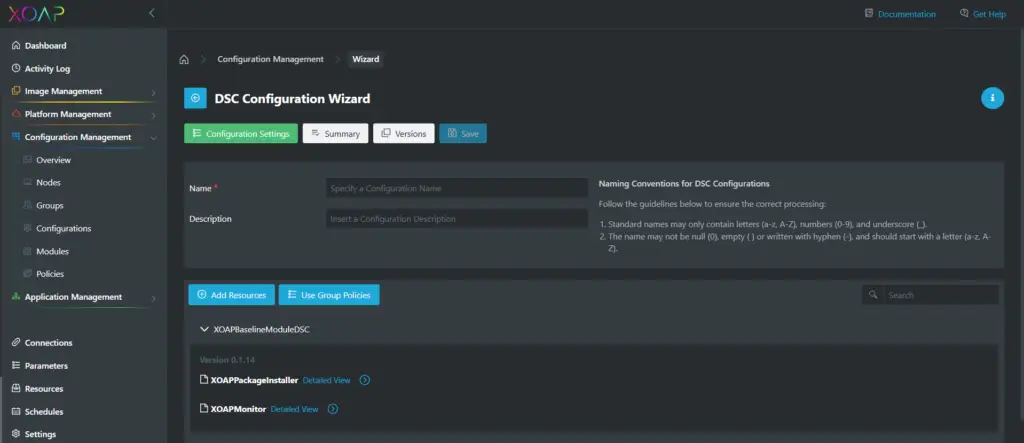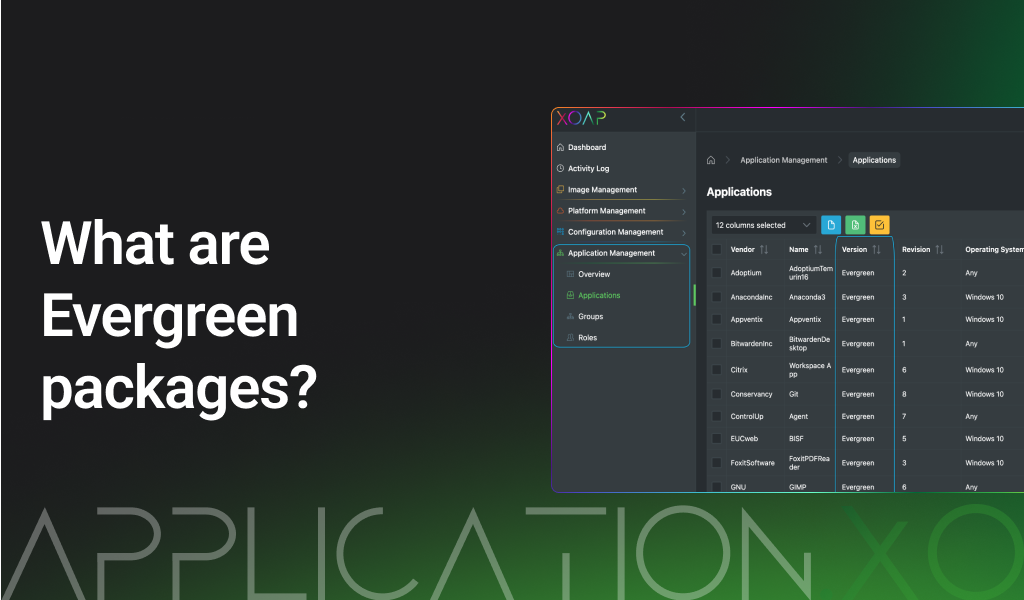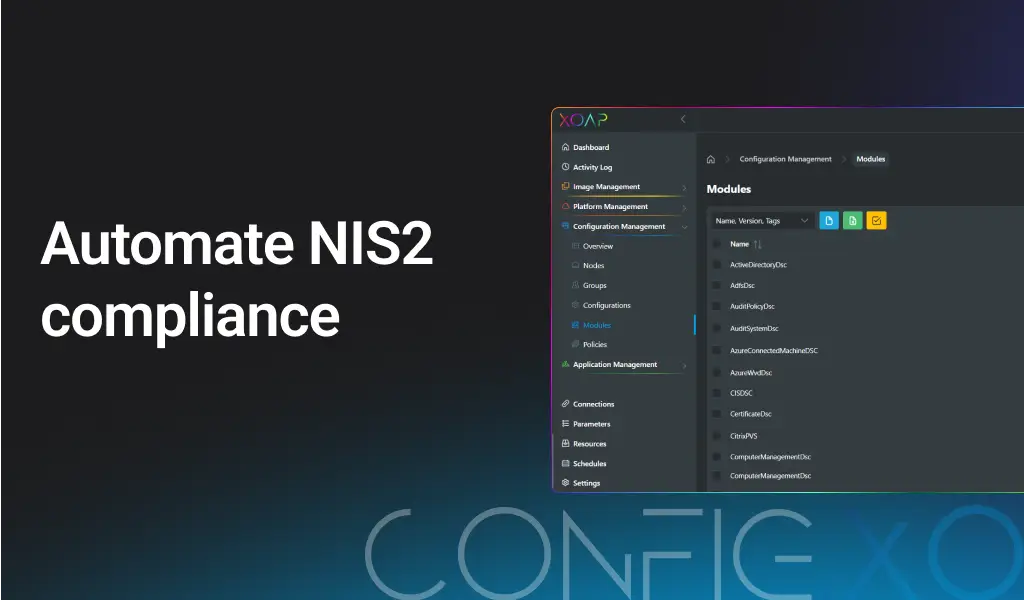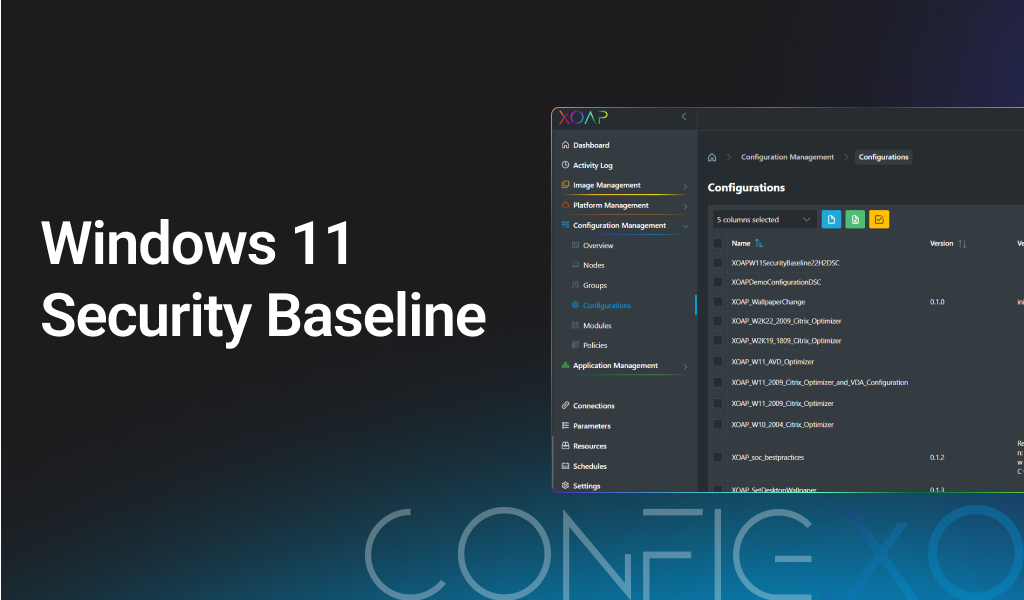Table of contents
As organizations move towards more modern IT infrastructure management approaches, there’s a growing need to transition from traditional Group Policy Objects (GPOs) to more scalable and flexible solutions like PowerShell Desired State Configuration (DSC). DSC provides a declarative, infrastructure as code approach to managing configuration, which is essential for cloud-based environments, hybrid models, and DevOps-driven operations.
One of the most efficient ways to convert and manage Group Policy settings in DSC is by using the BaselineManagement module. This module simplifies the process of migrating Group Policy into DSC, enabling administrators to more easily enforce configuration compliance and extend policies to environments outside of Active Directory.
In this blog post, we’ll walk through the process of converting Group Policy into DSC using the BaselineManagement module, discussing the benefits of the transition and providing a step-by-step guide. 🖱️
Why migrate from Group Policy to DSC?
Group Policy has been a standard for Windows management, but as infrastructure scales and becomes more distributed, relying on AD-based GPOs can become a limitation. Here’s why converting to DSC makes sense:
- Cloud and hybrid support: DSC is more cloud-friendly and supports managing configurations across on-premises, hybrid, and cloud environments like Azure and AWS.
- Automation and infrastructure as code (IaC): With DSC, you can store configurations as code, integrate them into CI/CD pipelines, and version them for better change management.
- Cross-platform capabilities: DSC provides support for Linux and macOS environments (full support with DSC v3 soon), whereas Group Policy is strictly limited to Windows.
- Enforcement and monitoring: DSC’s idempotent nature ensures that configurations are regularly checked and reapplied if changes are detected, making it more robust than Group Policy for ensuring compliance.
What is the BaselineManagement Module?
The BaselineManagement module is a PowerShell module designed to help manage and apply security baselines in Windows environments. Furthermore, it’s particularly useful for converting Group Policy settings into DSC configurations by allowing administrators to export Group Policy Objects (GPOs) and convert them into PowerShell DSC scripts, simplifying the migration process.
Prerequisites
First, make sure you have the following:
- PowerShell 5.1 or later: DSC is built into PowerShell, so you’ll need an updated version installed on the system.
- BaselineManagement Module: Install this module from the PowerShell Gallery using the following command:
Install-Module -Name BaselineManagement -Repository PSGallery -Force
- Administrator Access: You’ll need administrative rights to export Group Policies and apply DSC configurations.
Step-by-step guide: Convert Group Policy to DSC
Step 1: Export Group Policy settings
Start by identifying the Group Policies you want to convert to DSC. Use the BaselineManagement module to export your existing Group Policy settings into a baseline that DSC can work with.
- Open PowerShell as an Administrator
- Export your GPO to a folder for review:
Backup-Gpo -Name 'Your-GPO-Name' -Path C:\GPOExport -Comment "DSC backup"
This command exports the selected GPO’s settings to the specified path. You can export multiple GPOs or just a single one, depending on your migration strategy.
Step 2: Review the exported Baseline
Once the Group Policy settings have been exported, review the content in the C:\GPOExport folder. The exported baseline will contain files representing the policies that were applied through GPO. This is useful for validation purposes before converting the settings to DSC.
Step 3: Convert Group Policy Baseline to DSC configuration
Next, use the BaselineManagement module to convert the exported baseline into a DSC configuration file. This automates much of the heavy lifting involved in translating Group Policy settings into DSC.
Run the following command to generate the DSC configuration:
ConvertFrom-GPO -Path 'C:\GPOExport' -OutputPath 'C:\DSCConfigurations'
This command converts the exported GPO baseline into a DSC configuration script that you can use for managing the same settings through PowerShell DSC. The generated DSC configuration file will be saved in the C:\DSCConfigurations directory.
Step 4: Review and customize the DSC configuration
Now that you have a DSC configuration generated from the GPO, it’s time to review and, if necessary, customize it. The generated configuration will map the Group Policy settings to appropriate DSC resources.
Here’s an example of what a DSC configuration might look like after the conversion:
Configuration GPOConvertedConfig {
Import-DscResource -ModuleName PSDscResources
Node 'localhost' {
# Example: Account Lockout Policy
AccountPolicy {
LockoutThreshold = 5
LockoutDuration = 30
LockoutObservationWindow = 30
}
# Example: Password Policy
UserRightsAssignment SetPasswordPolicy {
Ensure = 'Present'
MinPasswordLength = 8
MaxPasswordAge = 90
PasswordComplexity = $true
}
}
}
GPOConvertedConfig -OutputPath ‘C:\DSCConfigurations’
You can further modify this configuration to suit your environment, add additional nodes, or adjust settings based on specific requirements.
Step 5: Apply the DSC configuration
After reviewing the configuration, you can apply it to your environment. Use the Start-DscConfiguration cmdlet to apply the DSC configuration to your target nodes:
Start-DscConfiguration -Path 'C:\DSCConfigurations' -Wait -Verbose
This will apply the configurations to the local machine or a set of target nodes if you are managing a larger environment.
Step 6: Monitor & maintain the configuration
One of the benefits of using DSC is its ability to continually monitor and enforce the configuration. You can use the Get-DscConfiguration and Test-DscConfiguration cmdlets to check the current state and ensure your settings are correctly applied:
# Check the current configuration
Get-DscConfiguration
# Test if the system is in the desired state
Test-DscConfiguration
If the system drifts from the desired state, DSC will automatically correct it, so your policies are always enforced.
Additional considerations
Versioning and documentation
Because DSC is written as code, you should treat it like any other source code. Use version control systems like Git to track changes and ensure that your configuration is always versioned and documented. This also helps with collaboration across teams and environments.
Transition planning
Converting from Group Policy to DSC may require a phased approach. You might start with non-critical systems or a small set of policies and gradually expand to the entire environment. This ensures minimal disruption and allows you to fine-tune the process.
Continuous monitoring
Additionally, DSC provides built-in mechanisms for continuous monitoring of your system’s configuration state. Regularly check the state of your configurations and logs to ensure that systems remain compliant with your desired policies.
Integration with XOAP's config.XO
By converting Group Policies to DSC, you’re setting yourself up for smooth integration with XOAP’s Configuration Management module (config.XO).
With XOAP, you can centrally manage and automate your DSC scripts across both cloud and on-prem environments, keeping all your systems—whether on Azure, AWS, GCP or on-prem—aligned with your organization’s standards.
This way, you get better visibility, control, and peace of mind knowing your infrastructure is always configured just the way you want it, without the manual burden.
Shift to modern configuration management
It’s clear that implementing DSC can greatly improve control over your configuration management process, making it easier to automate, monitor, and enforce desired states on your systems.
Using the Baseline Management module and its conversion commands, you can quickly transition from GPO-based management to a modern DSC approach.
If you’re curious to see how you can make your configuration management even better, explore our wizard-assisted DSC module (for free!). It’s an easy-to-use solution for continuous configuration delivery – development and integration.
Get in touch with us to find out more or peek at our documentation to get started with config.XO.
Until next time, happy converting! 🤗