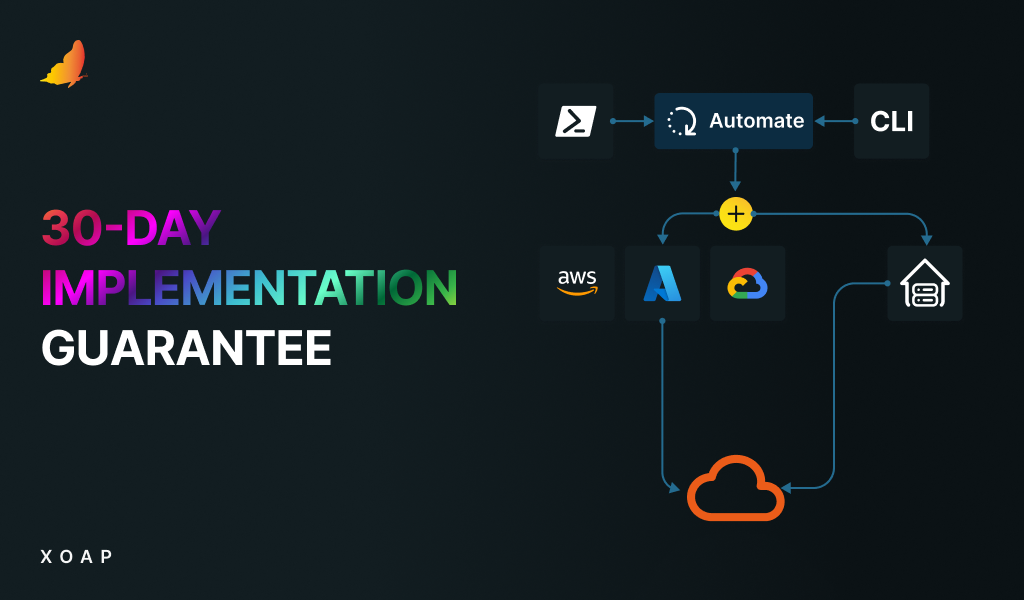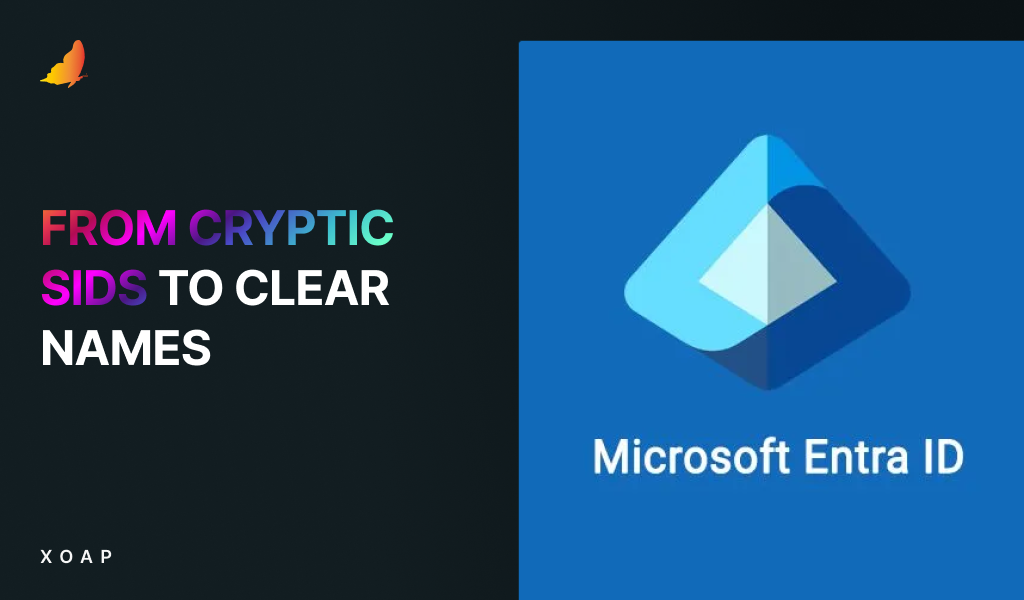Table of contents
Scripted Actions, a key feature within XOAP, provide a flexible way to execute automated sequences, bridging the gap between diverse systems and applications. This blog post explores some of the practical use cases for Scripted Actions and how businesses can leverage them to streamline operations. Let’s go! 📈
Top 4 practical use cases for Scripted Actions
Cross-platform cloud automation
One of the most significant benefits of XOAP’s Scripted Actions is the ability to integrate and automate tasks across different platforms. Imagine an organization using multiple cloud platforms to deliver infrastructure components.
Through XOAP, companies can automate processes like:
- Automatically creating a new AWS account, when a new customer needs to be onboarded.
- Generating and updating infrastructure components inside different tenants and subscriptions
This cross-platform automation eliminates manual deployments and reduces errors, creating a more seamless workflow.
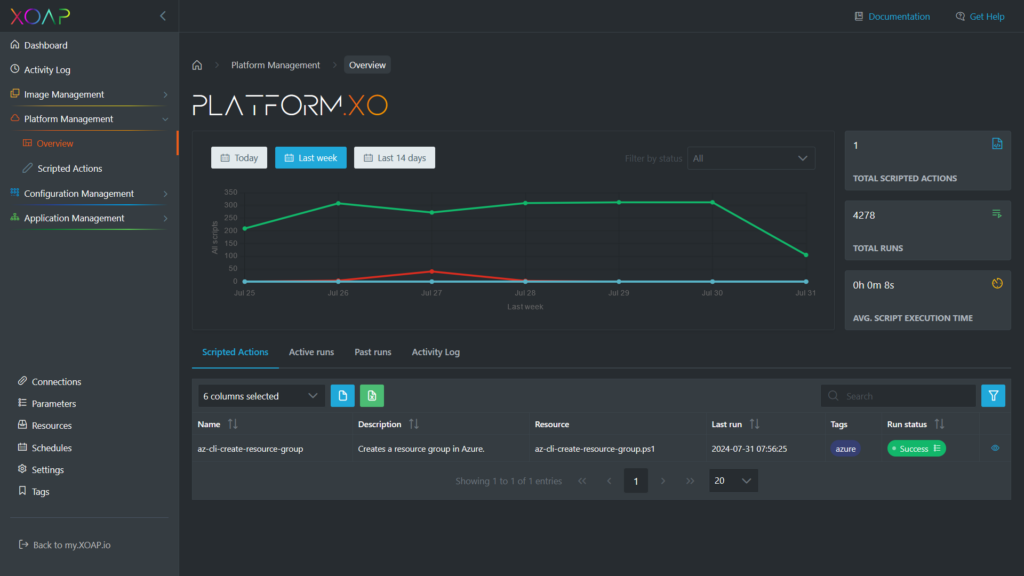
Network and infrastructure management
For IT administrators, XOAP’s Scripted Actions can be a game changer in managing complex network infrastructures. Routine tasks such as configuration updates, system monitoring, and backup management can be scripted and scheduled. For instance:
- Automating the configuration of security groups and firewall rules.
- Assigning standards in all tenants and subscriptions.
- Running regular updates on all network-related components.
These automated actions reduce downtime, minimize manual effort, and increase the reliability of network operations.
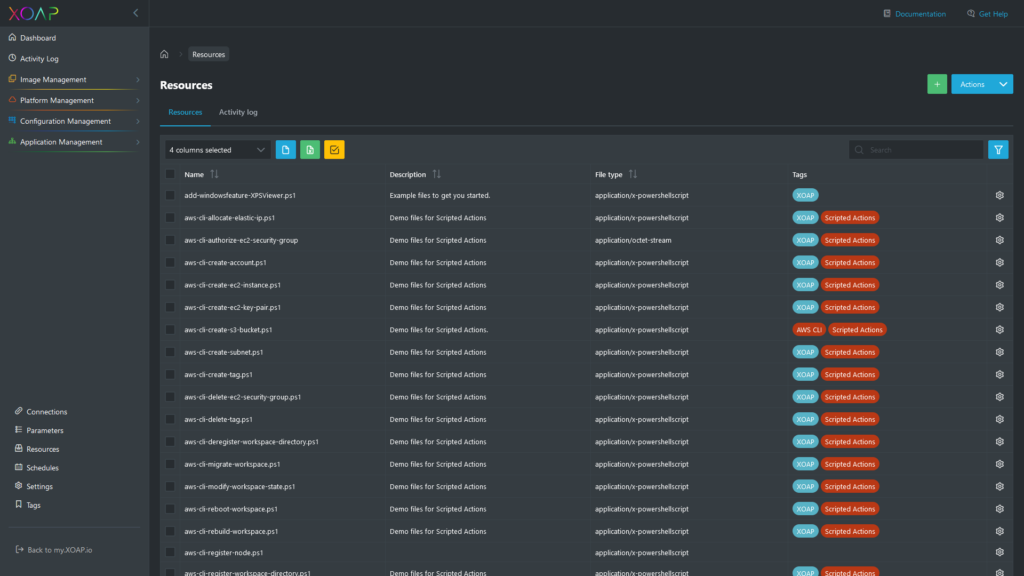
Incident response and security automation
Cybersecurity threats are growing, and organizations need faster, more intelligent ways to respond to incidents. Scripted Actions in XOAP can be configured to automatically handle a variety of security-related tasks:
- Deploying system configuration updates when an unusual activity is detected on the network.
- Isolating compromised devices from the network to prevent the spread of malware.
By automating parts of the incident response process, organizations can react to threats faster, minimizing potential damage.
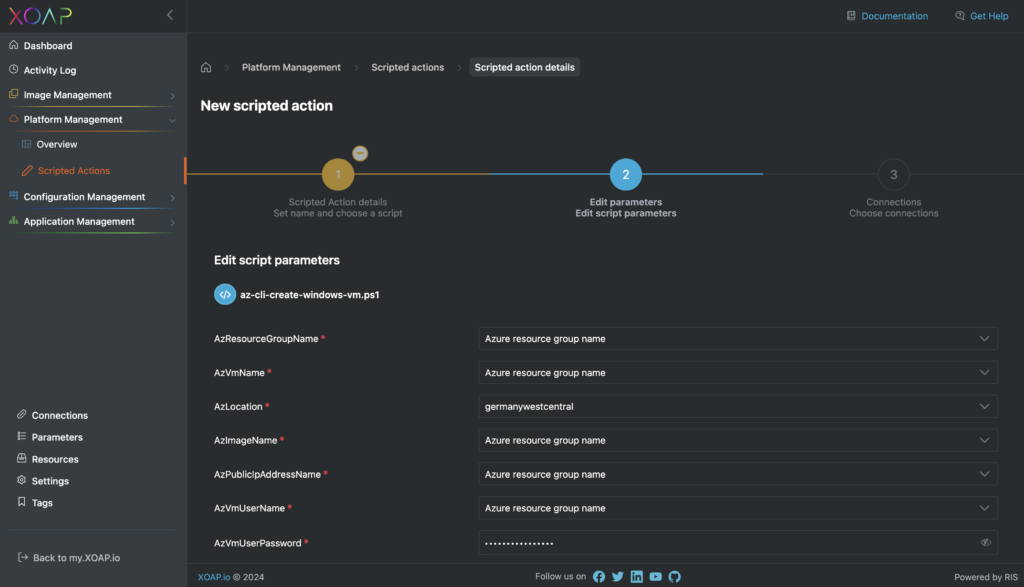
Cloud resource management
As organizations increasingly move to the cloud, managing cloud resources manually can become time-consuming and error-prone. XOAP can automate cloud resource management tasks such as:
- Scaling cloud resources up or down based on real-time demand via our API.
- Automating backups and disaster recovery processes across cloud environments.
- Managing and monitoring the health of virtual machines, storage, and other resources.
- Starting and stopping VMs based on schedules.
By automating these actions, companies can reduce cloud-related costs while ensuring optimal performance of their cloud infrastructure.
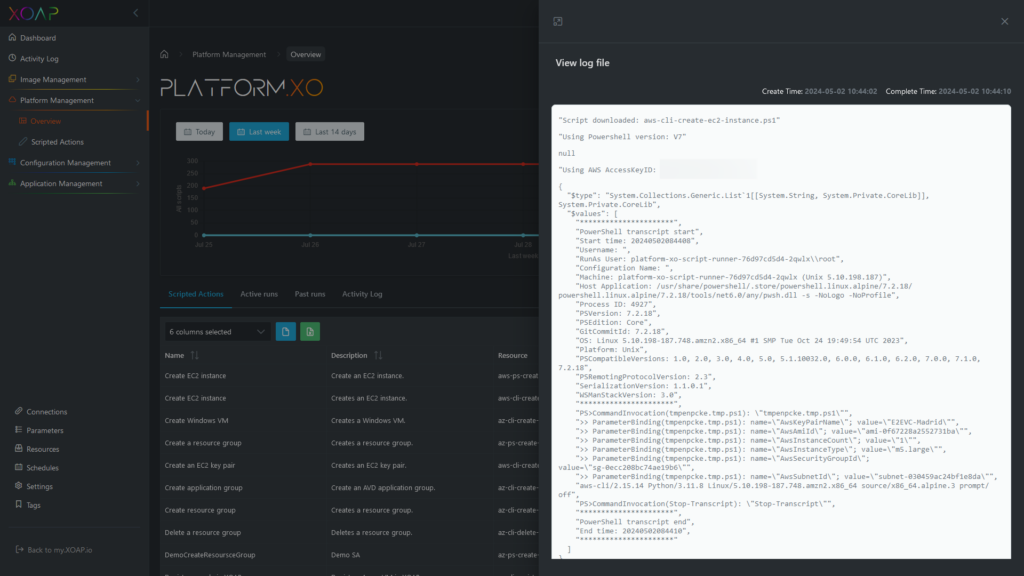
🎯 Tackle tasks across systems
Scripted Actions open up a world of possibilities for businesses looking to streamline and automate their operations. Whether it’s integrating disparate platforms, enhancing security protocols, or improving customer service, XOAP provides the flexibility needed to tackle complex tasks across diverse systems.
By leveraging XOAP’s capabilities, organizations can reduce manual effort, increase efficiency, and focus more on strategic initiatives.
As automation continues to evolve, XOAP and its Scripted Actions will play an increasingly important role in helping businesses adapt to a rapidly changing digital landscape.
Start using Scripted Actions for free right away!
📌 You may also be interested in:
Scripted Actions documentation
Step-by-step guide to Scripted Actions