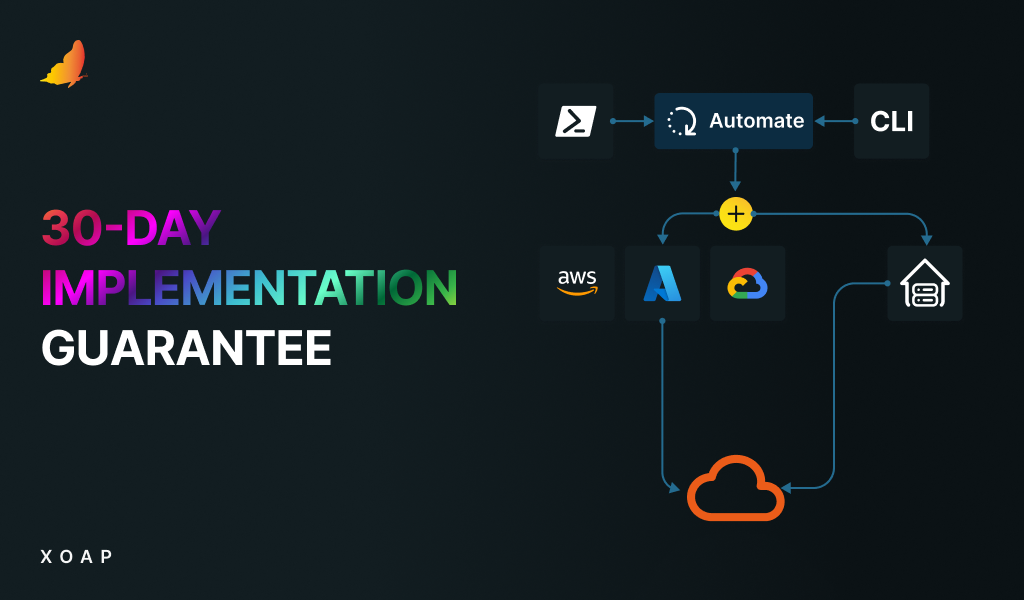Choosing the right virtual desktop solution can pose a distinctive set of challenges. A reliable infrastructure requires seamless integration and interoperability between on-premises and cloud environments. Furthermore, optimizing performance, security, and usability is crucial for user acceptance of a solution.
This article will help you confidently choose the best virtual desktop solution for your needs. From Microsoft Remote Desktop Services and Citrix Virtual Apps and Desktops to Microsoft Azure Virtual Desktops, we’ve covered everything you need to know.
🦾 Jump right in: Exploring different virtual desktop solutions
Table of contents
The pitfalls of vendor lock-in
Vendor lock-in poses a significant risk when a company becomes overly dependent on a specific vendor or platform. This dependency can result in higher costs, reduced flexibility, and inhibited innovation, making it challenging to adapt to evolving business needs.
The potential for service disruptions, limited data control, and difficulties in switching the platform underlines the importance of strategic decision-making in the technology, provider selection, and careful architectural implementation.
Exploring different virtual desktop solutions
In this blog, we will be talking about various virtual desktop solutions, each catering to specific needs.
We’ll focus on:
Microsoft Remote Desktop Services (RDS)
Citrix Virtual Apps and Desktops (VAaD)
Azure Virtual Desktop (AVD)
In our upcoming blog post, we’ll also explain:
⚙️ How to deliver AWS Workspaces
⚙️ How to deliver Windows 365
Microsoft Remote Desktop Services (RDS)
Ideal for on-premises solutions in your data center from small to mid-sized environments.
|
Pros |
Cons |
|
Resource efficiency RDS ensures efficient utilization of computing resources, contributing to cost-effectiveness. |
Complex initial setup and configuration Implementing Microsoft Remote Desktop Services (RDS) can be intricate, particularly for those without advanced technical expertise. The initial setup and configuration may involve multiple components, requiring careful planning and potential challenges for organizations new to RDS. |
|
Integration with Microsoft ecosystem As a part of the Microsoft ecosystem, RDS seamlessly integrates with other Microsoft products and services, such as Active Directory. This integration streamlines user management, enhances security through consistent identity management, and facilitates a unified experience for users familiar with Microsoft tools. |
Limited cross-platform compatibility While RDS excels within the Microsoft ecosystem, cross-platform compatibility may be limited. This can pose challenges for organizations using various operating systems, potentially impacting collaboration and flexibility in mixed-OS environments. |
|
Centralized management and administration RDS provides centralized management capabilities, allowing administrators to efficiently control and administer virtual desktops and applications from a single console. This centralized approach simplifies updates, patches, and policy enforcement, contributing to improved system security and streamlined IT management. |
Resource intensiveness and scaling challenges RDS may demand significant server resources, especially as the number of users and applications increases. Organizations might face challenges in scaling the infrastructure to accommodate growth, potentially leading to performance issues and increased hardware requirements. |
|
Easy to automate Microsoft RDS provides robust scripting capabilities, especially through PowerShell. This allows administrators to automate various tasks, such as deployment, configuration, and management of RDS components. PowerShell scripts can streamline repetitive tasks, ensuring efficiency and consistency. |
Licensing complexity and costs RDS licensing stands out as the simplest solution among the available alternatives. However, the licensing options for Microsoft RDS can be complex, and the associated costs may vary based on deployment scenarios. |
Citrix Virtual Apps and Desktops (VAaD, DaaS)
Tailored for large and enterprise environments.
|
Pros |
Cons |
|
Enhanced user experience Citrix VAaD provides a responsive user experience across various devices and network conditions. Its optimization features, such as HDX technology, prioritize user interactivity, multimedia content, and graphics rendering, ensuring a superior experience for remote and virtualized desktop users. |
Higher cost Implementing and maintaining Citrix Virtual Apps and Desktops (CVAD) can be associated with a higher cost due to licensing fees, infrastructure requirements, and the need for specialized expertise. This may pose challenges for smaller organizations with limited budgets. |
|
Application compatibility and flexibility One of the strengths of Citrix VAaD lies in its ability to support a wide range of applications, including legacy and specialized software. This flexibility allows organizations to virtualize and deliver diverse applications to end-users, irrespective of their location or the device they are using. |
Learning curve and administration overhead Citrix VAaD comes with a steep learning curve and its administration can be complex for IT professionals unfamiliar with the platform. The setup and ongoing management may require additional training and resources, potentially leading to increased operational overhead. |
|
Advanced security features Citrix VAaD prioritizes security with features like centralized control over access policies, secure remote access, and encrypted data transmission. By leveraging Citrix's security capabilities, organizations can enhance their data protection measures and ensure a secure environment for virtualized applications and desktops. |
Infrastructure difficulties Citrix VAaD typically involves a multi-component architecture with components like Delivery Controllers, Virtual Delivery Agents (VDAs), StoreFront servers, and Citrix Gateway. Each of these components serves a specific role in the delivery and management of virtualized applications and desktops. Managing and configuring these components can add complexity, particularly for organizations new to Citrix environments. |
|
Citrix Cloud Citrix Cloud provides flexibility by allowing organizations to choose where their workloads are hosted—whether on public cloud platforms like Microsoft Azure or on-premises infrastructure. This flexibility enables organizations to align their virtualized environments with their broader cloud strategy. Moreover, Citrix Cloud facilitates secure remote access to virtualized applications and desktops so users can connect and work from virtually any location, contributing to enhanced accessibility and user productivity. |
Complex configurations + Citrix Cloud Coordinating the synchronization of on-premises resources, such as Virtual Delivery Agents (VDAs) and application configurations, with Citrix Cloud services is a key aspect of the installation process. Ensuring that the virtualized applications and desktops are correctly configured and accessible from the cloud can be challenging, especially in environments with complex configurations. Standardized and automated configurations for both worlds are the key to success. |
|
Determining the optimal scaling strategy Scaling Citrix VAaD infrastructure to accommodate a growing number of users or changing requirements can introduce some issues. Organizations may face challenges in determining the optimal scaling strategy, resulting in potential disruptions or increased resource allocation difficulties as the virtualized environment evolves. |
Microsoft Azure Virtual Desktop (AVD)
Expansion of the workplace portfolio through variable and rapid scaling.
Pros |
Cons |
Integrated with Microsoft 365AVD seamlessly integrates with Microsoft 365 applications and services, providing a cohesive environment for users. This integration improves productivity by allowing easy access to familiar tools such as Microsoft Office apps, collaboration through Teams, and other productivity features within the virtual desktop environment. |
Complex initial setup and configurationImplementing Microsoft Azure Virtual Desktop (AVD) can be difficult, requiring careful planning and configuration. Moreover, the initial setup process, especially for organizations new to cloud environments, may demand specialized expertise. |
Dynamic scaling and resource optimizationAVD provides dynamic scaling capabilities, allowing organizations to scale resources up or down based on demand. This flexibility is great for efficient resource utilization, cost optimization, and the ability to adapt to fluctuating workloads without compromising performance. |
Cost management complexityWhile AVD offers scalability, managing costs effectively can be intricate. Understanding and optimizing Azure pricing models, managing virtual machine configurations, and monitoring usage to avoid unexpected expenses require ongoing attention, potentially leading to cost-related challenges. |
Enhanced security featuresAzure Virtual Desktop prioritizes security with features such as Azure Active Directory integration, Multi-Factor Authentication (MFA), and compliance with industry standards. This enables a secure environment for virtual desktops, protecting sensitive data and meeting regulatory requirements. |
Learning curve for administratorsAdministrators may face a learning curve when transitioning to AVD, especially if they are accustomed to traditional on-premises solutions. Navigating the Azure portal, understanding cloud-specific configurations, and troubleshooting issues can require additional training and adaptation. |
Combine Azure Virtual Desktop and Citrix VAaDStreamlining your Microsoft Azure expenses can be complicated, particularly when scaling up virtual machines, bandwidth, and cloud computing capacity. Use this calculator to assess the potential savings when integrating Azure Virtual Desktop into your Citrix environment. |
Automation challengeDue to the complex cloud infrastructures and authorizations, as well as infrastructure as code requirements, automation of the Azure infrastructure is more complicated and requires more skills both in the Desktop environment and for the cloud platforms. |
💡 Read more: How to deliver customized Azure Virtual Desktop images
📄 Microsoft docs:
Session host sizing guidelines
Azure Virtual Desktop pricing calculator
Regardless of the chosen solution, understanding how the technology operates is crucial.
Before you choose a virtual desktop solution
No matter the technology or platform, you need to consider the following topics for all technologies or selected platforms!
Operating system delivery
- Ensure that the creation of the machine image build is customizable, reproducible, and automated.
- Pay attention to versioned OS machine image builds to ensure revision security and to be able to perform a rollback.
- Documentation and standardized naming convention of your image builds simplifies the management.
Use the created image builds for other platforms and make your Virtual Desktop solution available on Azure, AWS or on-premises!
🚀 Everything from one console, simple, fast and secure with image.XO
System configuration management
- Distribute system configurations to all target systems and create standards.
- Roll out system configurations quickly, easily and continuously to all systems.
- Make sure that you reduce any dependencies on the platform you use currently.
Reuse existing configurations for Remote Desktop Services, Citrix VAaD or Azure Virtual Desktops and free yourself from a specific virtual desktop solution!
⚙️ Continuous system configuration across multiple platforms and systems
Application standardization and deployment
- Use packaging standards so that your software packages can be reproducible on all target systems.
- Eliminate dependencies on specific ESD software solutions and create flexible installation packages.
- Use role definitions to specify installation sequences and distribute them quickly.
Use packaging standards and simplify and accelerate your application deployment on all Windows systems.
Continuous maintenance and configuration
- Continuous development and delivery of configurations.
- Continuous integration, versioned and documented.
- Closing security gaps as required for all solutions.
Distribute configurations continuously and flexibly to all workstations and server systems on any platform.
🔒 Simple, secure and fast system configuration across operating systems
How CaC revolutionizes virtual desktop management
Configuration as code (CaC) revolutionizes virtual desktop optimization by introducing automation, consistency, scalability and compliance. Embracing DSC empowers organizations to efficiently manage and evolve their virtual desktop infrastructure, laying the foundation for a responsive, agile, and high-performance computing environment.
In the dynamic landscape of virtual desktop environments, the pursuit of efficiency and scalability has led to the adoption of CaC. This paradigm shift enables organizations to streamline the configuration and optimization of virtual desktop infrastructures (VDI) through automated and code-driven processes.
Desired State Configuration (DSC) involves representing system configurations and settings in a code format, allowing automated deployment, updates, and management. Applied to virtual desktop environments, DSC transforms manual configuration tasks into repeatable and efficient code-driven processes.
Key benefits
- Consistency across environments
- Automated scaling and resource allocation
Components of virtual desktop optimization
- Infrastructure as Code (IaC): Leveraging IaC tools like Terraform, Bicep or PowerShell, organizations can define and deploy the underlying infrastructure for virtual desktops. This includes servers, networks, and storage, enabling swift and automated environment provisioning.
- Application packaging and deployment: Using frameworks like PowerShell AppDeployment Toolkit, MISX or MISX-App-Attach facilitate the encapsulation of applications into flexible packages. These packages can easily be deployed, ensuring seamless application delivery and reducing the complexity of managing diverse application environments.
- Configuration management (CaC or DSC): Tools like Ansible or PowerShell DSC (Desired State Configuration) enable the codification of configuration settings for virtual desktops. From system configurations to security policies, administrators can define and enforce the desired state, ensuring adherence to organizational standards. The best thing: missing functionality can be added at any time. Even the configuration of the user environment for multi-user systems.
Implementation of the best practices
- Version control: Utilize version control systems to track changes in your configuration code. This allows for easy rollback in case of issues and provides a historical record of configuration changes.
- Collaboration and documentation: Foster collaboration among IT teams by sharing your configuration code through collaborative platforms. Comprehensive documentation ensures that all team members understand the codebase and its impact on virtual desktop environments.
Final thoughts
As businesses navigate the complexities of hybrid IT environments and virtual desktop solutions, the key lies in informed decision-making.
By comprehending the nuances of each technology and considering factors like automation, flexibility, and compatibility, organizations can make strategic choices that align with their long-term goals. In the quest for a seamless, efficient, and scalable virtual desktop infrastructure, the power of codification stands as a transformative force.
With its robust capabilities, XOAP emerges as the key enabler, unlocking the full potential of virtual desktop optimization. Through its integration of infrastructure as code principles, XOAP empowers organizations to navigate the complexities of virtual desktop management with agility and precision, ensuring a future-ready and highly efficient computing environment.
Automation across your virtual desktop solution, read our other posts:
👉 Fully automated provisioning of a dedicated RDS environment
👉 Fully automated delivery of a Citrix VAaD environment
👉 Automated and customized delivery of AVD machine image builds