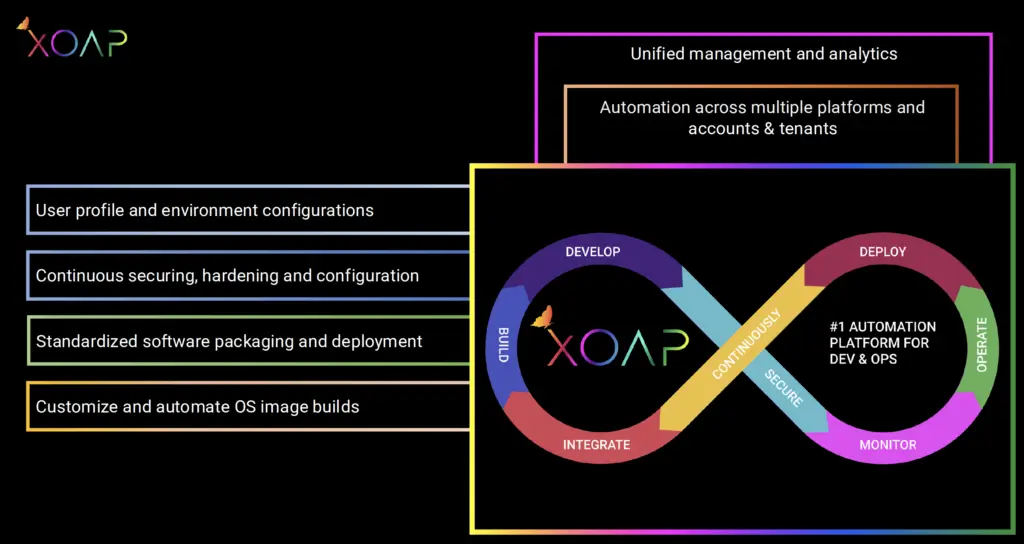Table of contents
Software deployment should be smooth and predictable, but that’s not always the case for IT teams. Relying on manual steps slows down progress, introduces inconsistencies, and leaves too much room for human error.
Modern systems demand something better, faster, more reliable and easier to manage.
With automation, software rolls out across environments in a controlled way. Whether it’s a minor update or a major release, automation takes the guesswork out of deployment and keeps everything running without last-minute surprises.
What is software deployment automation?
Software deployment automation helps teams install and update applications without doing everything by hand. It uses tools to handle tasks like setting up software, applying updates, and making sure everything works the same way across different environments. This means fewer mistakes, faster releases, and less time spent fixing problems. With automation, teams can focus on improving the software instead of worrying about how to deploy it.
This can be used in various parts of the DevOps process to make things faster and more reliable. For example, it can automatically trigger builds when new code is added, run tests to catch bugs, and apply consistent configuration settings across servers. It can also handle deployments to staging or production without manual steps, scale applications based on traffic, and monitor system health.
Faster deployments, less manual work, minimal errors
Sticking to manual methods often leads to frustration. Steps get missed, environments drift out of sync, and troubleshooting takes longer than it should. Teams end up spending more time fixing issues than delivering new features.
By moving away from manual work, deployments become more streamlined. Automation creates a reliable process that IT teams can trust.
With automation, you can cut down deployment time from hours to minutes, reduce the chances of misconfigurations, align development, testing, and production environments, and deploy across multiple servers or regions.
Where to start with automation?
The best way to introduce automation is by focusing on the pain points that slow your team down the most. Then, choose solutions that integrate well with your current stack and focus on automating one critical area before expanding to others.
Whether it’s automating infrastructure provisioning or improving deployment consistency, small wins help build momentum and confidence.
Recommended read: Why automation matters and how IT teams can get started
Prepare for continuous process optimization
Getting automation right isn’t just about picking a tool, it’s about creating a system that actually works for your team. While DevOps focuses on infrastructure as code (IaC), CI/CD pipelines, and configuration management, software deployment is also about keeping things running smoothly for system admins and IT teams. The trick is making sure automation and standardization go hand in hand.
One big thing to watch out for is vendor lock-in. What happens if Microsoft suddenly raises prices or decides to shut down tools like MDT? If your entire deployment process depends on one vendor, you’re completely tied to their choices. Automating and standardizing deployment gives you more control, making it easier to adapt no matter what changes come your way.
Test, tweak, improve, repeat
As your infrastructure changes, your deployment process should, too. Regularly checking workflows, updating tools, and tweaking configurations helps keep everything running smoothly.
Look at how your automated deployments are performing. Are there delays, failures, or things that just feel clunky? Adjust configurations, refine scripts, and improve testing to catch problems early. Standardizing your deployment process doesn’t just make life easier; it also makes your IT environment more flexible and resilient when things inevitably change.
Simplifying software deployment with XOAP
Automation is more than deploying code, it’s also about managing configurations, applications, and infrastructure together. XOAP offers a platform that combines software deployment with configuration and application management.
By automating these tasks, IT teams can keep everything consistent, reduce manual work, and quickly adjust to new needs. Whether it’s updating software, scaling applications, or keeping systems in line with rules, XOAP makes the process easier and more reliable. Start for free—get lifetime access!