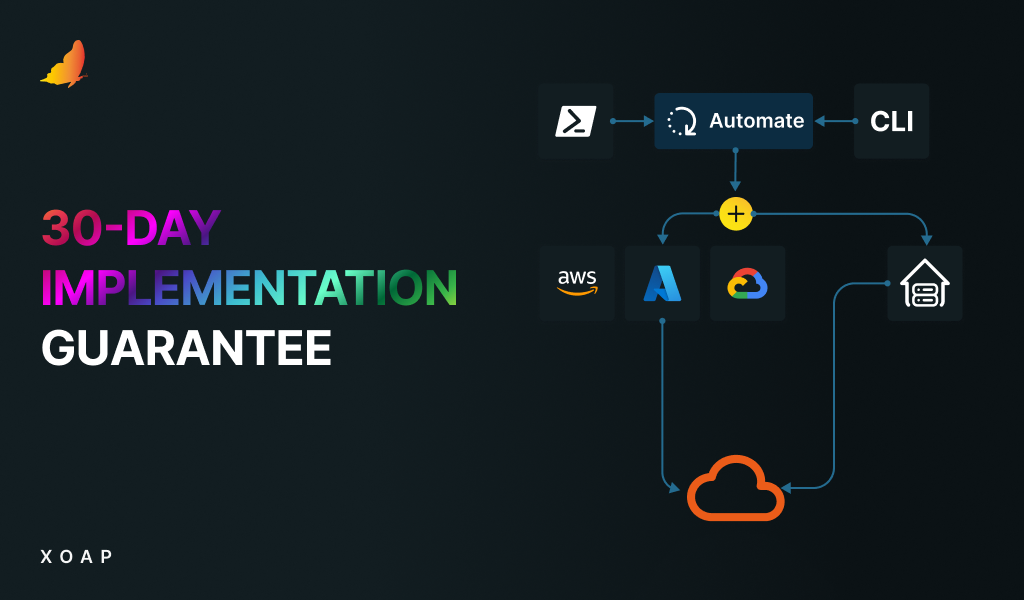Table of contents
Windows Server 2019 is reaching the end of support in January 2029. For system engineers and IT administrators, this isn’t just another update—it’s a critical turning point. Failing to act now could expose your organization to major security risks, compliance failures and operational disruptions.
Available options after end-of-life
To navigate beyond 2029, organizations must either:
• upgrade to newer server versions or
• opt for Extended Security Updates (ESU) to continue receiving critical security patches, thus maintaining compliance and security standards.
The ESU program, available for up to three years, can drive up costs quickly, especially for enterprises. In other words, the options are risking security or significantly increasing operational costs for outdated infrastructure.
Moreover, Microsoft 365 Apps is supported on Windows Server 2019 only until October 2025. Security updates will be available for three more years, ending in October 2028. After the end of support, they too will need to be redeployed.
Below, we outline what system engineers and IT admins need to focus on now—and how the XOAP automation platform can help.

Steps to take now
Start by identifying all servers still running Windows Server 2019, and all applications tied to it—especially those hosting Microsoft 365 Apps through Remote Desktop Services (RDS) or VDI. Understanding your environment is the first step to planning the migration!
How XOAP helps:
XOAP integrates seamlessly with your environment to help with discovery and assessment workflows. You’ll get a clear, centralized view without manual spreadsheets or time-consuming audits.
Post-Server 2019, Microsoft is emphasizing Windows Server 2022, Azure Virtual Desktop (AVD) and Windows 11 multi-session environments. Choosing the right target platform for your infrastructure is critical to ensure ongoing support and security.
How XOAP helps:
Whatever you choose, XOAP covers it, making sure you remain platform independent without getting stuck in vendor lock-in. XOAP makes deploying new environments across Azure, AWS or hybrid clouds easy, while ensuring best practices and security benchmarks are baked in.
Learn more: Platform and infrastructure automation
With older versions of Microsoft 365 Apps losing support, you’ll need to redeploy them on modern OS platforms. Manual installation at scale is slow, error-prone and frustrating.
How XOAP helps:
XOAP automates Microsoft 365 App deployments with consistent, standardized configurations. Whether you’re dealing with dozens or thousands of systems, XOAP ensures that every desktop or server meets Microsoft’s supported requirements.
Migrating off Server 2019 is just the beginning. Your new environments must stay patched, compliant and aligned with evolving security standards.
How XOAP helps:
XOAP automates patch management, compliance scanning and remediation tasks across cloud and hybrid infrastructures—keeping your new environment secure with minimal hands-on work.
IT operations are moving away from manual management toward low-code and no-code automation. System engineers and admins who embrace this shift will be better positioned to lead future infrastructure projects.
How XOAP helps:
XOAP’s no-code image build pipelines and wizard-assisted configurations make automation accessible to IT teams without requiring scripting or DevOps backgrounds. You can start automating today with minimal onboarding time.
Acting now pays off
October is just around the corner, and 2029 not that far away. Large migrations and modernization efforts take months or even years.
System engineers and IT admins who act now—and who automate wherever possible—will avoid the stress of last-minute scrambles and future-proof their organizations.
With XOAP, you can automate inventory, migrations, deployments, patching and compliance, allowing you to focus on what matters most: delivering secure, modern infrastructure that’s ready for the next decade.
📖 You might find this interesting:
>> Windows 11 migration made easy with XOAP
>> Complete Windows 11 migration guide for enterprise IT