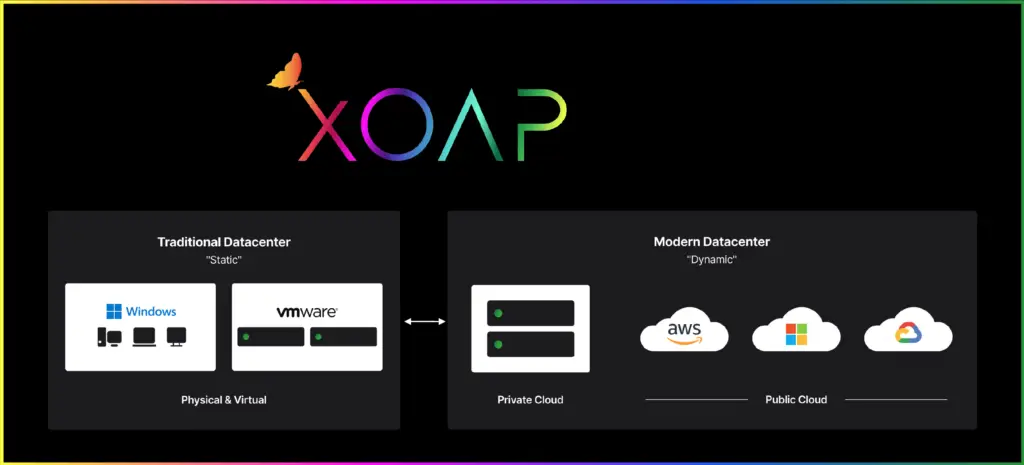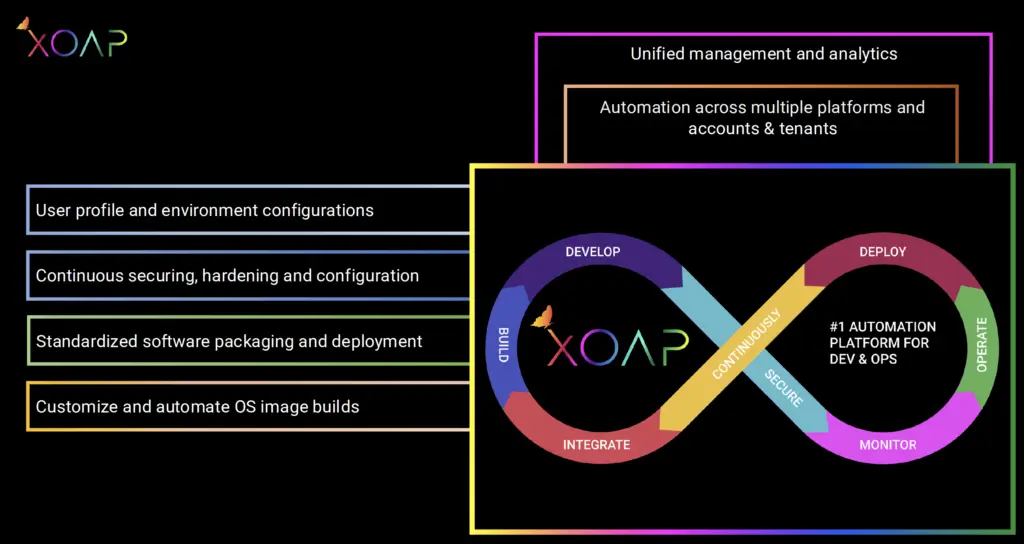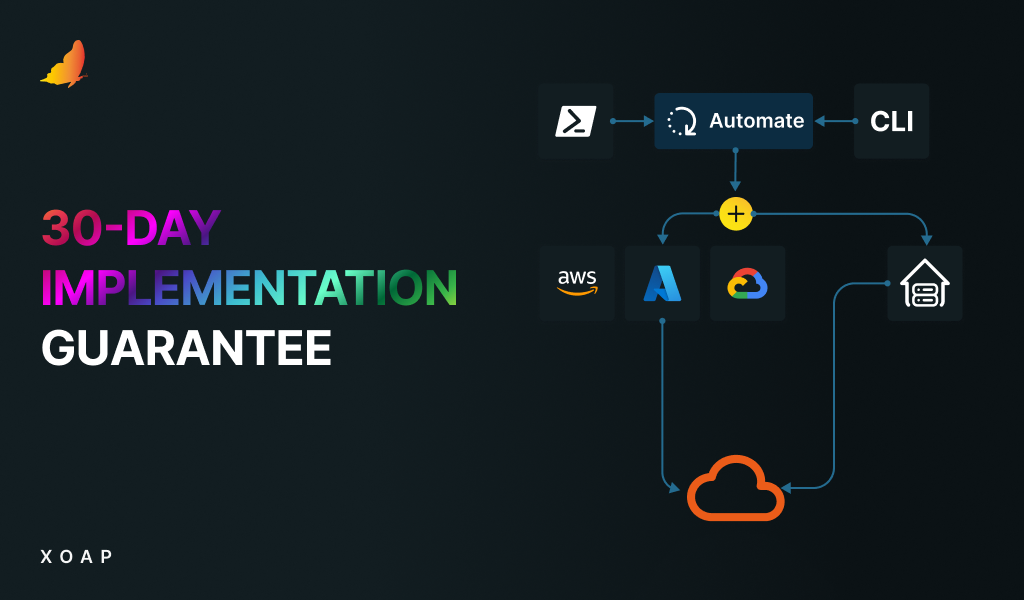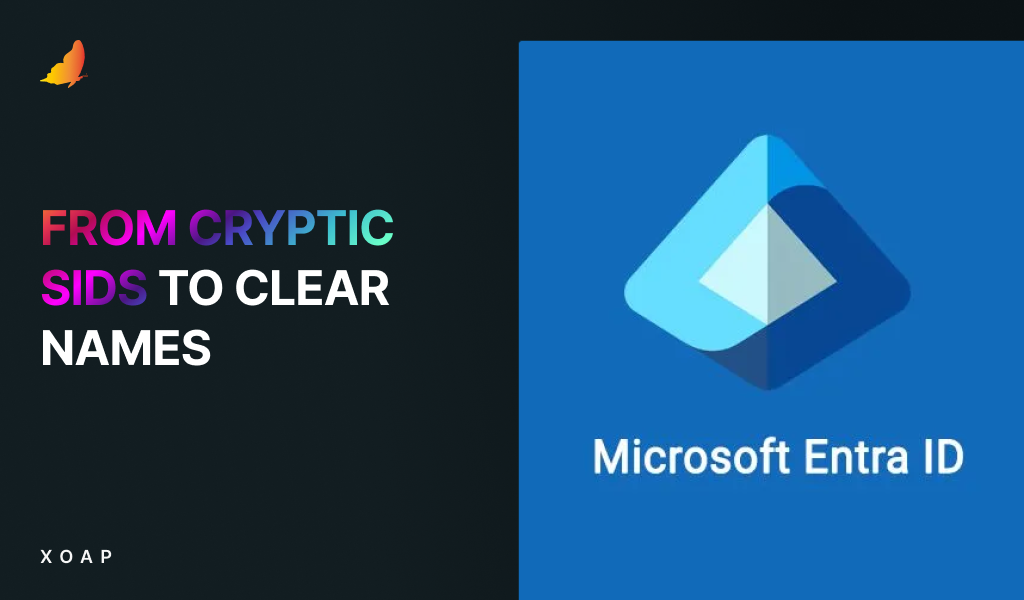Table of contents
The term “virtual machine” (VM) gets thrown around a lot. But what exactly is it? In simple terms, a virtual machine is a software-based computer. It runs on a physical machine but acts like a separate computer with its own operating system, storage, and applications. Don’t worry, we’ll make it easy to follow. Keep reading! 💡
How does a virtual machine work?
A virtual machine relies on software called a hypervisor. The hypervisor creates a virtual environment on a physical computer, often called the host machine. This allows multiple virtual machines, known as guests, to run on the same hardware.
For example, you could have one VM running Windows and another running Linux on the same physical machine, even though they are completely independent of each other.
With AI integrating into automation tools, your cloud can self-adjust, predicting needs before they arise and automatically rebalancing workloads to meet them—minimizing downtime without human intervention.
Type 1 hypervisor
A Type 1 hypervisor runs on the physical hardware, acting as the main operating system. It manages VMs without needing an operating system. It is very secure and efficient. Because it interacts directly with the hardware, it provides better performance and is commonly used in enterprise environments. Examples include VMware ESXi, Microsoft Hyper-V, XenServer, and Proxmox.
Type 2 hypervisor
On the other hand, a Type 2 hypervisor runs on top of an existing OS like Windows or Linux. It relies on the OS for hardware access, making it easier to install but slightly less efficient. Type 2 hypervisors are great for testing or personal use because they are simple to set up. Some examples are VMware Workstation, Oracle VirtualBox, and Parallels Desktop.
"Type 3" cloud VMs
Some people refer to fully managed cloud VMs as Type 3 because users don’t manage the hypervisor. Instead, they get a virtualized runtime environment. This applies to Azure Virtual Desktop (multi-session, managed VMs), AWS WorkSpaces (fully managed desktops), Oracle Cloud VMs (abstracts underlying hypervisor), and Google Cloud VMs (abstracts KVM backend).
They run on Type 1 hypervisors but are managed at a higher level, sometimes leading to the informal “Type 3” term.
For example:
- Azure VMs → uses Microsoft Hyper-V (Type 1)
- AWS EC2 → uses Xen (older), Nitro (KVM-based) (Type 1)
- Google Cloud VMs → uses KVM (Type 1)
- Oracle Cloud VMs → uses Xen, KVM, and their own hypervisor (Type 1)
Regarding cloud-based virtual desktops (VDI/DaaS), they provide virtual desktops, which can use full VMs or container-like isolation.
- Azure Virtual Desktop (AVD) → uses Windows multi-session VMs on Hyper-V (Type 1)
- AWS WorkSpaces → uses a mix of Windows Server RDSH, bare-metal VMs (Type 1), and streamed desktops
The benefits of using virtual machines
Virtual machines are used for a variety of reasons. For example, testing and development. Developers can test software in different environments without needing multiple physical computers.
Since multiple VMs can run on a single machine, businesses can also save money on hardware. Moreover, VMs can be easily copied, moved, or restored, making them great for disaster recovery. VMs are isolated from each other, so issues in one VM don’t affect others.
Recommended read: How to spin up multiple VMs with Scripted Actions
Limitations of virtual machines and how to handle them
While VMs are powerful, they have some limitations. Running multiple VMs on one machine can slow things down if resources like CPU or RAM are limited. You also have to keep in mind that managing VMs requires some technical know-how.
Virtual machines are powerful but can be tricky to set up and manage since they need the right settings, updates, and maintenance. XOAP makes this much easier by handling these tasks automatically.
With config.XO, you can set up VMs the same way every time without doing it manually. Platform.XO helps keep everything running smoothly across different systems and image.XO makes creating and sharing VM images simple. There’s no need to spend hours on setup and fixes.
Managing virtual machines has never been easier
Virtual machines are powerful tools, but managing them can quickly become overwhelming. XOAP makes it easy by automating the tricky parts like setup, updates and maintenance. With XOAP handling the difficult part, managing your VMs becomes easy. If you want to take the stress out of VM management, give XOAP a try! It’ll lighten your workload.
Featured image by vectorjuice on Freepik