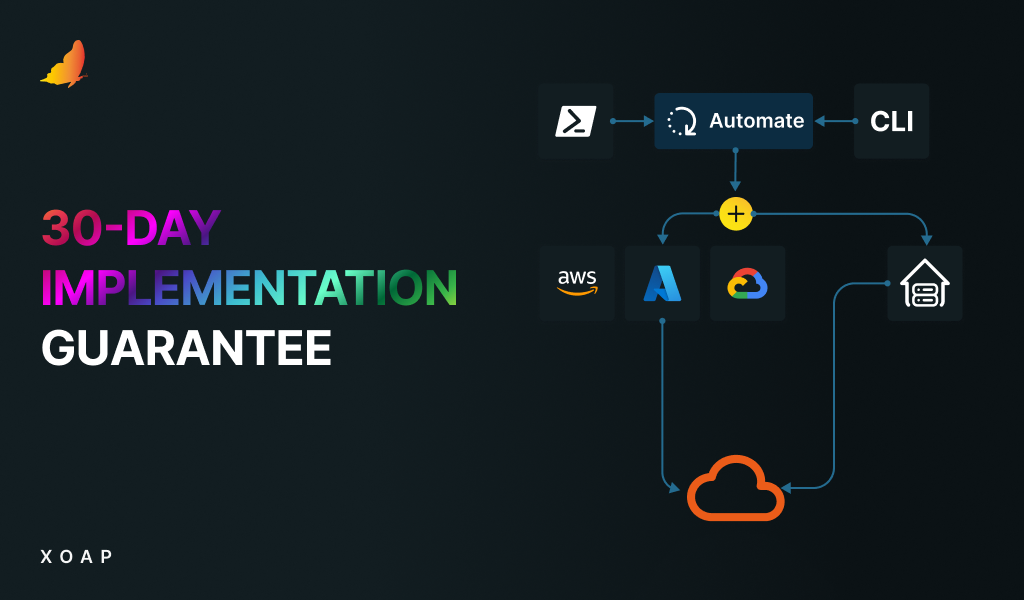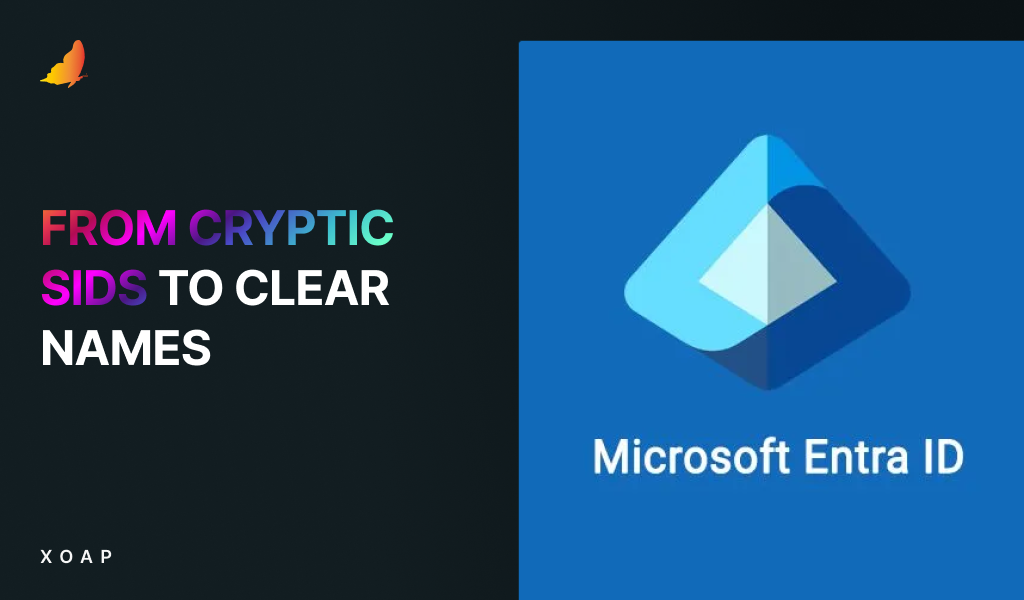Table of contents
When it comes to creating and managing virtual machine images, Azure VM Image Builder and XOAP’s Image Management are two powerful tools that offer different features and benefits. Here’s a straightforward comparison to help you understand their key differences and decide which one suits your requirements best. 🧐
Azure VM Image Builder
Azure VM Image Builder is a service offered by Microsoft Azure designed to create and manage custom VM images within the Azure ecosystem. It’s ideal for users who are heavily invested in the Azure ecosystem and want a fully managed, integrated service.
Features
Some of its most important features include:
- Integration with other Azure services like Azure DevOps and Azure Resource Manager
- Ability to use your own scripts and configurations to create custom images
- Automation using Azure templates and Azure pipelines
- Compliance with Azure’s built-in security standards
Limitations
Azure VM Image Builder, while a powerful tool for creating custom VM images, does have some weaknesses and limitations.
Here are some of the key weaknesses:
- Setting up Azure Image Builder can be complex and may require a learning curve, especially for users unfamiliar with infrastructure-as-code tools or Azure Resource Manager (ARM) templates.
- Users need to have knowledge of scripting languages (e.g., PowerShell, Shell or Python) to fully utilize the customization capabilities.
- Some customization steps might be restrictive, limiting users to predefined steps rather than allowing more flexible, custom workflows.
While it supports various tools, the integration with third-party tools might not be as smooth or extensive as some users might need. For example, Azure Image Builder might not be available in all Azure regions, limiting its use for some global deployments. There may be limitations on the types of operating systems and software that can be integrated into the custom images.
Moreover, managing dependencies and ensuring that all required packages and updates are included can be challenging, leading to potential issues in the resulting images. Keeping track of different image versions and managing updates can become complex, especially in larger environments.
Additionally, ensuring that images are built securely and do not contain vulnerabilities requires careful management and adherence to best practices. There might be a risk of misconfiguration if security is not handled properly.
Azure VM Image Builder is free for 12 months for first-time Azure users only. Here’s a breakdown: 750 hours each of B1s, B2pts v2 (Arm-based) and B2ats v2 (AMD-based) burstable VMs. After that, you pay as you go.
Keep in mind that Azure charges underline compute, networking and storage resources. There also may be additional charges if your builds transfer data or use other Azure services.
XOAP's Image Management
Unlike Azure VM Image Builder, XOAP’s Image Management can work with multiple Azure subscriptions and additional cloud platforms like AWS and Google Cloud Platform, as well as on premises (vSphere, Nutanix) via the XOAP Connector. It’s perfect for organizations that need a flexible and simple solution for their environment. Plus, it’s no code, so even users without deep coding knowledge can use it.
Features
Take a look at the top features of Image Management:
→ Multi-cloud and on-premises support: Operates seamlessly across various cloud providers and hybrid IT environements, ensuring flexibility, standardization and avoiding vendor lock-in.
→ Multi-tenant support: Manages multiple tenants, providing isolated environments within a single platform for improved security and organization.
→ User-friendly design: Empowers users to create and manage images with an intuitive interface.
→ Accessibility: Enables users with no programming skills to perform complex image creation and management tasks easily.
→ Efficiency: Reduces the time and effort required for image creation and deployment, boosting overall productivity.
→ Application roles: Customizes image builds by assigning specific roles to images, resulting in a tailored and efficient deployment.
→ Custom system configuration: Allows detailed system configuration to meet specific requirements and use cases, providing greater control over the build process.
→ Custom scripts: Facilitates the integration of user-defined scripts to extend functionality and automate processes.
→ Third-party tools compatibility: Supports popular tools like Ansible for configuration management, Winget for package management, and Chocolatey for software installation, enhancing the platform’s capabilities.
→ Predefined workflows: Includes workflows designed to ensure security and compliance, simplifying the implementation of best practices.
→ Automated compliance checks: Automatically checks images for compliance with security policies and standards, reducing the risk of vulnerabilities.
→ On-demand rebuilding: Provides the capability to rebuild images as required, ensuring they are up-to-date with the latest patches and configurations.
→ Flexibility: Adapts quickly to changing requirements and environments by allowing frequent and easy image updates.
These features collectively make XOAP’s Image Management a versatile solution for managing and deploying images across various environments.
The pricing varies depending on the specific needs and scale of deployment for your organization. XOAP offers a straightforward standard pricing, as well as custom plans that cater to different levels of infrastructure and automation needs.
You can use Image Management for free as part of the free plan (60 minutes of image build runtime included) or get a XOAP subscription at €339/mo.
The subscription unlocks the full XOAP platform that also includes Application Management, Configuration Management and Platform Management modules, and in the standard plan, you get 1,800 minutes of image build runtime, unlimited image builds and multiple cloud connections. If you need more minutes, you can add them at any time from your XOAP Dashboard.
For a full plan comparison visit XOAP’s pricing & features page.
The key difference: Single cloud vs multi cloud
Azure VM Image Builder is specifically tailored for Azure users and provides a highly customizable experience within the Azure environment.
On the other hand, Image Management offers flexibility across unlimited Azure subscriptions and tenants, multiple clouds and hybrid IT environments, making it a better option for organizations with diverse account (multiple customers) and infrastructure requirements.
👑 Which one is the best?
Trying to decide between Azure VM Image Builder and Image Management by XOAP?
Well, if you’re fully immersed in the Azure world and want to write your own code and you don’t care too much about operations and working in only one subscription – Azure VM Image Builder is the way to go.
However, if you need a solution that can conquer multiple Azure subscriptions, cloud platforms and hybrid IT environments with ease and is multi-tenant capable, XOAP’s Image Management is your solution for ultimate flexibility, control and scalability.
Consider your cloud strategy, customization needs and budget to make the best choice for yourself! ⚖️