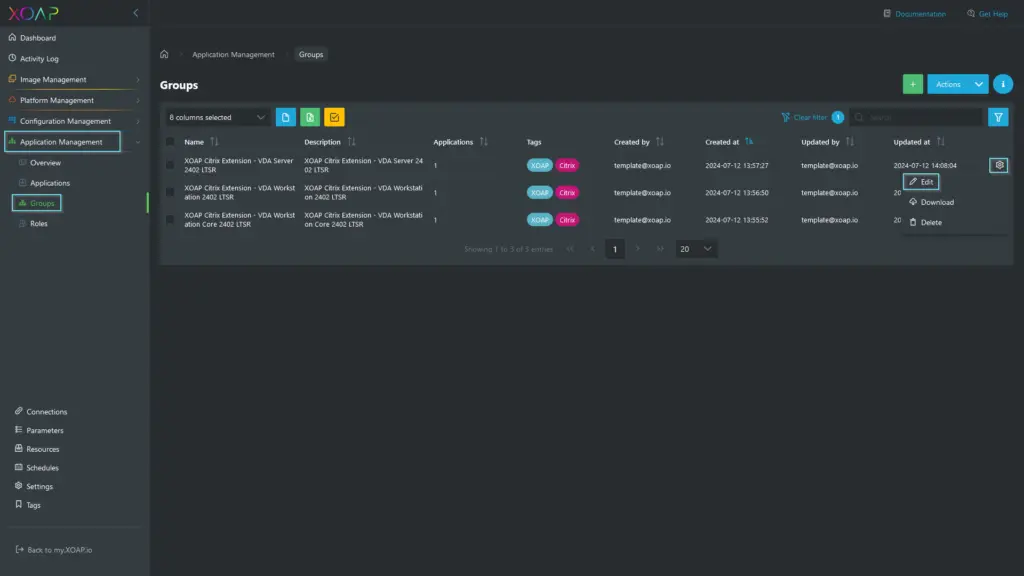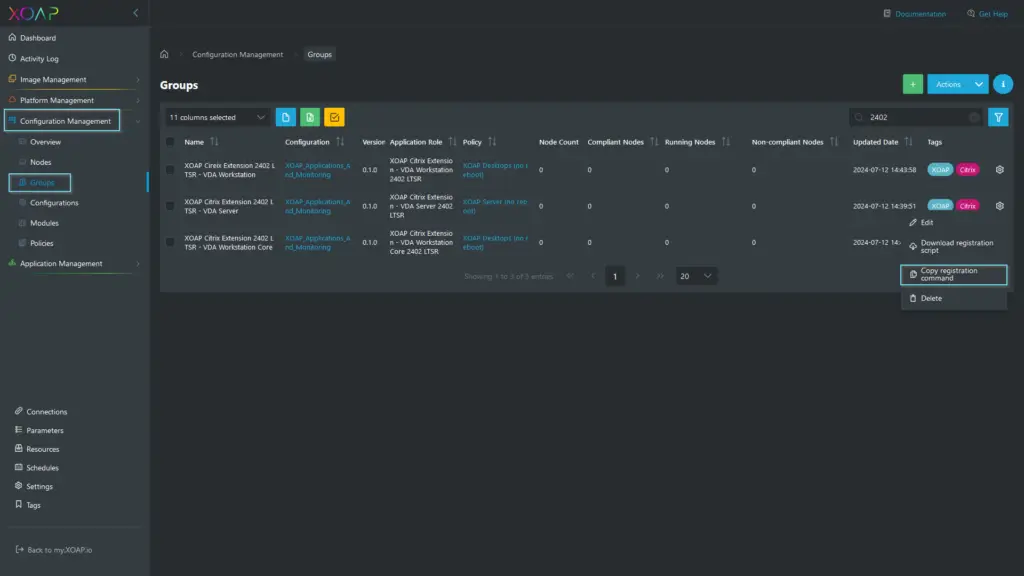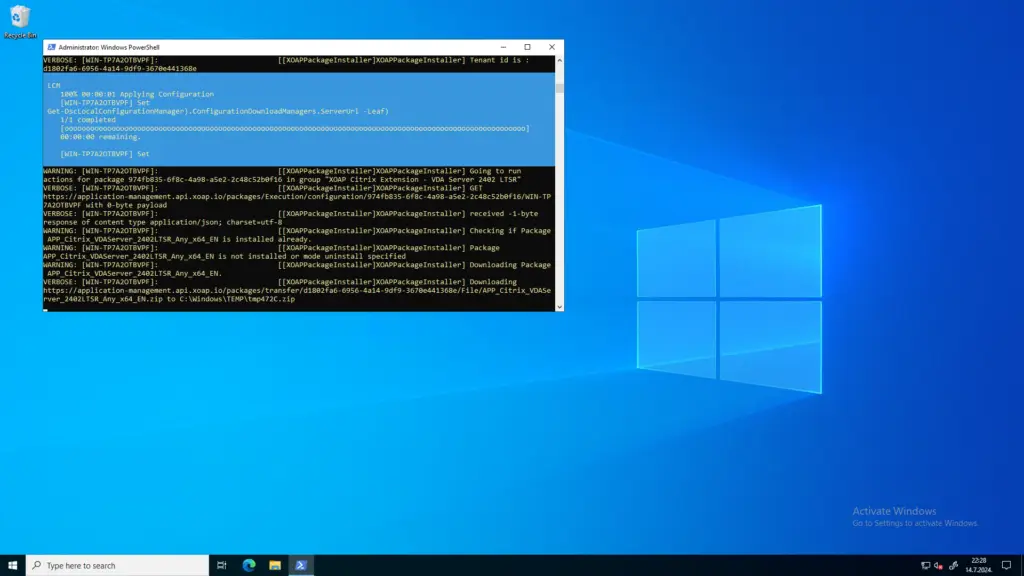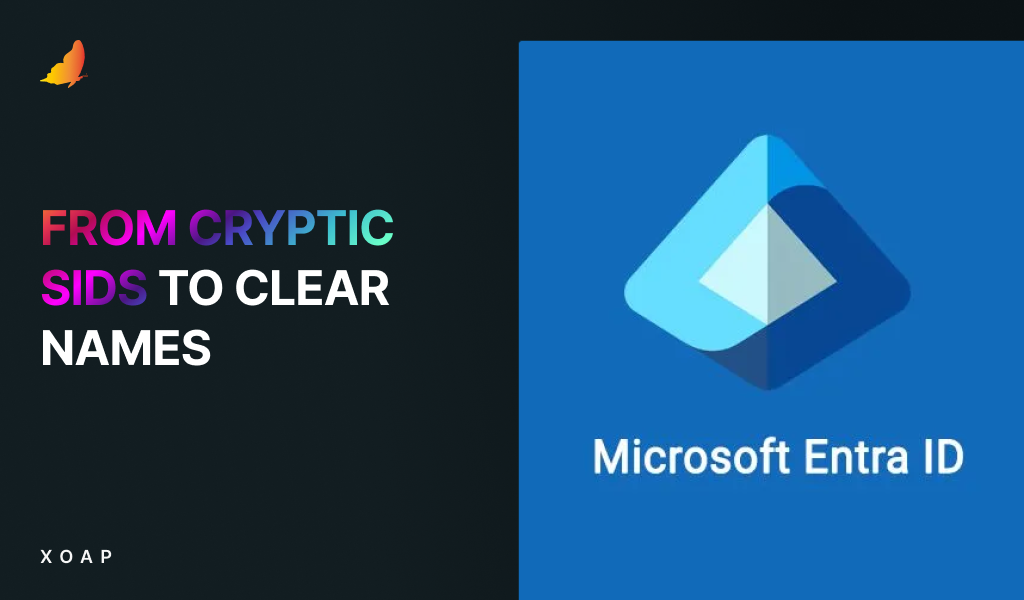Table of contents
Citrix Virtual Delivery Agent (VDA) allows you to access your work applications and desktops from any device, whether you’re at home, in the office or on the go. It connects your computer or device to the servers where your work information and programs are stored, making sure everything runs smoothly and remains secure.
VDAs are installed on the machines (either physical or virtual) that host your work apps and desktops. This software uses advanced technology to provide a high-quality experience and manages your work sessions to connect and stay connected easily. Whether you’re accessing a full desktop or just a particular application, VDAs make it possible.
The main benefits of using Citrix VDAs include the ability to work remotely with the flexibility to use various devices, increased security by centralizing your data and easier IT management thanks to centralized control of applications and desktops. VDAs are available in two types: Desktop VDAs for accessing full virtual desktops and Server VDAs for accessing shared desktops or specific applications.
In this blog, we’ll show you how to solve the latest security issue for Citrix Windows Virtual Delivery Agent. Take a look. ⬇️
What you need to do first
To set up a VDA, you need to install the software on the machine hosting your applications or desktops and connect it to the Citrix server that manages everything. You also need to configure settings and policies through a central management tool. VDAs are compatible with various versions of Windows and Linux operating systems, but you’ll need sufficient CPU, memory and storage, along with a reliable and fast internet connection for optimal performance.
Currently, there’s an open Security Bulletin CVE-2024-6151 for Citrix Windows Virtual Delivery Agent.
The vulnerability affects the following supported versions of Windows Virtual Delivery Agent:
Current Release (CR)
- Citrix Virtual Apps and Desktops versions before 2402
Long Term Service Release (LTSR)
- Citrix Virtual Apps and Desktops 1912 LTSR before CU9
- Citrix Virtual Apps and Desktops 2203 LTSR before CU5
To resolve these security issues, you need to upgrade to one of the following versions:
Current Release (CR)
- Citrix Virtual Apps and Desktops 2402 and later versions
Long Term Service Release (LTSR)
- Citrix Virtual Apps and Desktops 1912 LTSR CU9 and later cumulative updates
- Citrix Virtual Apps and Desktops 2203 LTSR CU5 and later cumulative updates
- Citrix Virtual Apps and Desktops 2402 LTSR
Tackle the security issue with XOAP
One of the easiest ways to install a new version of the VDA is to use XOAP. We’re providing installation packages for VDA Workstation, VDA Workstation Core and VDA server.
Step 1: In your XOAP workspace navigate to Application Management > Groups, find the needed VDA group and in the action menu click on Edit.
Step 2: This will open the group editing window. Expand the application installation settings and configure them as needed. When you’re done, click Save.
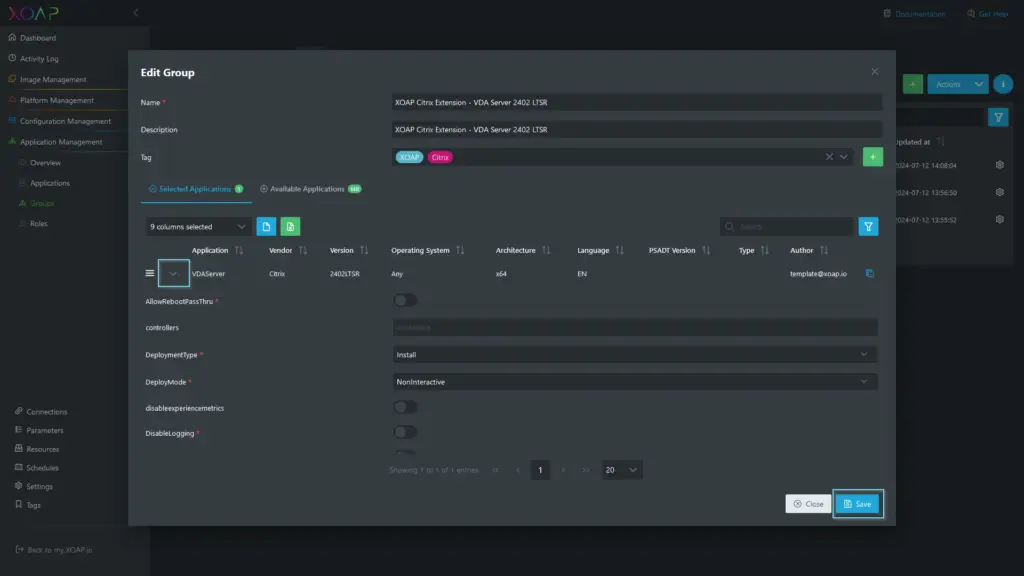
Step 3: Then navigate to Configuration Management > Groups. Find the corresponding group with the assigned application role and click on the action menu and select “Copy registration command”.
Step 4: Log in to your machine, run PowerShell as administrator and insert the registration command from the clipboard. This will apply the configuration, download the assigned applications and install them on your machine.
The registration script can be run on multiple machines in case you need to do a mass deployment.
🔐 Better safe than sorry
It’s important to stay updated with the latest version of Citrix Virtual Delivery Agent (VDA) to address security concerns, meet compliance and industry standards and benefit from improved stability and performance.
The latest updates often include patches that address known vulnerabilities. By updating, you significantly reduce the risk of exploitation by malicious actors.
Many industries have regulatory requirements that mandate the maintenance of up-to-date software to protect sensitive data. Keeping your software updated ensures compliance with these regulations.
Newer versions of software typically come with improvements that enhance system stability and performance, providing a better experience for users.
Moreover, vendors often discontinue support for older versions of their software. By updating to the latest version, you continue to receive technical support and updates from Citrix.
Updates often include new features and enhancements that can improve functionality and usability, allowing you to leverage the latest technological advancements.
Also, an updated VDA helps mitigate the risks of data breaches, unauthorized access, and other cyber threats that can have severe consequences for your organization.
Need more help with Citrix VDA? Book a quick demo with our expert. 🙋♂️