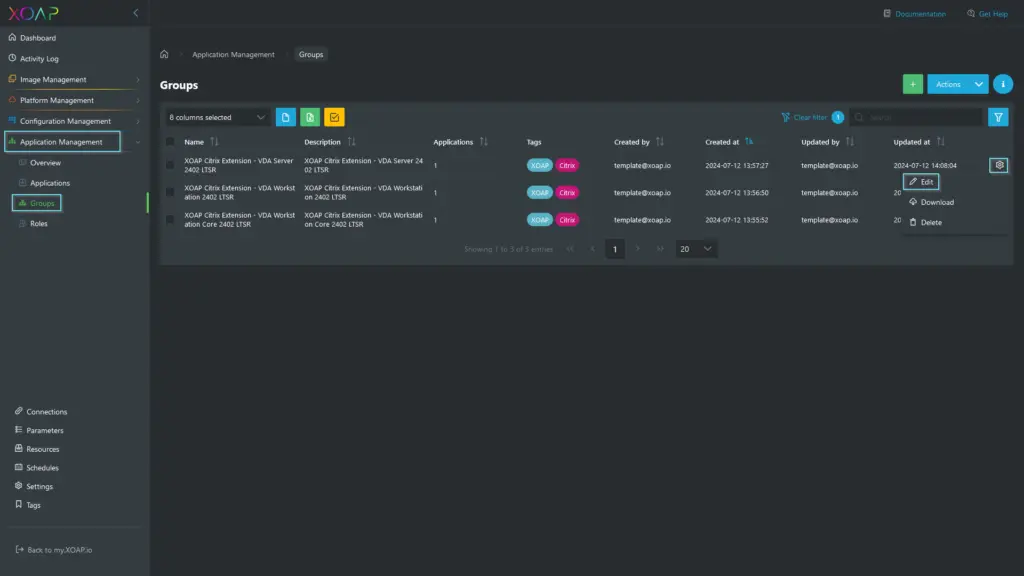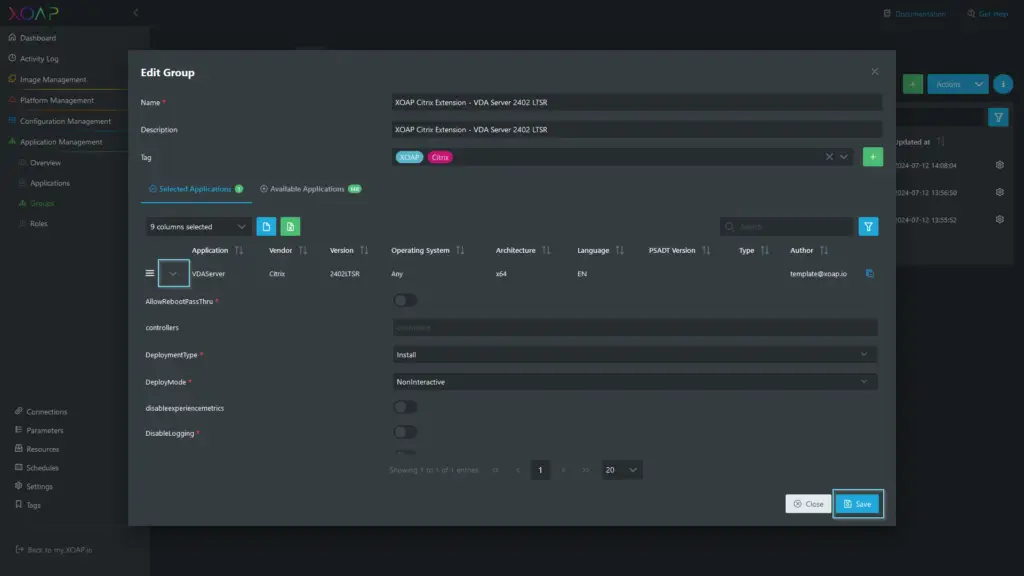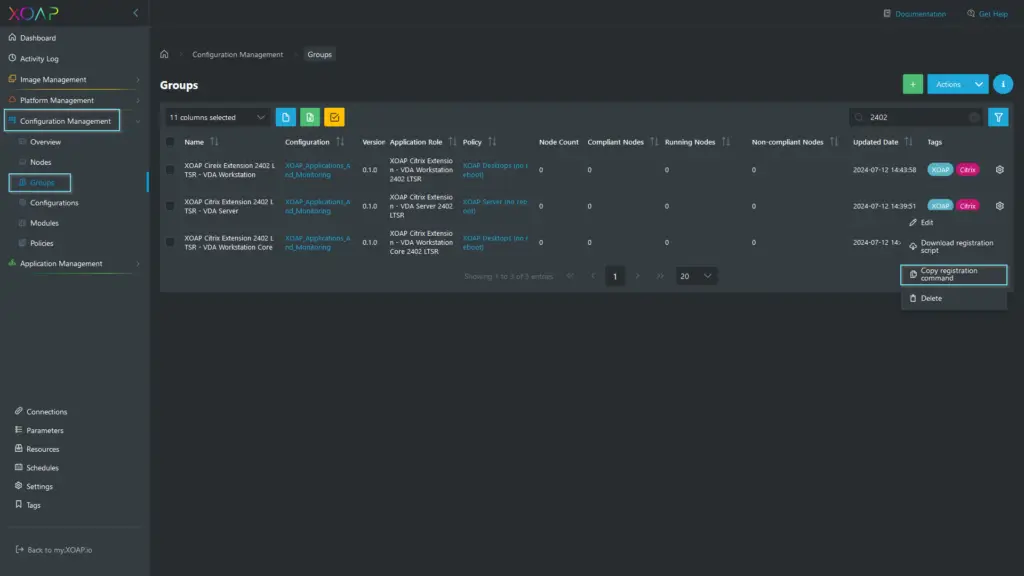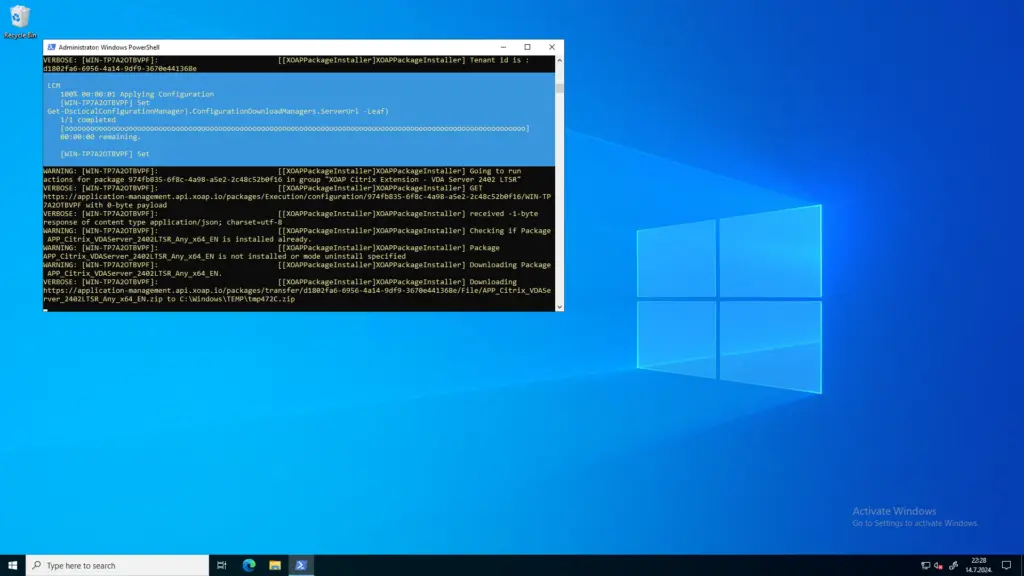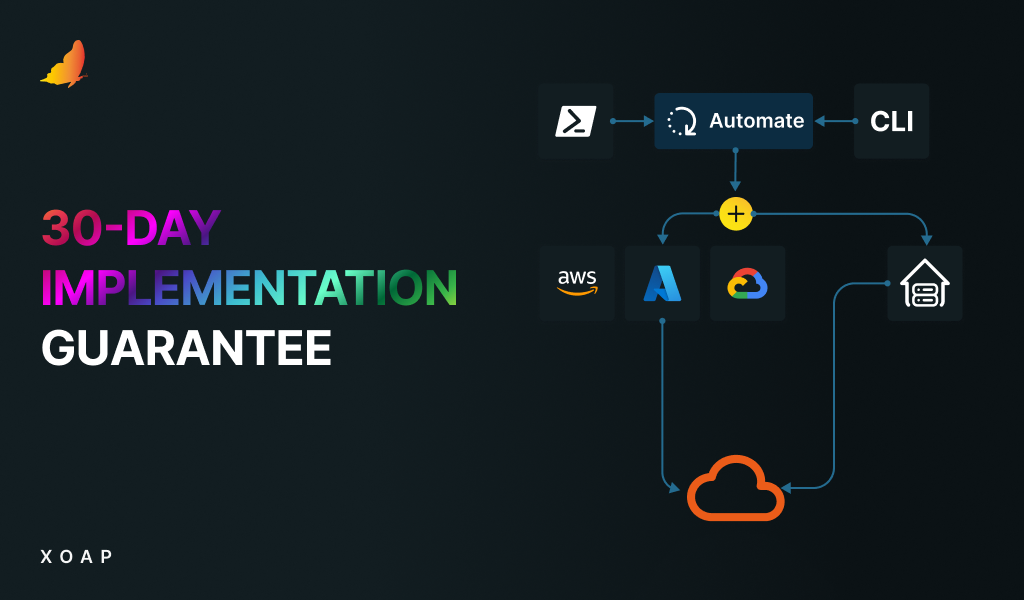Table of contents
The Citrix Workspace app is a unified solution that provides access to virtual desktops, applications and other resources from a single interface. It can access all applications, desktops and files from one portal.
Moreover, the Workspace app has advanced security protocols to protect sensitive information. This includes multi-factor authentication and single sign-on capabilities.
Additionally, it provides cross-platform support, making it compatible with various operating systems such as Windows, macOS, iOS, Android and Linux.
Thanks to its enhanced graphics capabilities and performance optimizations, it provides a smooth user experience, even with demanding applications.
It also offers integrated file access, allowing users to access their files directly from the workspace without switching between different applications.
We cannot forget that the Citrix Workspace app promotes collaboration through built-in tools that facilitate communication and shared workspaces among team members, promoting productivity and teamwork.
Having thoroughly assessed all the advantages of this solution, we are fully prepared to effectively address its latest security issue. 🔐
What you need to do first
At the moment, there’s an open Security Bulletin CVE-2024-6286 for Citrix Windows Workspace App (addressed here).
The vulnerability affects the following supported versions of the Citrix Workspace app for Windows
Current Release (CR)
- Citrix Workspace app for Windows versions before 2403.1
Long Term Service Release (LTSR)
- Citrix Workspace app for Windows versions before 2402 LTSR
- Citrix Workspace app for Windows versions before 2203.1 LTSR CU6 Hotfix 2
To resolve these security issues, you need to upgrade to one of the following versions:
Current Release (CR)
- Citrix Workspace app for Windows 2403.1 and later versions
Long Term Service Release (LTSR)
- Citrix Workspace app for Windows 2402 LTSR and later versions
- Citrix Workspace app for Windows 2203.1 LTSR CU6 Hotfix 2 and later versions
Tackle the security issue with XOAP
The simplest way to install a new version of the Citrix Windows Workspace App is to use XOAP.
Step 1: In your XOAP workspace navigate to Application Management > Groups. Find the “XOAP Citrix Extension – Workspace App 2402 LTSR” group and click on Edit.
Step 2: This will open the group editing window. Extend the application installation settings and configure them as needed. When your’re done with the configuration, click Save.
Step 3: Then navigate to Configuration Management > Groups. Find the desired group, click on the action menu and select “Copy registration command”.
Step 4: Login to the machine you want to configure, run Powershell as administrator, and insert the command from the clipboard. This will apply the configuration, download the applications and install them on the machine.
Moreover, the registration script can be run on multiple machines, in case you need to do a mass deployment.
⚙️ Stay on top of app updates
Installing the latest version of the Citrix Workspace app for Windows is crucial for addressing security issues, ensuring compliance and accessing new features and enhancements. By using XOAP, you can easily manage all aspects from one console.
The latest updates often include patches that address known vulnerabilities. By updating, you reduce the risk of exploitation by malicious actors.
Many industries have regulatory requirements that mandate the maintenance of up-to-date software to protect sensitive data. Keeping your software updated ensures compliance with these regulations.
Also, newer versions of software typically come with improvements that enhance system stability and performance, providing a better experience for users.
Keep in mind that vendors often discontinue support for older versions of their software. By updating to the latest version, you can continue to receive technical support and updates from Citrix.
The updates also introduce new features and enhancements that can improve functionality and usability.
That’s all for today! For more information or assistance, book a demo for guidance and support. 🤝