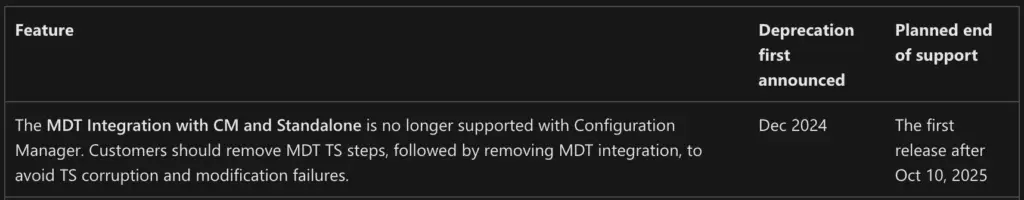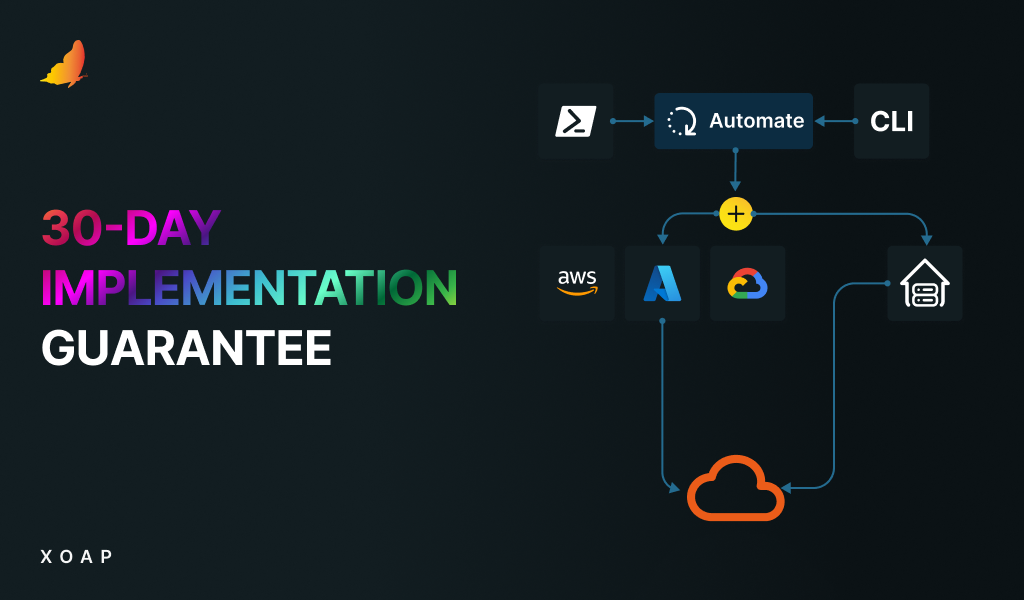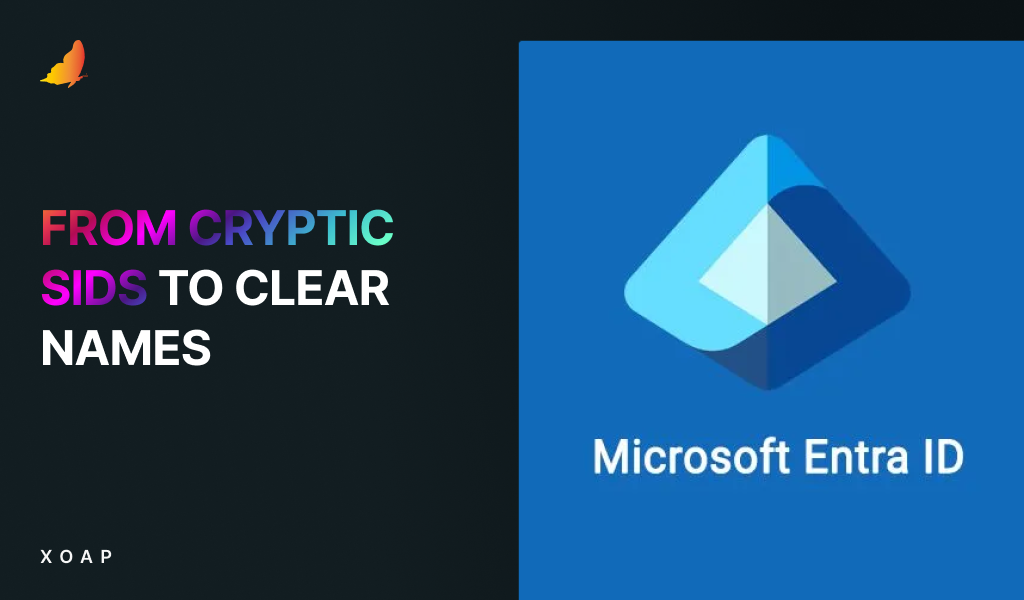Table of contents
When it comes to deploying Windows operating systems across multiple machines, IT professionals have a variety of tools at their disposal.
Two prominent options are Microsoft Deployment Toolkit (MDT) and XOAP, specifically its Image Management module. Both tools automate deployment, but they cater to different needs, infrastructures, and user preferences.
In this post, we’ll compare these tools based on features and suitability for different environments.
Microsoft Deployment Toolkit (MDT) – Depricated classic
MDT is a free, Microsoft-developed tool designed to streamline the process of creating and deploying Windows OS images. It supports various Windows versions, including Windows 7, 8.1, 10, and Windows Server, and is typically used in medium to large enterprise environments. MDT has reached the end of support in October 2025.
Key features
The key features of MDT include task sequences, which automate the deployment of operating systems, applications, and configurations through defined steps. It also offers customizable rules, allowing administrators to tailor deployment settings based on user or device attributes by using files like CustomSettings.ini.
Additionally, the deployment workbench provides a centralized interface for configuring deployment shares and managing all deployment tasks.
Advantages
- Free tool: MDT doesn’t require additional licensing costs, making it ideal for budget-conscious organizations.
- Integration with Microsoft ecosystem: It works with other Microsoft tools like Windows Deployment Services (WDS) and System Center Configuration Manager (SCCM) for extended capabilities.
- Extensive customization: With MDT, you can create highly customized deployment environments, tweaking nearly every aspect of the installation process.
Considerations
- End-of-life: Support ended on October 10, 2025.
- Complex setup: The setup and configuration process can be difficult and have a steep learning curve.
- Lack of official support: MDT doesn’t offer direct Microsoft support, so troubleshooting may require more self-research and problem-solving.
- Hardware compatibility issues: MDT may struggle with managing a variety of hardware across different machines.
- No native cloud support: Unlike modern tools, MDT doesn’t support cloud-based deployments, which may be a challenge for companies adopting a cloud-first strategy.
Deployment types
The deployment types include Zero Touch Installation (ZTI), which is fully automated and requires no user interaction. Lite Touch Installation (LTI) requires limited user input, offering a semi-automated process. User Driven Installation (UDI) requires full manual intervention and is suitable for situations where custom input is needed.
XOAP – Modern automated deployment solution
XOAP, with its Image Management module, is designed to simplify and accelerate device management and OS deployments. Focusing on automation and security compliance, it‘s an attractive option for small to medium-sized organizations or those looking for a more modern deployment tool.
It currently utilizes OS images offered by the cloud provider as it provides no-code pipelines and scheduling of customized machine images via a single user interface.
For simple local image deployment, XOAP provides image build functionality with OSDeploy as well as configuration and application deployment similar to MDTs task sequences with modules like Configuration Management and Application Management.
Key features
XOAP has some great features. It works with the PowerShell App Deployment Toolkit (PSADT), making it easier to deploy apps using customizable functions.
It also helps with security by automatically doing tasks and making sure everything meets standards like CIS and STIG, which is perfect for companies that need to stay extra secure. XOAP can even work without a constant internet connection, so it’s great for remote areas or places with spotty Wi-Fi. Plus, it can manage multiple environments at once, making it a good choice for companies with different setups.
Advantages
- Automation: XOAP’s automation features minimize human error and improve overall deployment efficiency.
- User-friendly interface: The interface is intuitive and doesn’t require extensive technical knowledge, making it easier to use compared to MDT.
- Modern integrations: Works well with modern tools like Microsoft Intune and Microsoft Endpoint Manager (MEM), making it suitable for cloud-first and hybrid environments.
- Detailed logging and diagnostics: Built-in diagnostics and logging features help troubleshoot and monitor deployments with ease.
Considerations
- Advanced features: XOAP offers many features, with some advanced ones available through a subscription, giving organizations the flexibility to grow.
- A change for the better: Switching to XOAP from traditional methods might take some time to get used to, but it can lead to smoother processes in the long run. Free onboarding is included in paid plans to tackle the transition smoothly.
Deployment types
XOAP offers fully automated deployment, meaning you can set up operating systems and applications with very little manual work, using both local and cloud-based systems. It also has offline capabilities, so it can work without a constant internet connection, making it useful in places with limited or no network access.
Main differences between MDT & XOAP
In terms of automation and user experience, MDT requires a lot of manual setup, including scripting and custom rules. This gives you complete control over the deployment process but can make things more complicated. XOAP, on the other hand, focuses on making the process easier with a user-friendly interface and more automation, which means less manual work and faster deployments.
When it comes to integration with modern tools, MDT is mostly built for traditional Windows systems. While it can work with tools like SCCM and other Microsoft products, it’s better suited for on-premise setups. XOAP, however, is designed to integrate smoothly with modern management solutions like Microsoft Intune and MEM, making it perfect for cloud-first and hybrid environments.
For customization and flexibility, MDT allows you to adjust nearly every aspect of the deployment process through scripting, which gives you a lot of control but can be tricky to manage. XOAP offers customization as well, but it’s designed to be simpler and more automated. Think of it like a modular system – like building with Legos – so you can adjust it to your needs without getting bogged down by difficulty.
Which one should you choose?
Choose MDT if you:
- Don’t mind that it stopped getting support and updates after October 10, 2025, which could cause problems with security and compatibility.
- Are okay with the setup being more complicated and needing a lot of manual work, coding, and custom settings to make everything work.
Choose XOAP if you:
- Want an easier, more automated solution that focuses on security and saves you time during setup.
- Are using both on-premises systems and planning to move to the cloud, as XOAP works well with modern tools like Microsoft Intune.
- Prefer something that’s easier to manage with less setup needed and an easy interface.
- Want a solution that doesn’t need a lot of infrastructure, making it more flexible and cost-effective.
Looking for an MDT alternative?
MDT and XOAP are both amazing tools for OS deployment, but they serve different needs. MDT, while historically popular, is now at its end of life (EOL) and no longer receiving updates, making it less suitable for future deployments.
It’s ideal if you need deep customization and flexibility, but with no future support, it may not be the best long-term solution. In contrast, XOAP is a modern, user-friendly tool that simplifies the deployment process and integrates seamlessly with the latest technologies.
If you’re looking for an easier, more future-proof solution, XOAP is the clear choice. The right option depends on your team’s technical expertise, deployment scale, and integration needs.
You may also be interested in: