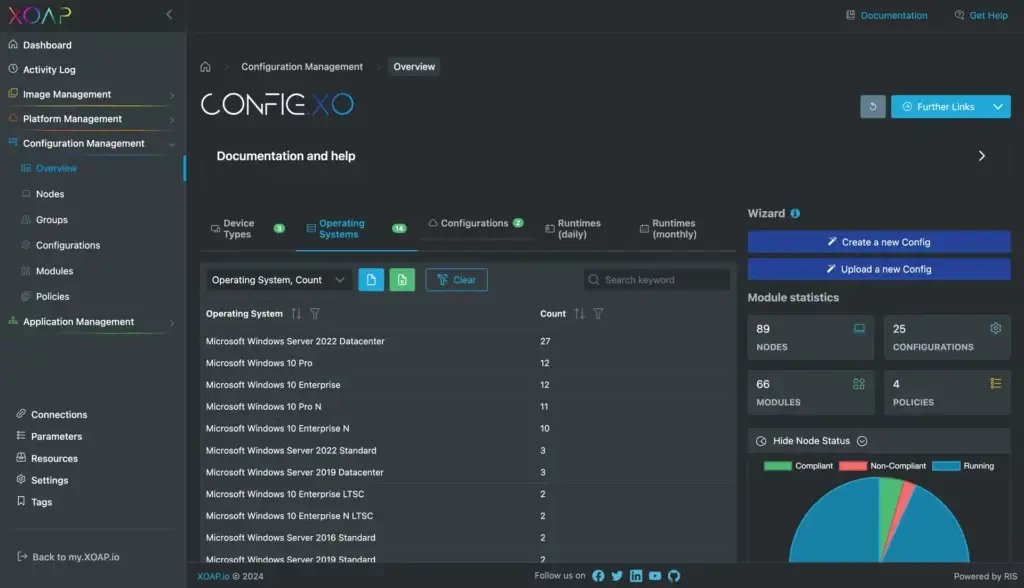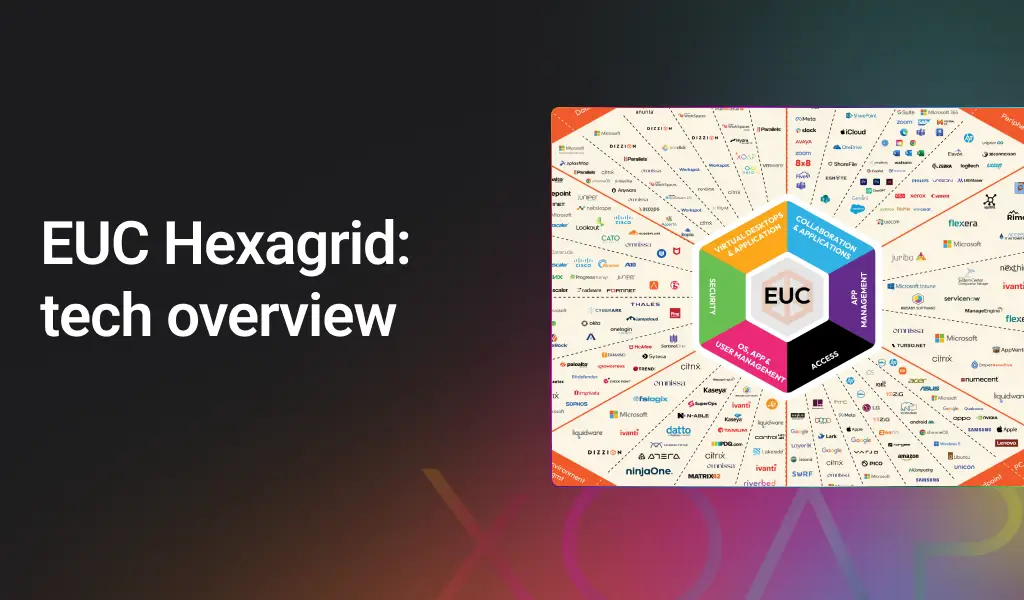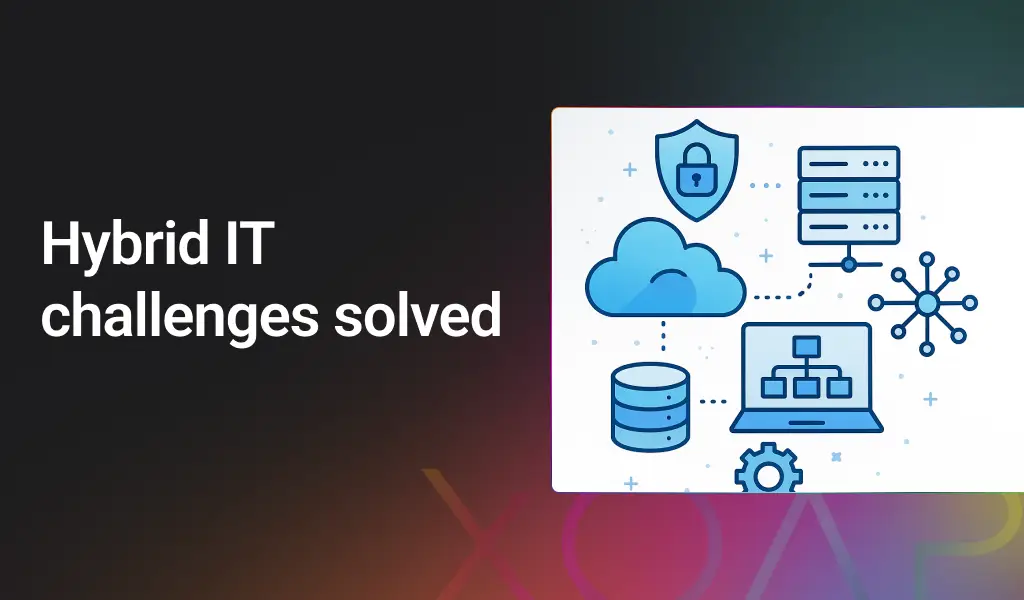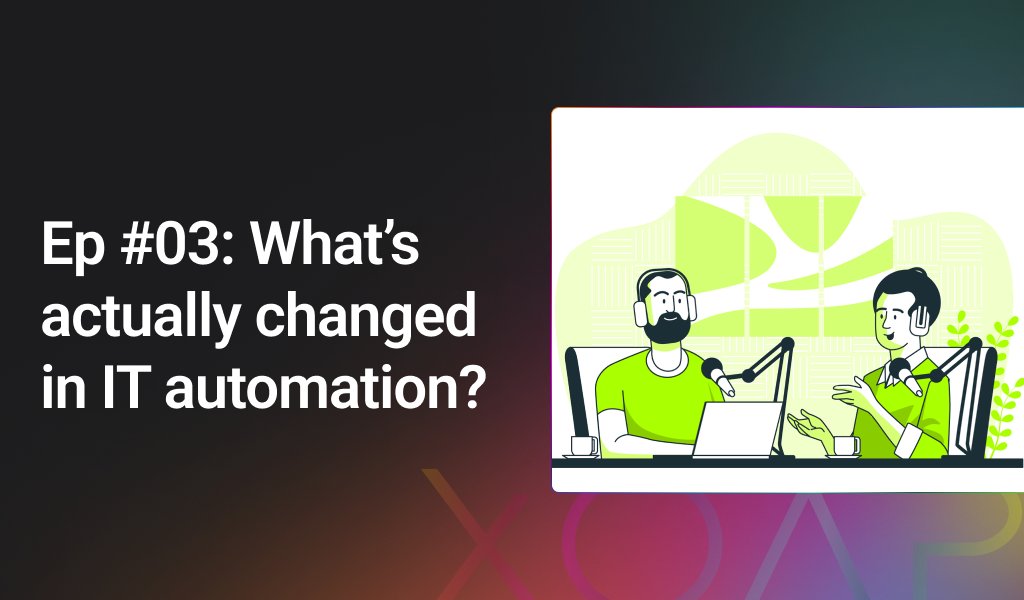Table of contents
It’s official: Windows 10 will reach its end of life (EOL) in October 2025. Since its launch in 2015, Windows 10 has been a cornerstone for countless businesses worldwide. However, as technology evolves, so too must our systems. This transition poses significant challenges and opportunities, particularly for organizations with hybrid IT infrastructures.
Fortunately, you don’t have to navigate this alone. XOAP can assist you every step of the way. See how below! ⬇️
Why Windows 10 EOL matters
When Windows 10 hits EOL, Microsoft will cease providing security updates and patches for the operating system. This will leave your systems vulnerable to emerging cyber threats and malware attacks. Unpatched systems become prime targets for cybercriminals, posing a serious risk to your organization’s data security and operational integrity.
To maintain a secure environment, it’s crucial to migrate to a supported version of Windows, such as Windows 11, or to explore alternative operating systems that continue to receive regular security updates.
How to migrate to Windows 11
Migrating to a new operating system can seem daunting, but automation can make the process much smoother. This is where XOAP comes into play. XOAP is a comprehensive solution designed to streamline and simplify the migration process, ensuring a seamless transition from Windows 10 to Windows 11 or other supported platforms.
How XOAP assists in your migration
Automated migration processes
XOAP offers tools that automate various aspects of the migration process. From compatibility assessments to application and data standardization, XOAP helps minimize manual intervention and reduces the likelihood of errors.
Pre-migration planning
XOAP assists in planning your migration strategy by providing a variety of templates and best practices. This includes addressing legacy applications that might need updates or replacements and assessing hardware compatibility with the new operating system.
Testing and validation
Before fully committing to the migration, XOAP automation can deliver a Test & QA infrastructure for testing procedures to ensure that applications and systems function correctly on Windows 11. This helps identify potential issues early so they can be addressed before the full rollout.
Streamlined deployment
XOAP’s automated deployment tools facilitate a smooth transition to Windows 11 by efficiently managing updates and configurations across your network. This reduces downtime and ensures that all systems are consistently upgraded.
Preparing for migration with XOAP
Conduct a thorough inventory of your current systems, applications, and data. Understanding what needs to be migrated will help XOAP tailor its services to your specific requirements.
Before starting the migration, make sure that all critical data is backed up. While XOAP aims to minimize disruptions, having a backup ensures you can recover in case of unforeseen issues.
Next, verify that your current hardware meets the minimum requirements for Windows 11. XOAP can help assess hardware compatibility, but ensuring your systems are ready beforehand can save time and effort.
And most importantly, keep your team informed about the migration process. Clear communication helps in managing expectations and ensuring everyone is prepared for potential changes during the transition.
⏳ Prepare for Windows 10 EOL on time
As Windows 10 reaches its end of life, migrating to a newer, supported operating system is not just a necessity but an opportunity to enhance your IT infrastructure. XOAP is here to make this transition as smooth and efficient as possible. By leveraging its automated tools and expertise, you can navigate this change confidently and secure your organization’s future.
Don’t let the end of Windows 10 catch you off guard – stay prepared, stay secure, and embrace the future with XOAP.