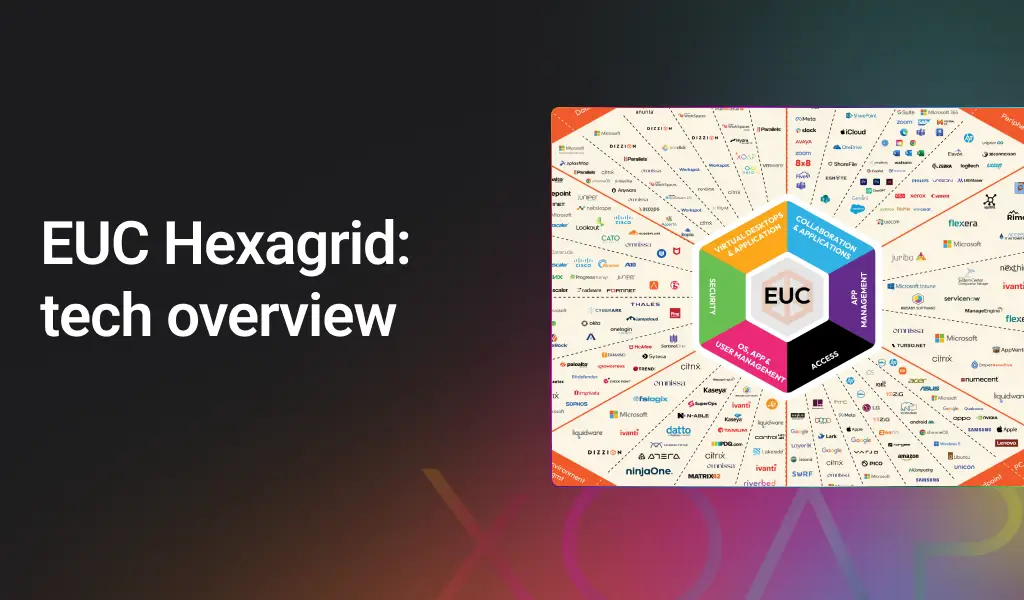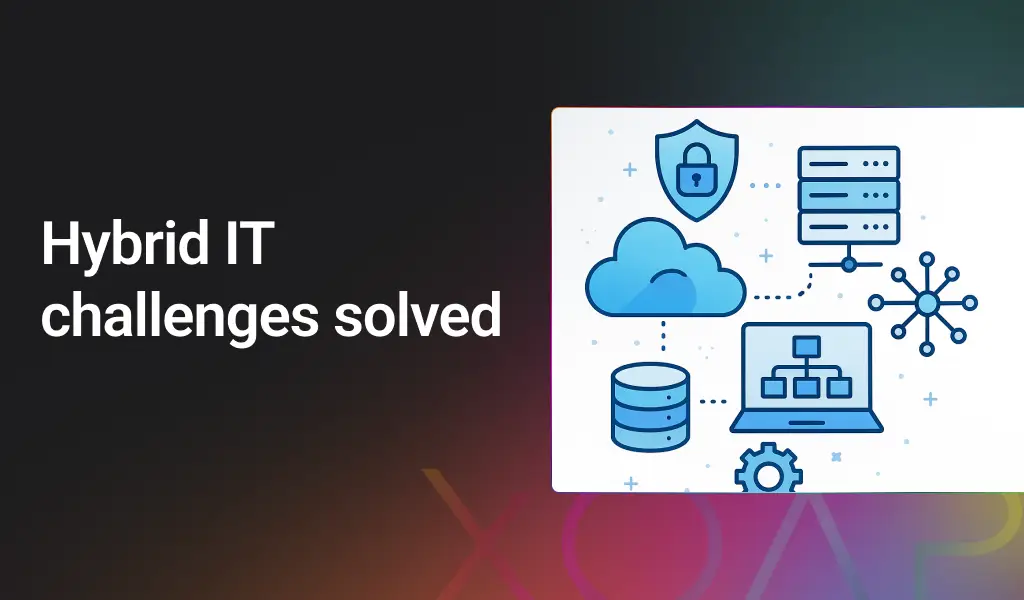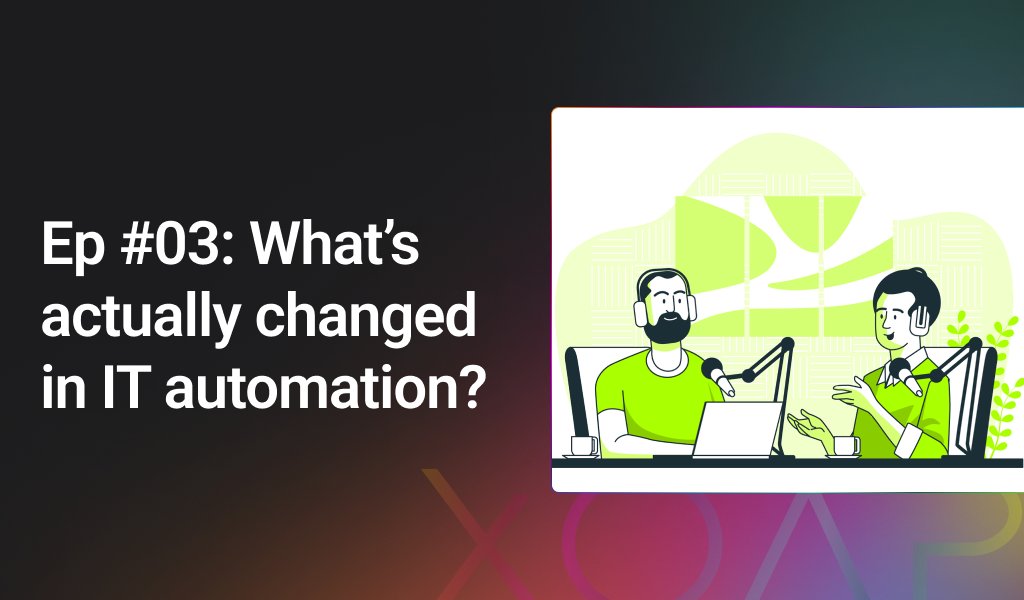Want to create a responsive and user-friendly virtual workspace using FSLogix? With XOAP’s help, you’ll have everything ready in no time. Use our guide to easily configure and deploy FSLogix on all devices in your IT infrastructure.
Table of contents
Download FSLogix DSC module
About FSLogix
FSLogix is a Microsoft technology that focuses on enhancing user experience in virtual desktop infrastructure (VDI) and remote desktop services (RDS) environments. In addition, it addresses some common challenges associated with deploying virtualized desktops like profile management, application compatibility, and user experience optimization.
Here are some key features and functionalities associated with FSLogix:
- Profile container: FSLogix Profile Container is a key component that helps manage user profiles in VDI and RDS scenarios. It enables a faster user experience by storing user profiles in containers, which can be easily attached to a virtual machine when a user logs in. This helps overcome issues related to profile size and logon times.
- Office 365 container: FSLogix provides a specific container for managing Office 365 data, including Outlook OST files and OneDrive for Business cache. This optimizes the performance of Office 365 applications in virtualized environments.
- Application masking: FSLogix allows administrators to control which applications are visible or accessible to users based on their roles or requirements. It can be useful in scenarios where different user groups require access to different sets of applications.
📄 Microsoft docs: What is FSLogix?
|
FSLogix
|
|
| Pros | Cons |
|
Profile management FSLogix helps address challenges related to user profile management in virtualized environments. Profile Containers enable faster logon times and a consistent user experience, regardless of the virtual desktop a user is connecting to. |
Complex configuration Administrators need to ensure that the setup aligns with the specific needs of their virtualized infrastructure. |
|
Office 365 optimization One of the most notable features of FSLogix is the Office 365 Container, which helps optimize the performance of Microsoft Office 365 applications in virtualized environments. It manages user data related to Office 365, such as Outlook OST files and OneDrive for Business cache, improving application responsiveness. |
License costs FSLogix is a commercial product, and organizations may incur additional costs for licensing. The cost consideration should be weighed against the benefits and requirements of the deployment. |
|
Reduced logon times With Profile Containers, FSLogix reduces the time it takes for users to log in to virtual desktops. This is achieved by efficiently managing and attaching user profiles as containers, avoiding the need to copy large profile data during each login. |
Resource overhead While FSLogix aims to optimize the user experience, it introduces some level of resource overhead. The use of containers and additional processes may consume system resources, and administrators should assess the impact on overall system performance. |
|
Application compatibility FSLogix can aid in addressing application compatibility issues in non-persistent virtual desktop scenarios. It supports application masking, allowing administrators to control which applications are visible to users based on their roles or requirements. |
Dependency on the Microsoft ecosystem FSLogix is developed by Microsoft, and its features are tightly integrated with Microsoft virtualization technologies, such as Hyper-V and Remote Desktop Services. Organizations heavily invested in other virtualization platforms may find integration challenges or limited compatibility. |
|
Simplified management FSLogix offers tools and features to simplify the management of virtualized environments. This includes the ability to control and manage user profiles, application visibility, and Office 365 data, leading to a more streamlined administration process. |
Continuous monitoring and maintenance Like any software solution, FSLogix requires ongoing monitoring and maintenance. Ensuring that the solution is up to date with the latest updates and patches is essential to address potential issues and security concerns. |
|
Enhanced user experience By addressing profile management challenges and improving application compatibility, FSLogix contributes to an overall enhanced user experience in virtualized desktop environments. Users can have a more consistent and responsive experience across different virtual desktop sessions. |
Learning curve Implementing FSLogix effectively may require administrators to become familiar with the features, settings, and best practices. |
|
Scalability FSLogix is designed to scale with the needs of virtualized environments, making it suitable for deployments ranging from small implementations to large enterprise environments. It helps maintain performance and efficiency as the number of virtual desktops increases. |
Potential storage costs FSLogix relies on storing user profiles and related data in virtual disks or containers. Depending on the size of the environment and the number of users, this storage requirement can contribute to increased storage costs. Organizations need to carefully plan for and allocate sufficient storage resources to accommodate the profiles managed by FSLogix. Additionally, ongoing monitoring and management of storage usage are essential to prevent unexpected growth and associated costs. |
How to install and configure FSLogix
To make the FSLogix installation more convenient for you, we’ve created a module that you can download at the end of this blog. There are also some resources to configure your FSLogix environment with the help of the desired state configuration.
Moreover, there’s a DSC resource called XOAP_FSLogixQuickStartConfiguration.
Using this DSC resource, you only need to provide 3 things:
1. Your domain name
2. Remote Desktop Users – provide AD group name
3. Profile Disk Location – NTFS location where profile disks will be created
With XOAP you can deploy different FSLogix Rule Sets and combine it with XOAP_FSLogixQuickStartConfiguration. Of course, you’re free to upload your own rule sets to your Workspace.
This tutorial is also available as a YouTube video.
Check out our YouTube channel for more videos like this!
Step 1
If you already haven’t, create a free XOAP account. It has everything you need for the example explained in this guide.
Once your workspace is ready, you can upload your FSLogix Rule Sets. Navigate to the Configuration Management module > Resources. Click “+” to add a new resource:
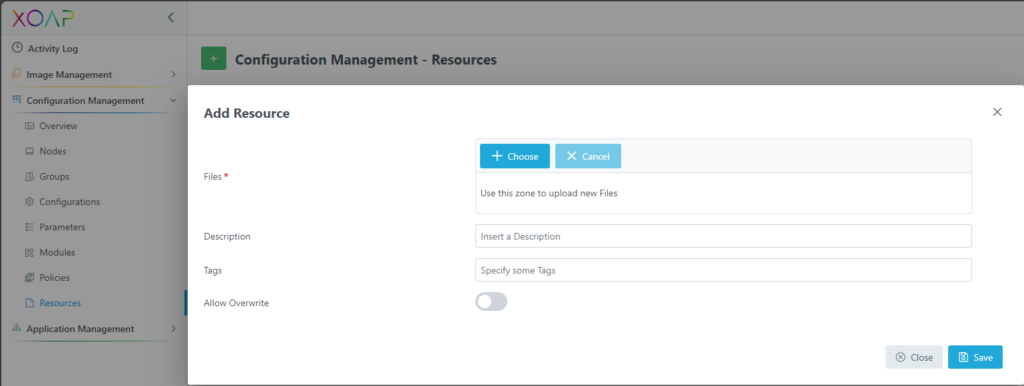
Step 2
Choose files and click save to upload your “FXR” and “FXA” files to the Resources area. Don’t worry if you don’t have your Rule Sets, we’re providing some examples that you can use.
The next step is to navigate to Configuration Management > Configurations. Click the “+” button and select “Create Configuration” to start the DSC Configuration Wizard.
Provide a Configuration name, Description, and Tags, and click on “Add Resources” to create and add configuration items.
In the “Create New Resource” window specify mandatory fields and click “save” to add this resource:
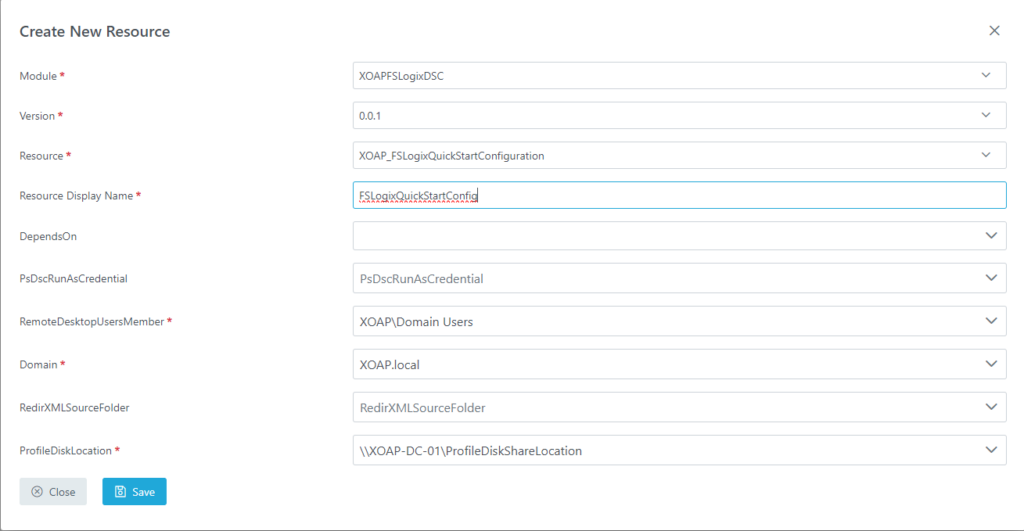
Step 3
In case you want to apply Rule Sets to your FSLogix configuration, click again on the “Add Resources” button. Select “XOAPBaselineModuleDSC”, then version and for the resource select XOAPResourceDownloader.
Provide a resource display name, set the Ensure option to Present, select the Resource that should be deployed, and specify the Destination FileName and Path.
Once ready click “Save” to add this resource to your configuration.
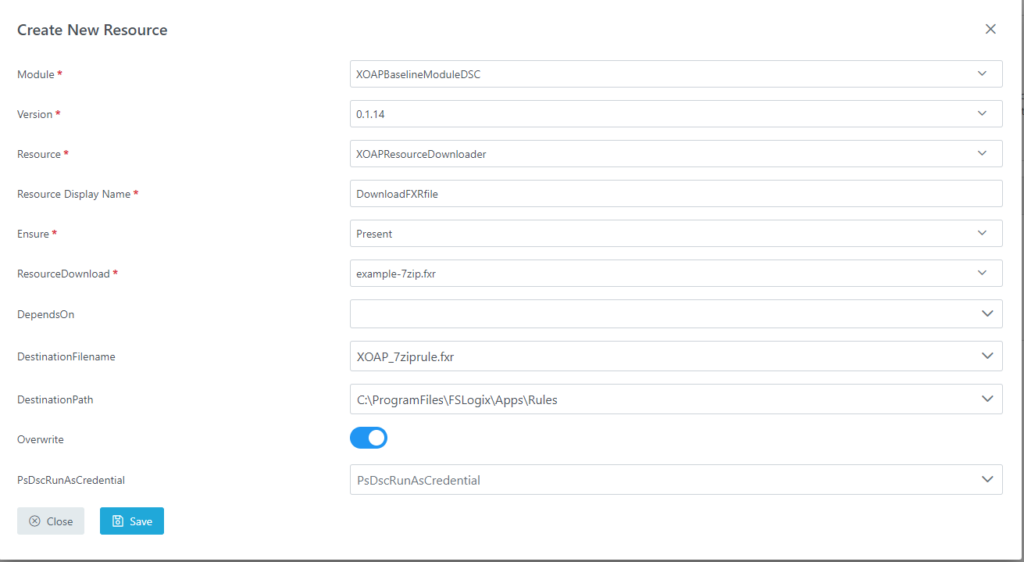
Step 4
Repeat the same process for the “FXA” file.
Once ready, click “Save” to compile your configuration. In the “Save Configuration” window, provide a Version message and click Save.
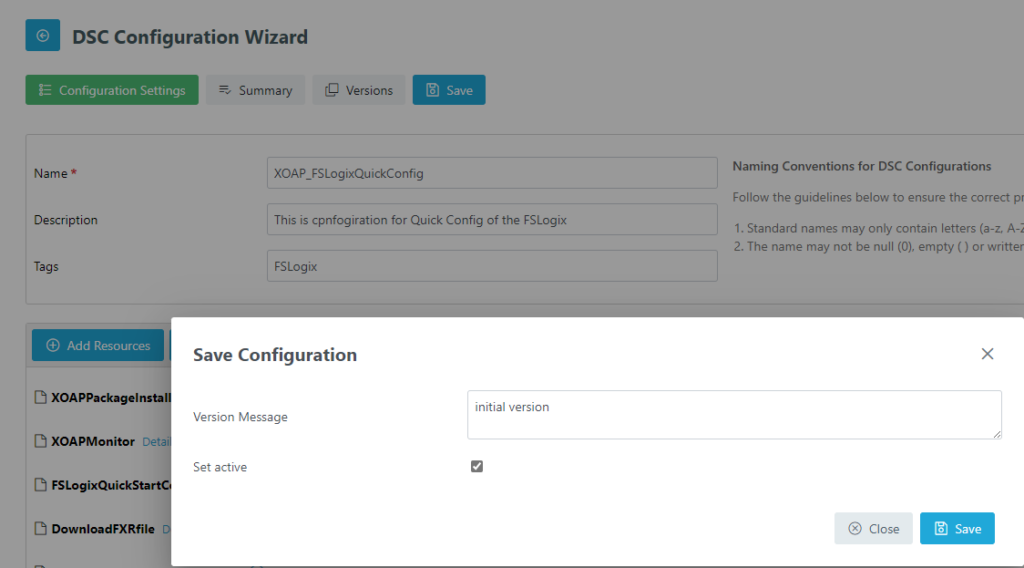
Step 5
If everything is fine, you’re going to get a notification for successful configuration creation after a few minutes. Our backend is now going to download all necessary modules and compile a DSC configuration, encrypt it with a certificate, and prepare it to be available for your nodes.
Now, navigate to Groups in Configuration Management and click on “+” to add a new group.
Specify a group name, select the Configuration you created and choose a Policy and the Application Role.
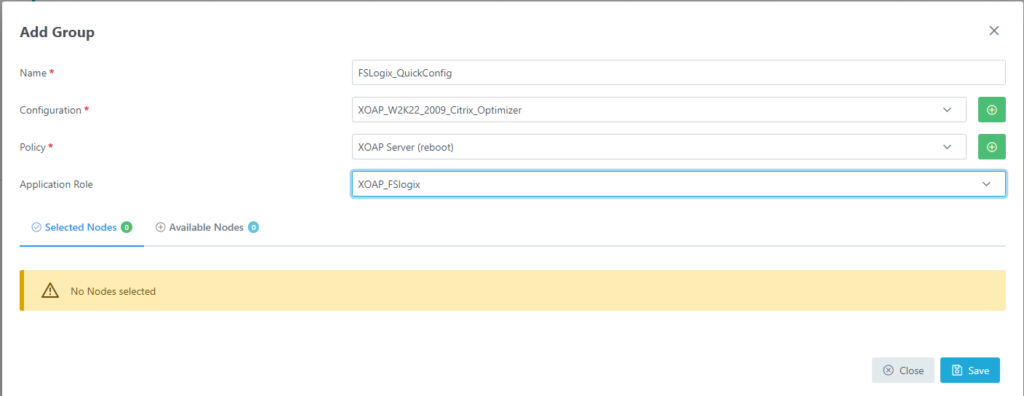
Step 6
The XOAP_FSLogix Application Role will install the necessary FSLogix components on your node. You’re free to add additional applications in Application Management when needed. For more information about this, visit our documentation hub.
Once ready, click “Save“ and the new group will be created.
Download the registration script by clicking on the Action Menu and selecting “Download“.
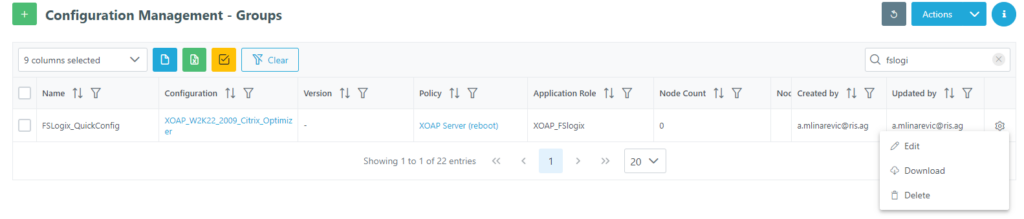
Step 7
To configure your server, download the script to your desired node, open Powershell as Administrator and run the registration script. The PowerShell execution policy has to be set to “Bypass” at least.
Your server will be registered in XOAP in the Nodes area in Configuration Management. Applications will be installed and FSLogix will be configured.
To see all the details of your node, navigate to the Nodes area, find your node, and on the Action Menu click on “Details”. You can see all DSC Resources and installed applications together with other node information.
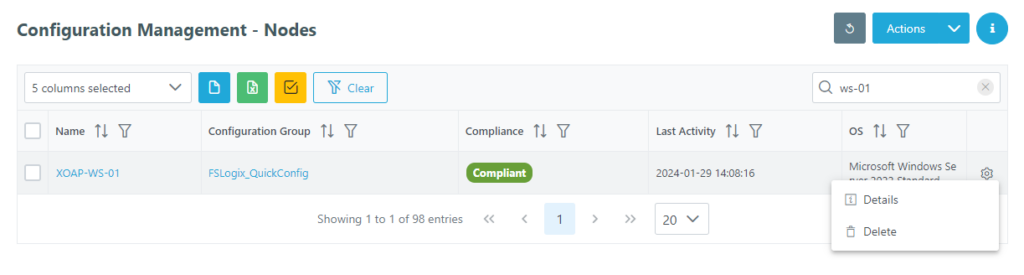
PowerShell DSC resource states
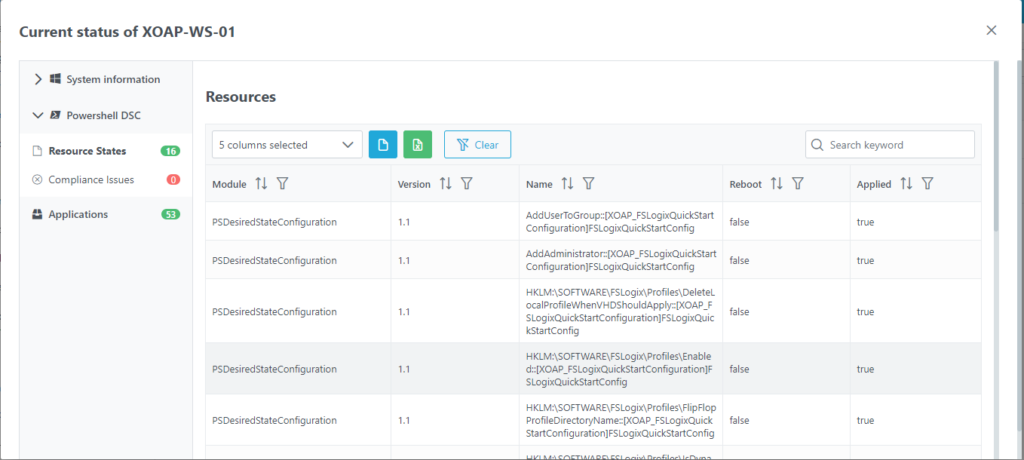
Installed applications
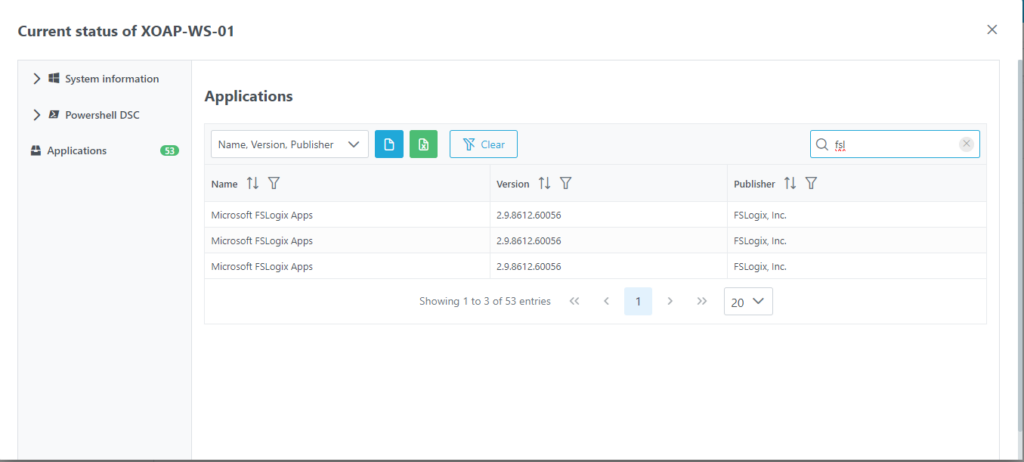
Conclusion
In conclusion, FSLogix offers many benefits that make it a compelling choice for organizations seeking efficient and streamlined management of their virtual desktop environments.
The ability to handle user profiles, provide profile containers, and optimize application delivery significantly enhances user experience and productivity. Moreover, FSLogix effectively addresses challenges related to profile management, application compatibility, and resource utilization in virtualized environments.
By choosing FSLogix, businesses can create a more responsive and user-friendly virtual workspace, leading to improved performance, reduced administrative overhead, and a more cost-effective virtualization strategy.
To deploy and configure your infrastructure in only a few clicks, it’s best to combine FSLogix components with XOAP.
Besides, you can combine our XOAPRemoteDesktopDSC module with the XOAPFSLogixDSC module and configure it even more.
If you want more detailed control of your FSLogix environment use different DSC resources from the module. The DSC resource XOAP_ConfigureFSLogixSettings allows you to configure things like disk type and size. With XOAP_CreateFRXShare you can configure your share for profile disks.
👉 At XOAP, we empower all of our customers to achieve complete automation of configuration and their infrastructure components.

Download FSLogix DSC module
for a simple and fast configuration and deployment.