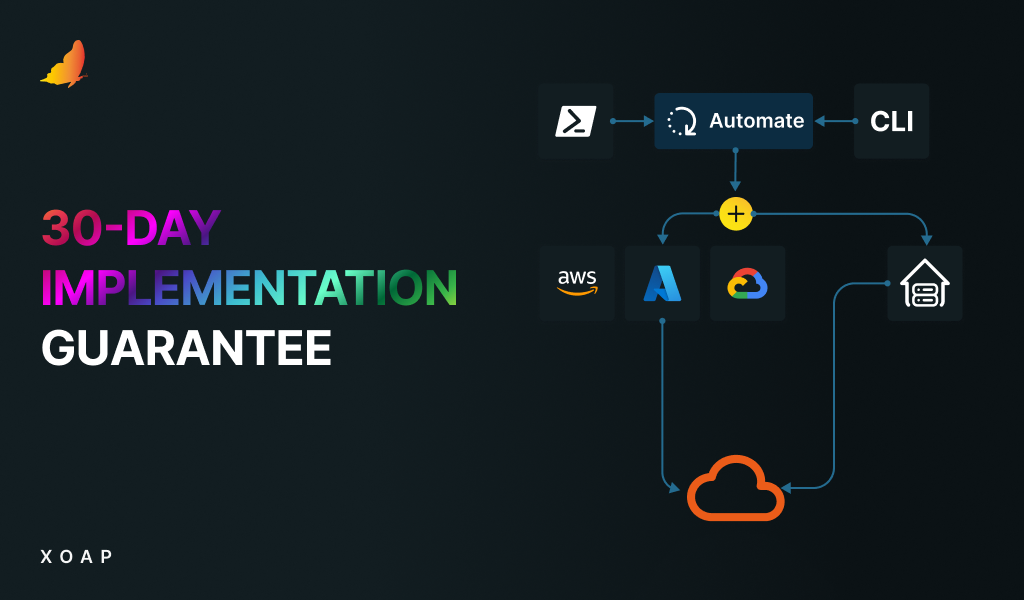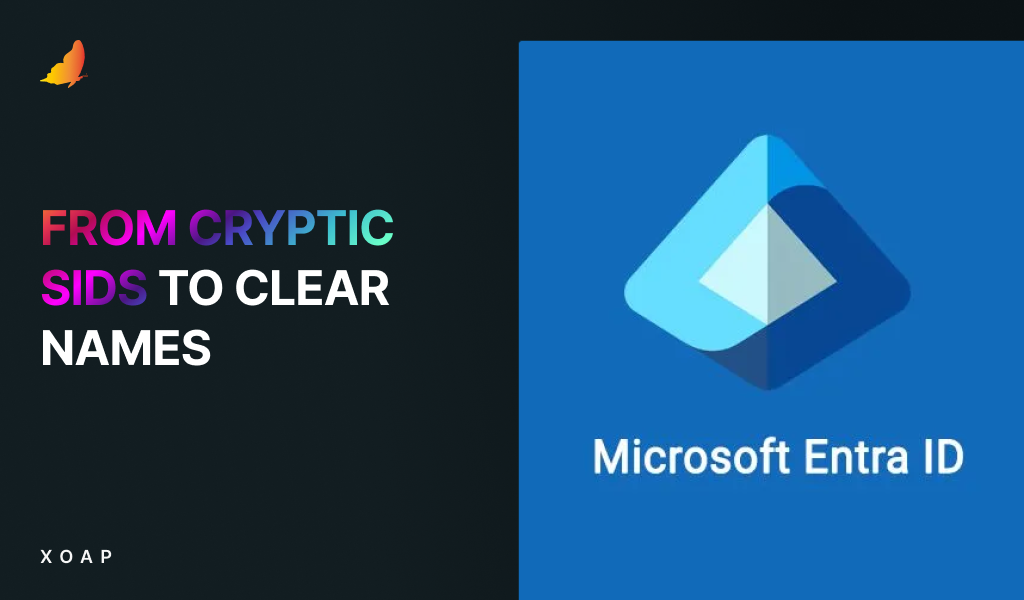Table of contents
We’re well aware that managing configuration drifts across client, server, and virtual desktop environments is a daunting task. These drifts, or deviations from the desired configuration state, lead to inconsistencies, security vulnerabilities and operational inefficiencies. However, with the right tools and strategies, these issues can be effectively managed and eliminated! 🦾
How? With config.XO, a powerful module of XOAP that can auotmate and standardize the configuraiton of your entire M365 environment across Azure Tenants!
Automated management of M365 tenant configurations
One of the primary challenges in managing M365 tenants is ensuring that configurations remain consistent and aligned with organizational policies. config.XO addresses this by enabling automated management of M365 Tenant configurations.
You can use your XOAP Workspace account to build and manage configurations, grouping them with other settings to ensure a holistic approach. This automation not only reduces the risk of configuration drifts but also enhances operational efficiency.
The resources within the module can configure the following areas of your M365 tenants:
- Entra ID
- Exchange
- Intune
- Office365
- OneDrive
- Planner
- Power Platform
- Security & Compliance
- SharePoint
- Teams
Follow the steps below to learn how to do this with XOAP Configuration Wizard. 🧙
Prerequisites
The Microsoft365DSC module must be present on the node that the DSC configuration is assigned to. This can either be done manually by running the following command: Install-Module Microsoft365DSC -Force.
Another option to install the module is to use the **PowerShellModule** DSC module inside the configuration itself. This removes manual effort completely.
How to do this in XOAP ⬇️
Step 1 - Use the DSC module via the Wizard
Go to the Configuration Management and select “Configurations”. Then click + to create a new configuration.
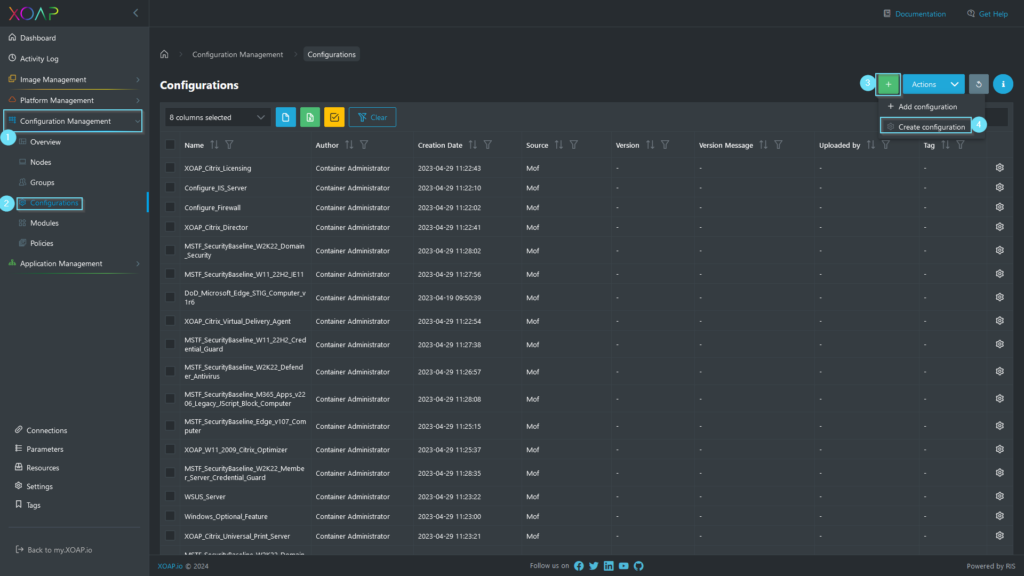
Step 2 - Select the M365 component to be configured
In the DSC Configuration Wizard, select “Add Resources”, select “Microsoft365 Module and Version”. Depending on what you want to configure (for example Intune, Exchange Online or maybe Teams), select desired resources.
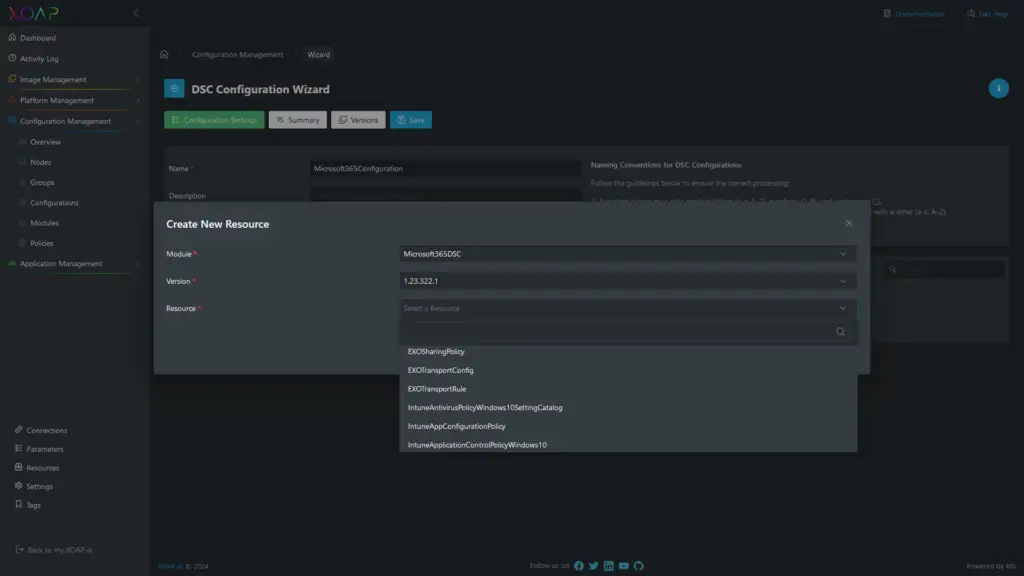
Step 3 - Customize the configuration via the wizard
When you select resources, simply define configuration by using GUI, and click “Save” when you’re ready. Then if needed, add additional resources, or save and apply the configuration.
If you want extra help with applying configuration, you can check our YouTube video or read our documentation.
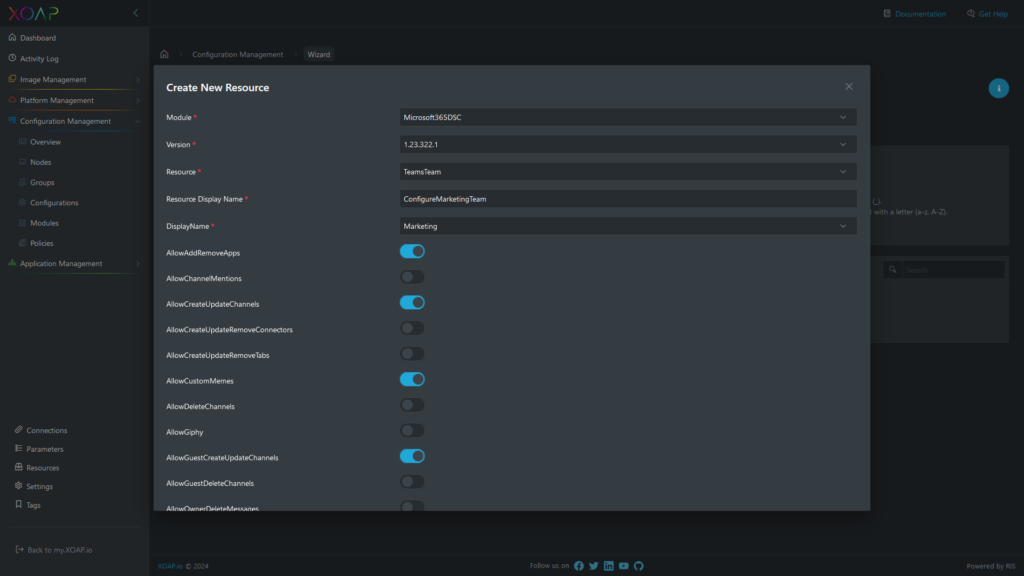
Governance and automation solutions
Effective governance is essential for maintaining configuration consistency and compliance across M365 Tenants. config.XO offers a robust governance solution that supports both management and automation.
The intuitive wizard allows you to create any M365 configuration effortlessly. Furthermore, you can write their own Desired State Configuration (DSC) modules, upload them and combine them with existing configurations. This capability ensures that the solution can be customized to meet specific organizational needs, promoting a high level of governance and control.
Key benefits of using XOAP
config.XO provides several key benefits that make it an ideal choice for eliminating configuration deviations in M365 tenants:
Versioning and documentation
Every change is meticulously versioned and documented, ensuring transparency and accountability. This makes it easy to track changes and revert to previous configurations if necessary.
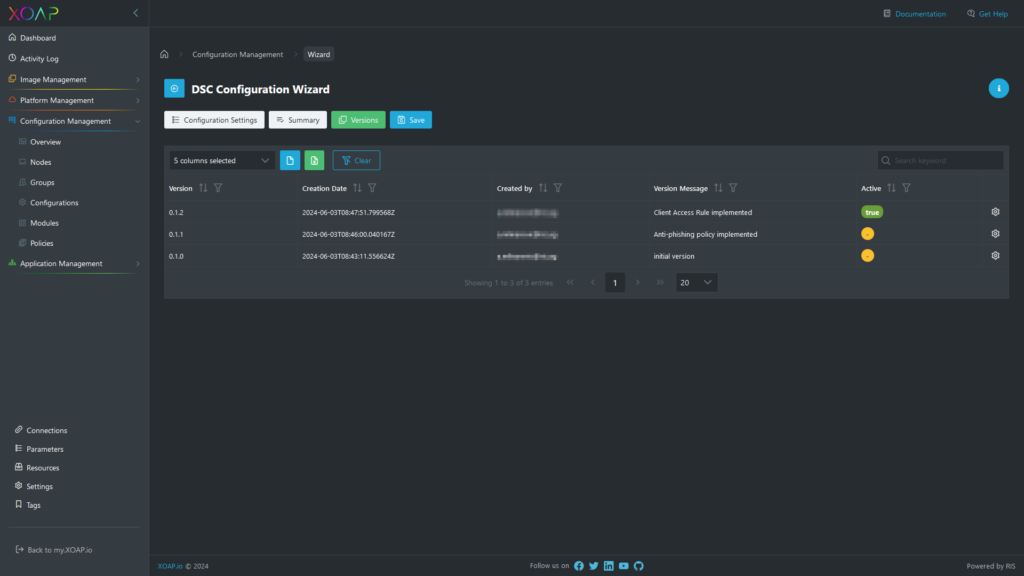
Reproducibility
Configurations can be easily replicated across multiple customers or platforms, ensuring consistency and reducing the likelihood of errors.
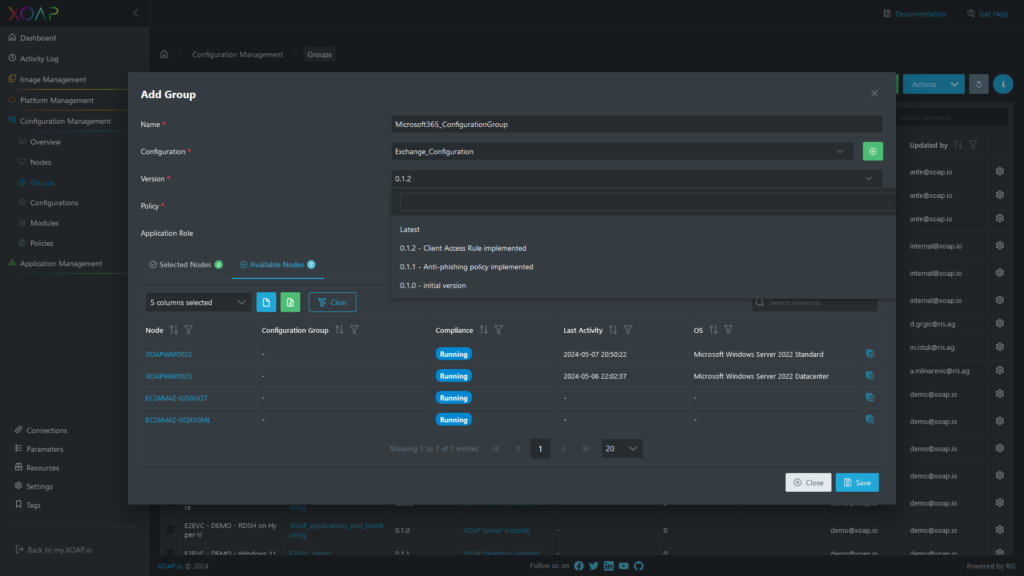
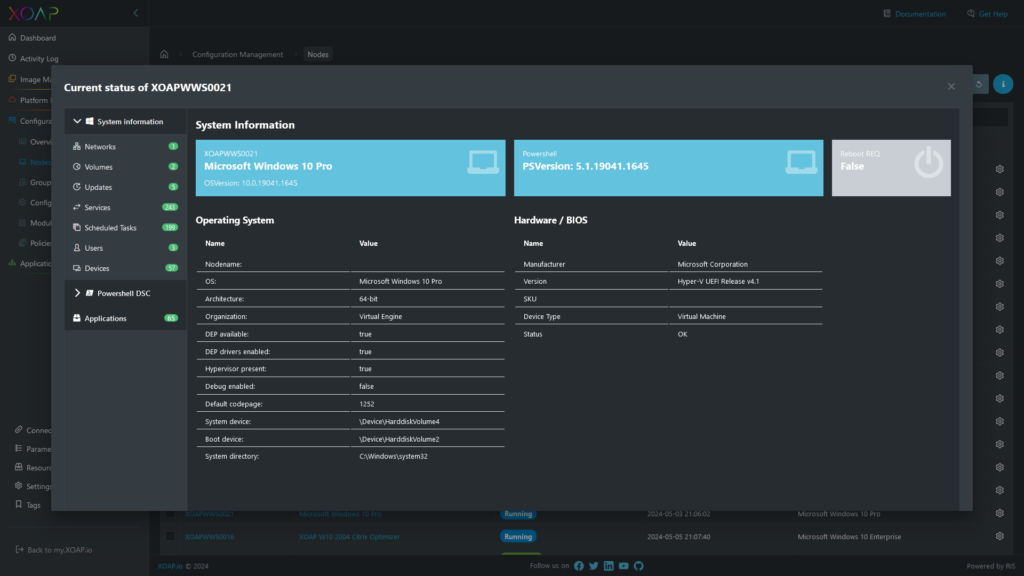
Security
config.XO adheres to stringent security standards, protecting configurations and sensitive data from unauthorized access and breaches.
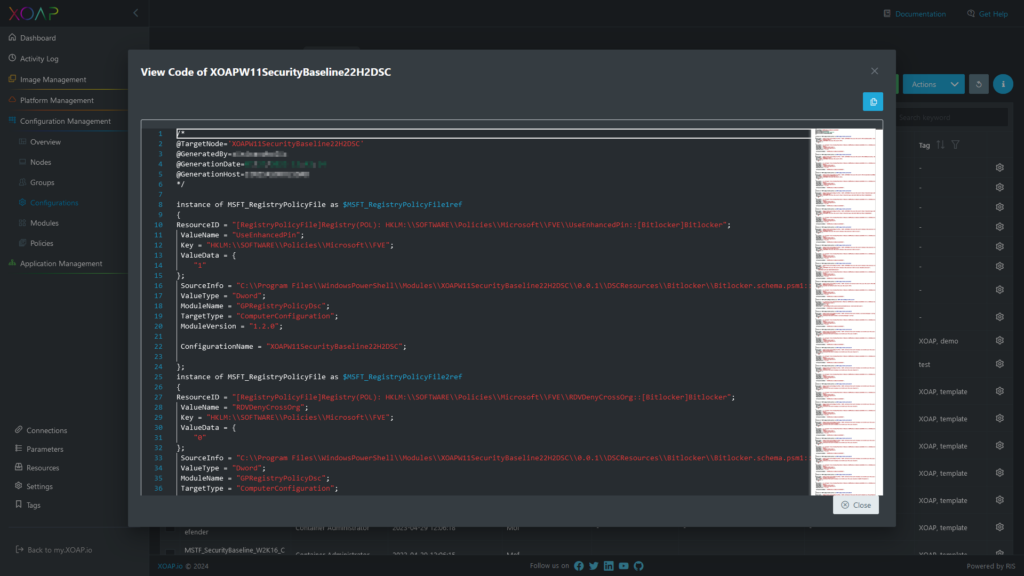
Speed
Automation significantly reduces the time required to deploy and manage configurations, allowing IT teams to focus on more strategic tasks.
Cost-effectiveness
Compared to other solutions, config.XO offers a more affordable option without compromising on features or performance.
Platform independence
The solution is platform-agnostic, providing flexibility and ease of integration with various systems and tools.
No vendor lock-in
Users are not restricted to a single vendor, allowing for greater flexibility and choice in the tools and services they use.
A leading choice for IT professionals
Eliminating configuration deviations in M365 Tenants is crucial for maintaining operational efficiency, security, and compliance. config.XO, a module of XOAP, offers a powerful, automated and flexible solution that addresses these needs effectively.
With its comprehensive features and significant advantages, config.XO stands out as a leading choice for IT professionals, Managed Service Providers and others looking to streamline configuration management processes and eliminate drifts.
By leveraging config.XO, organizations can ensure that their M365 tenant configurations are consistent, secure and aligned with their operational policies, ultimately leading to a more stable and efficient IT environment.
Ready to get started? Start the M365 automation for free!