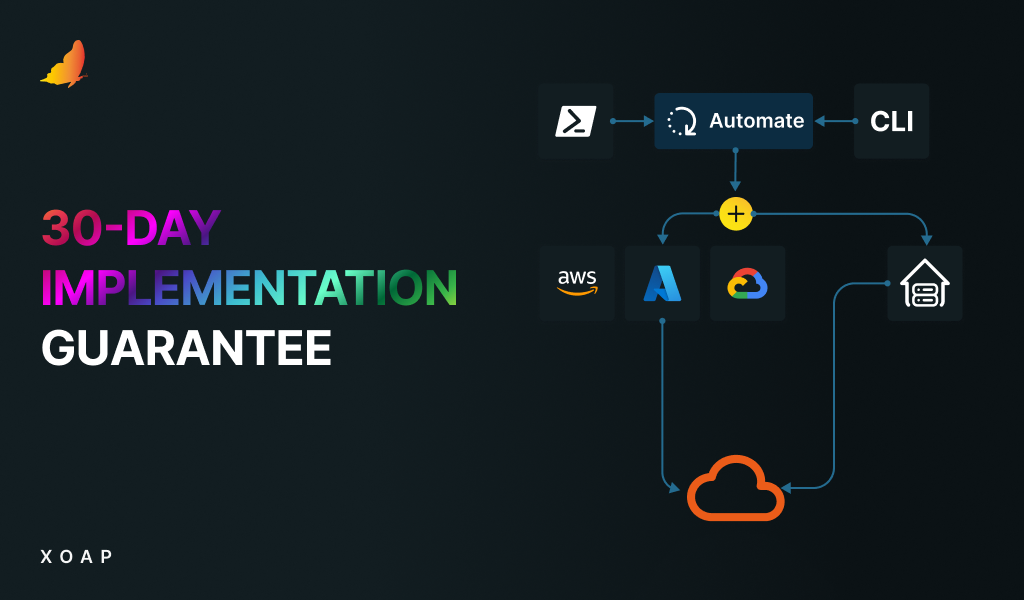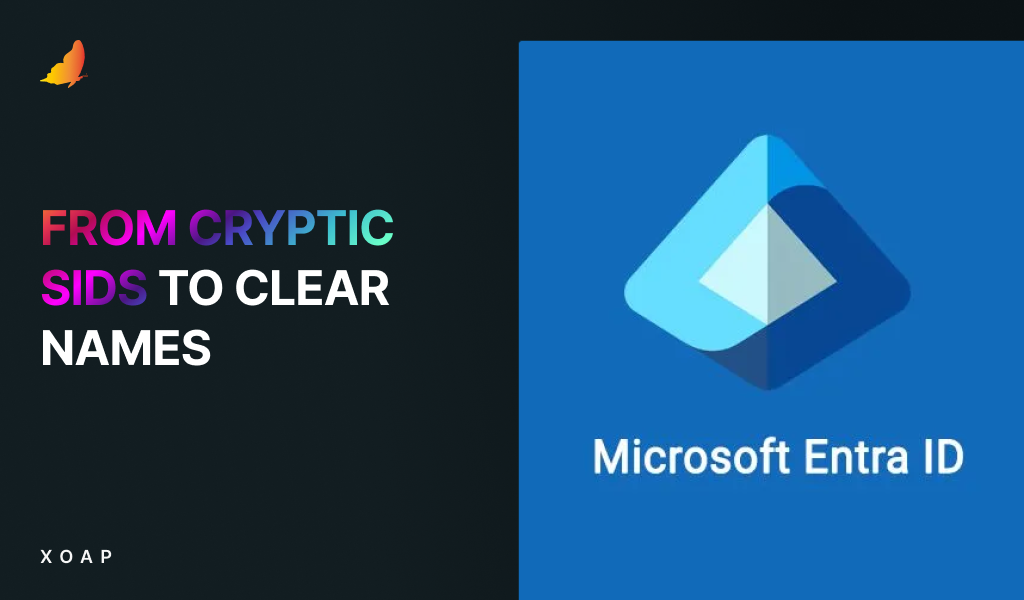Table of contents
In IGEL OS 12, the ability to configure RDP collections via the GUI is currently not available. This can be a limitation for users in terminal server environments where managing multiple RDP session collections is crucial. In particular, environments that do not rely on Citrix or other solutions may face difficulty when trying to use RDP collections.
While this feature is not yet supported in the GUI, there is a simple workaround to configure RDP collections manually.
The workaround
Although the OS12 RDP App does not offer a direct option for configuring RDP collections through the graphical interface, you can still achieve this configuration by modifying the registry.
To configure the RDP collection, you need to set the following registry key:
app.rdp.sessions.rdp0.options.load-balance-info
This registry tweak allows you to specify the load-balance info string, which is essential for RDP collections to function properly.
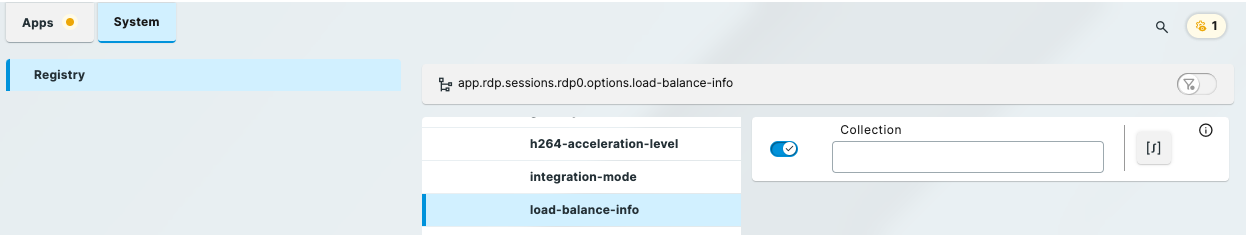
Why this matters
For those working in Microsoft RDS environments, especially in thin client deployments, configuring RDP collections is often a key part of session management. By using this workaround, you can continue to deploy IGEL thin clients effectively, even without the GUI option for RDP collection configuration.
Although this feature is not yet available in the GUI, this workaround ensures that you can maintain an efficient terminal server environment while waiting for future updates.
📖 A story from one of our customers:
>> Windows Remote Desktop Services infrastructure delivery and standardization