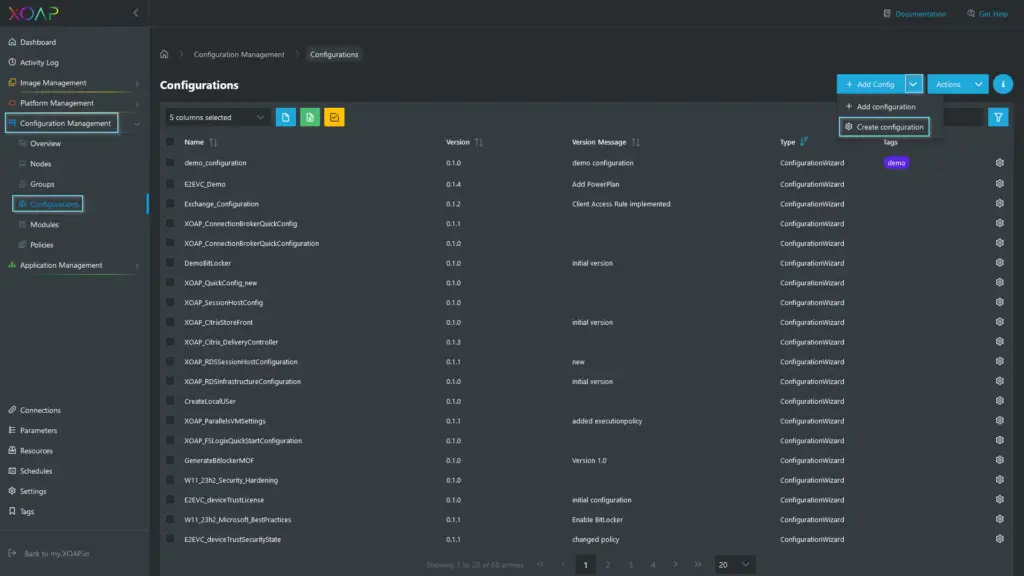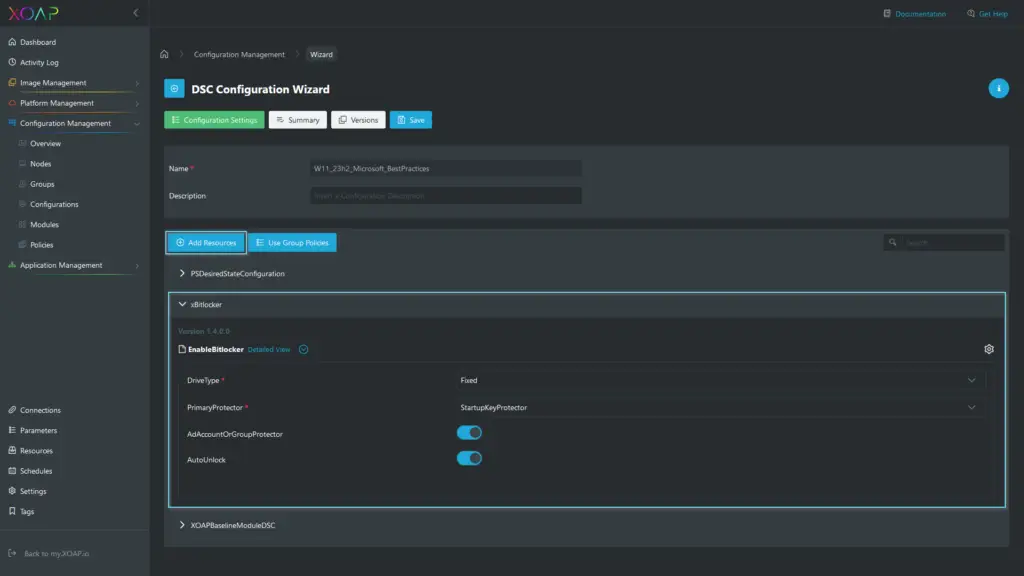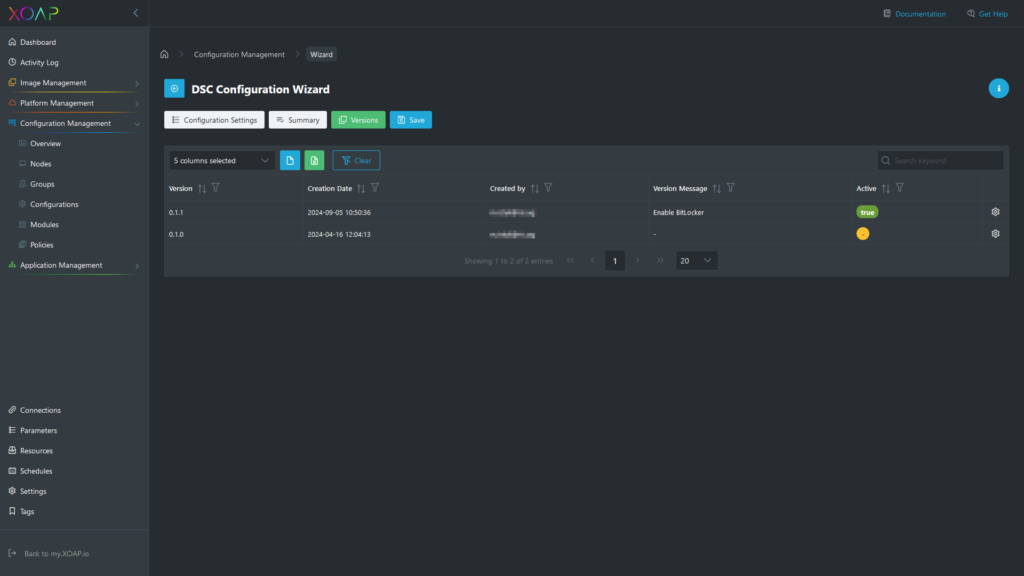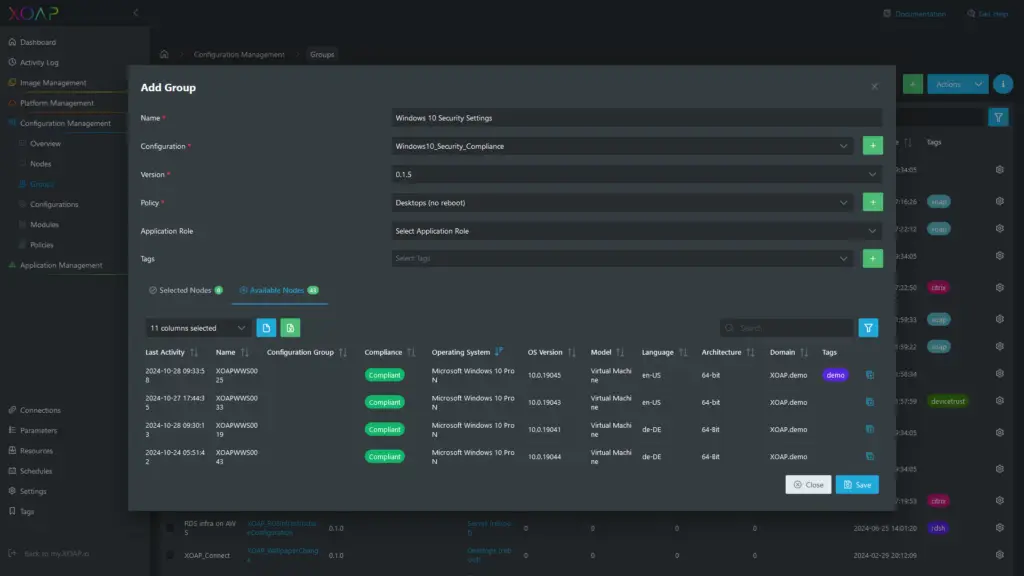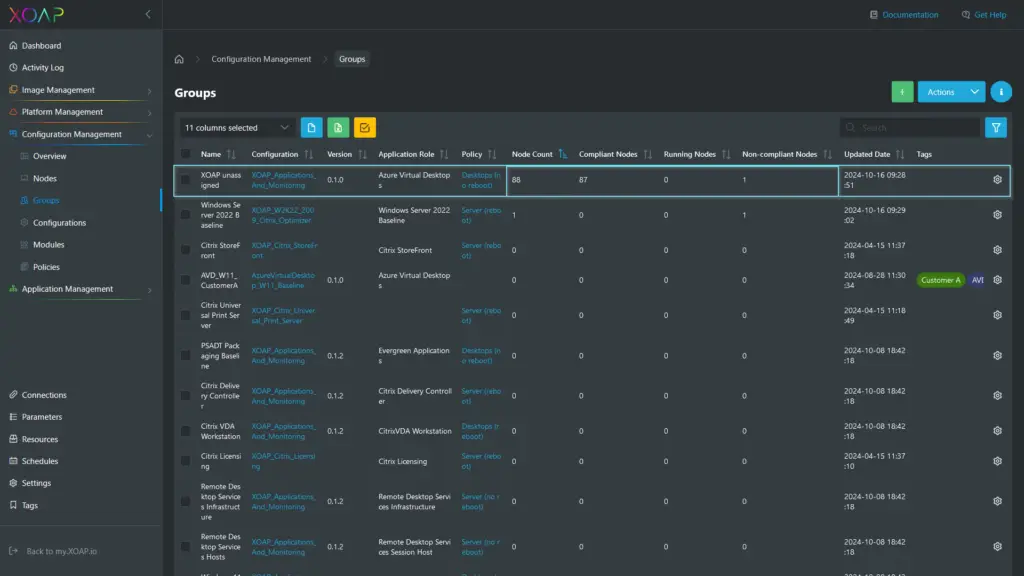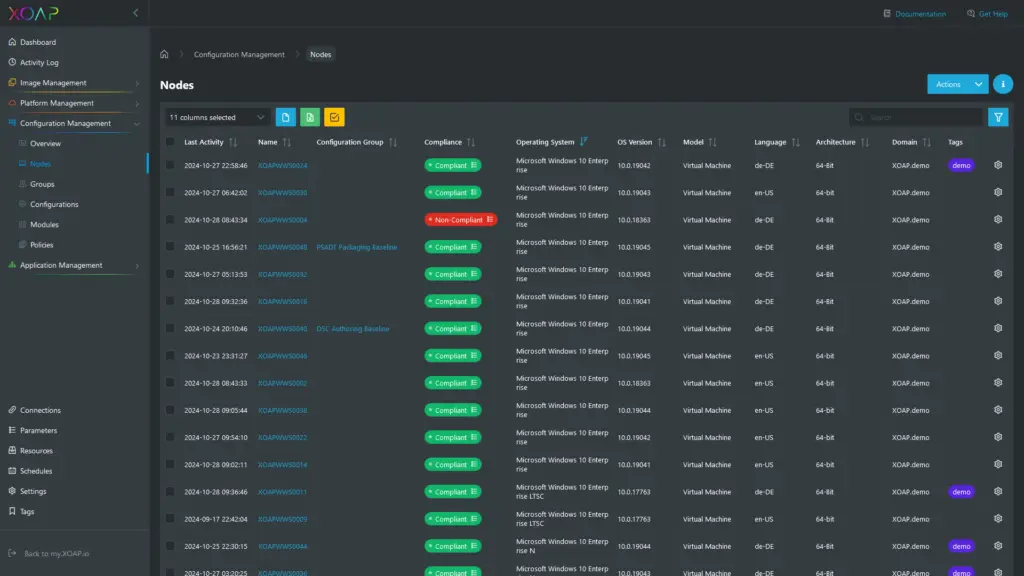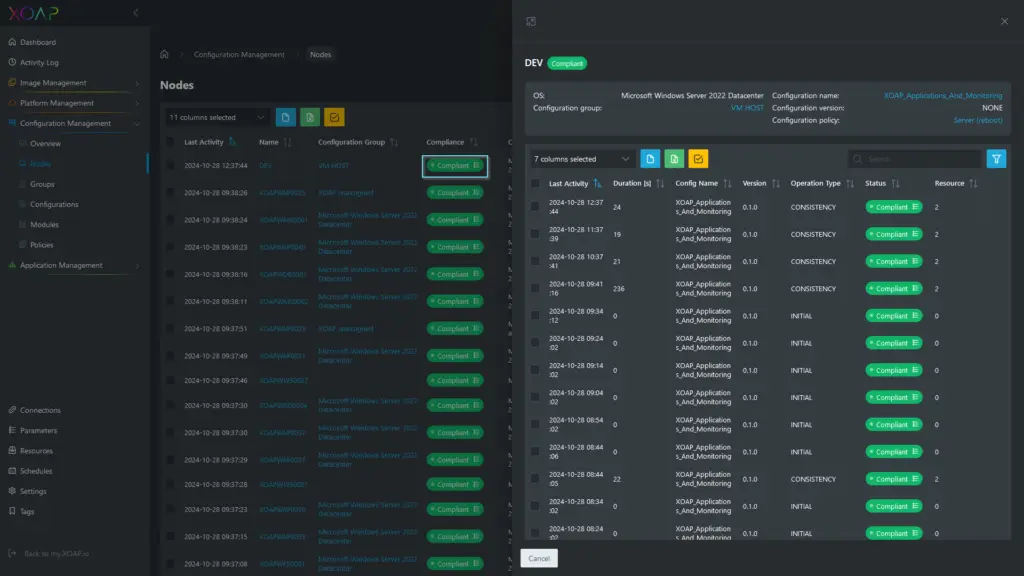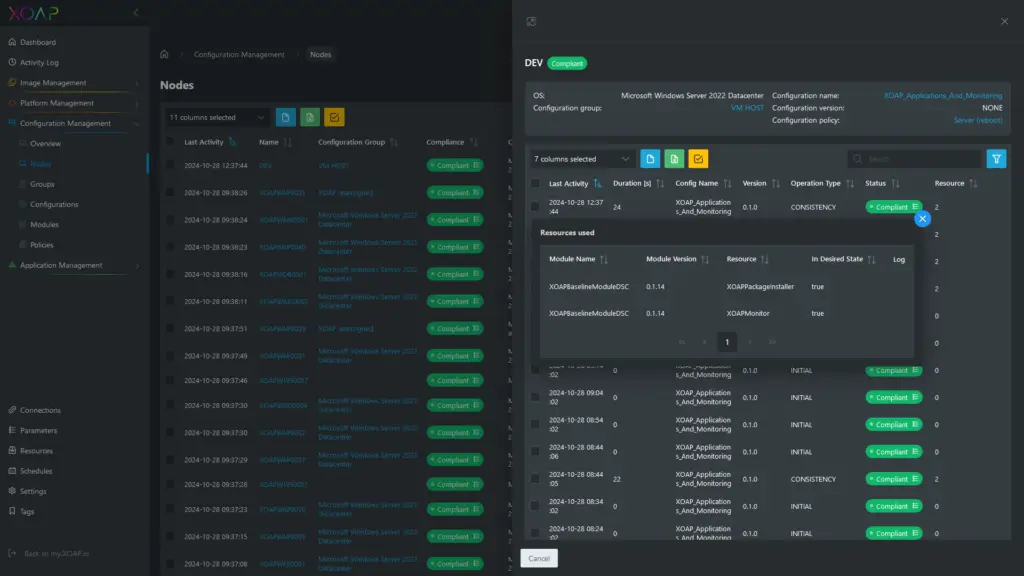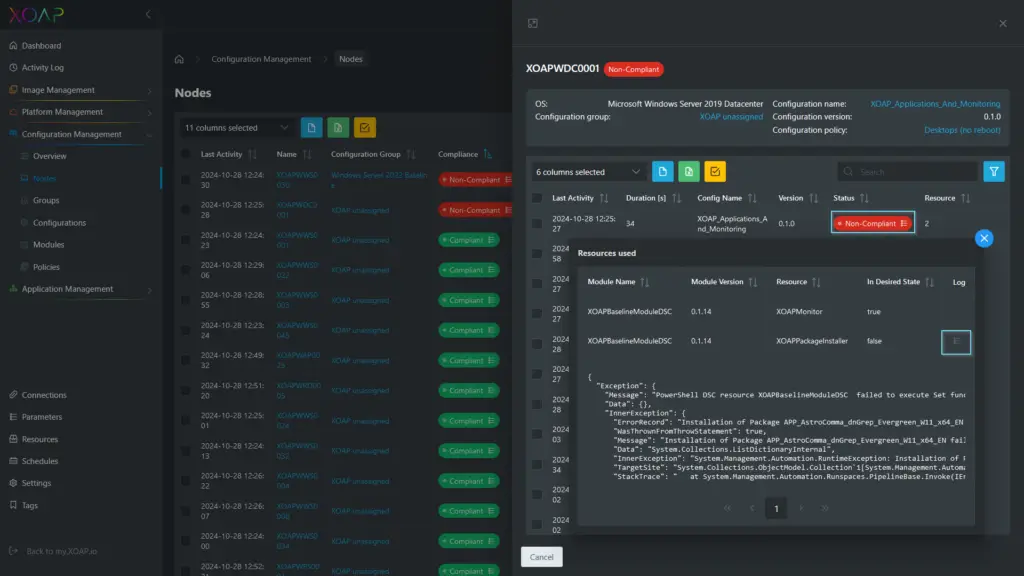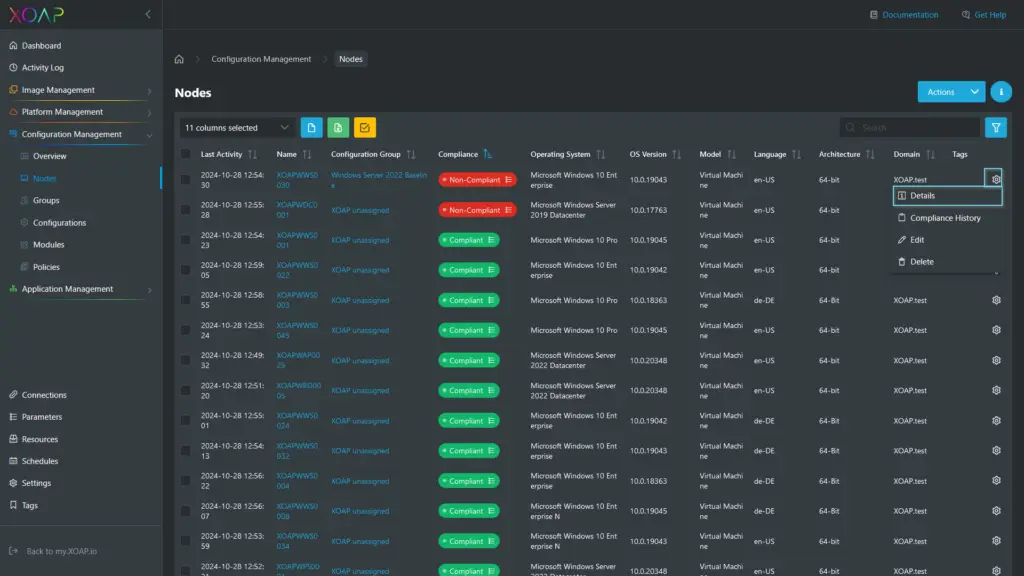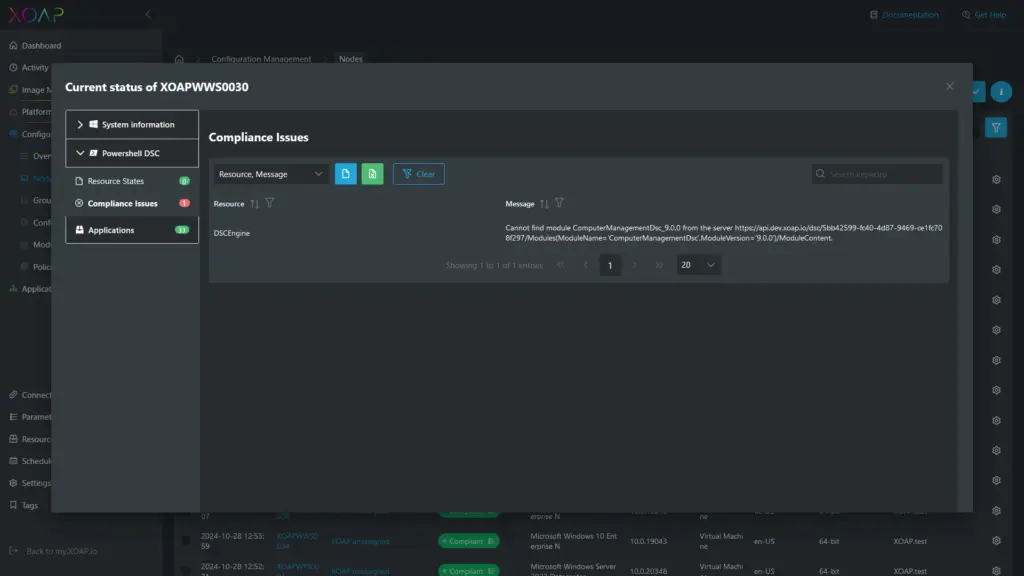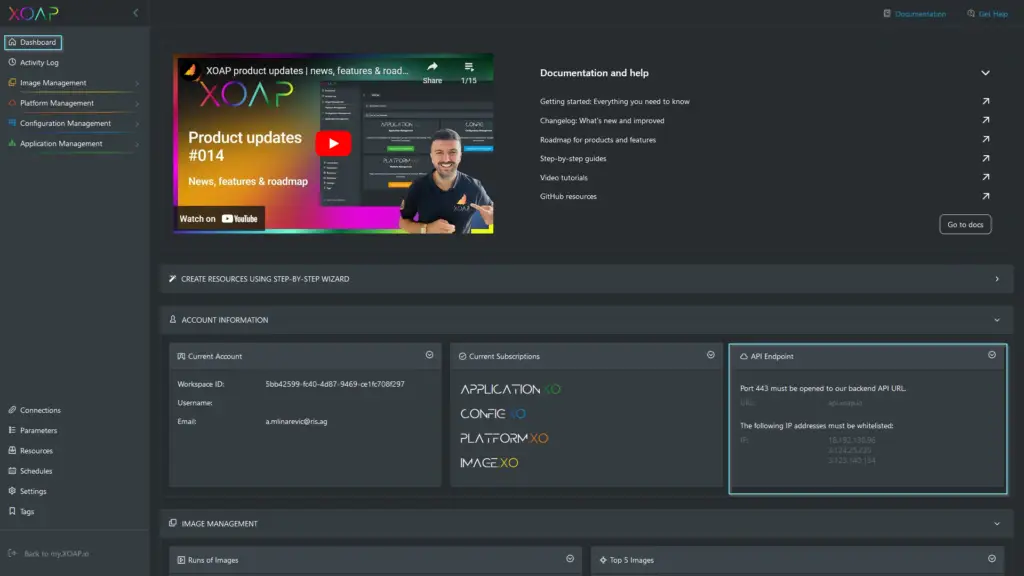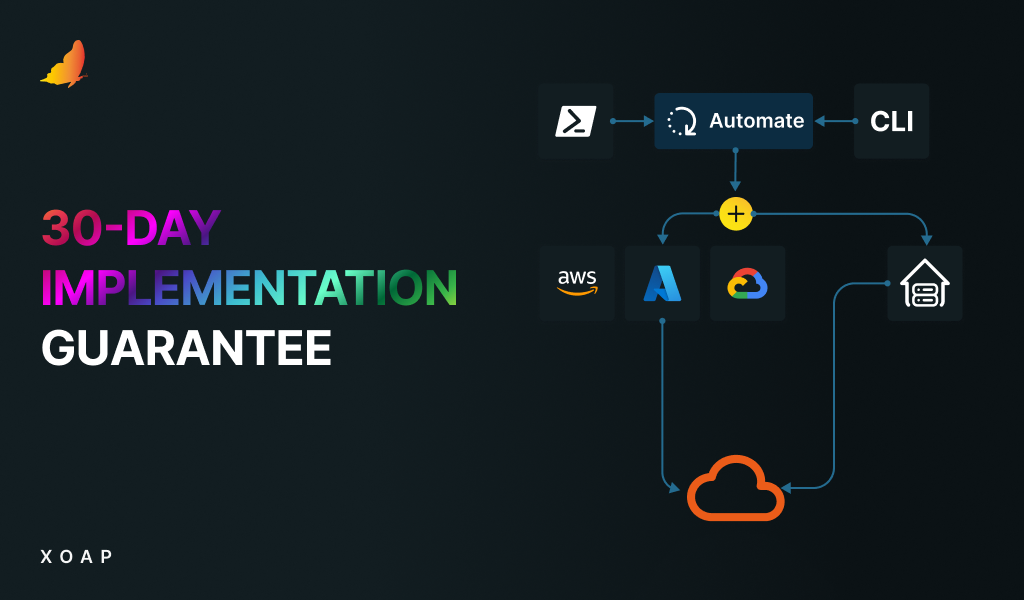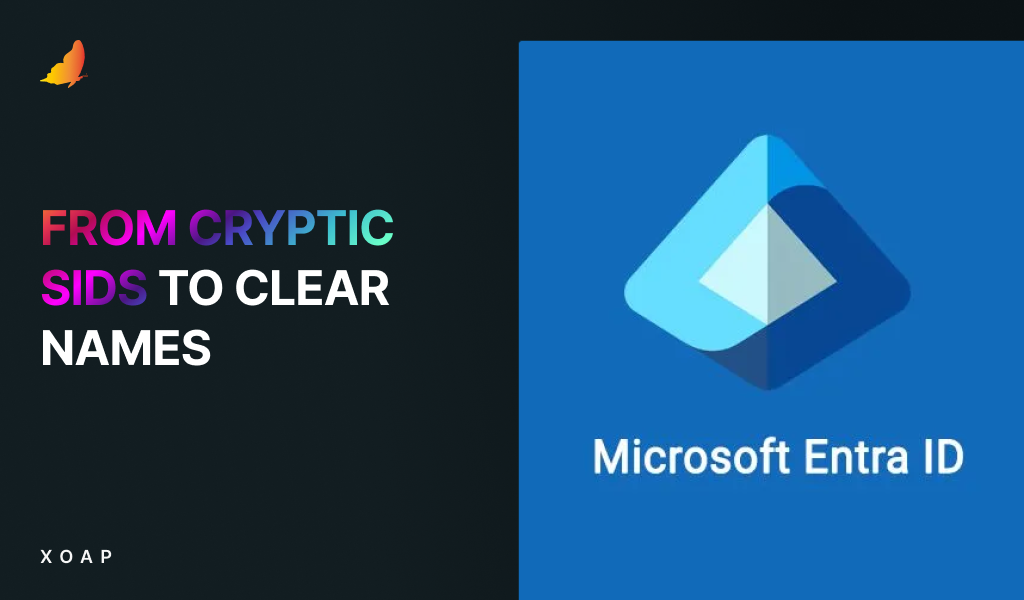Table of contents
Troubleshooting DSC compliance can feel like a real challenge, especially when things don’t seem to be working the way they should. But don’t worry—by keeping things simple and following a few key steps, you can get things back on track.
It’s all about simplifying your configurations, automating testing, improving your logging, doing regular audits, and maintaining documentation. With a methodical approach, many of the common compliance issues can be tackled and resolved. In this blog, we’ll show you how to troubleshoot DSC compliance easily.
Why troubleshooting DSC compliance is so challenging
Troubleshooting DSC compliance can be complex due to several reasons:
Extensive environments
The complexity of DSC configuration files is a significant challenge, particularly in extensive environments with numerous nodes and a myriad of configurations. As the system grows and becomes more multifaceted, identifying the root cause of issues becomes increasingly difficult. The interdependencies between different configurations can obscure the source of the problem, complicating efforts to maintain compliance.
Another challenge arises from the potential for systems to slip into an inconsistent state. This can occur due to configuration drift or unsuccessful application of configurations. When the actual state of the system diverges from the desired state, discrepancies emerge that can reduce effectiveness and reliability.
Error diagnostics and network issues
Error diagnostics add another layer of difficulty to troubleshooting DSC compliance. The error messages provided by DSC can often be cryptic or insufficiently detailed, making it challenging to determine the precise cause of an issue. Without clear diagnostics, addressing and resolving the problem becomes significantly more challenging.
Network and connectivity issues also play a critical role in compliance challenges. Since DSC relies on network connectivity to access configurations from a central repository, problems such as network latency or disconnections can hinder proper application of configurations. These issues can cause systems to fall out of compliance if they cannot access the necessary configuration data.
Resource conflicts and host-specific issues
Resource conflicts present another challenge. DSC configurations may include resources that conflict with each other—for example, two resources might attempt to set the same property of a system setting in different ways. This can lead to unpredictable system behavior and complicate compliance efforts.
Host-specific issues further complicate the troubleshooting process. Variations in target node environments, such as differing operating system versions or installed software, can result in different outcomes from identical configurations. This specificity requires extra attention to ensure consistency across all nodes.
Versioning and logging
Changes in versioning and updates, such as those involving PowerShell or DSC module versions, can also introduce challenges. Such changes may bring compatibility issues or bugs that disrupt compliance. Staying up-to-date while maintaining stability can become a balancing act that requires careful management.
Finally, the challenge of insufficient logging complicates deeper analysis. Although DSC provides some logging capabilities, diagnosing complex issues often requires more detailed logs. Without additional configuration to enhance logging detail, these issues can be difficult to detect and resolve.
How to troubleshoot DSC compliance
Before we show you how to troubleshoot DSC compliance, create your own XOAP workspace. XOAP’s module, config.XO (Configuration Management), helps you create, organize, and apply your DSC configurations. Using config.XO, you can easily create DSC configurations with GUI and make versions of the created configurations.
This tutorial is also available as a YouTube video:
This video may not load due to your cookie preferences. Adjust your cookie settings or watch it directly on YouTube.
Step 1
To use the Configuration Wizard, click on Configuration Management, and then Configuration. Here, you can create a new configuration or you can edit an existing one.
Step 2
Here you can configure your DSC configuration and create a version for every change that you did.
Step 3
Using Configuration Management Group, you can apply different versions to your Nodes. Just apply the desired version to the group and assign nodes:
Step 4
Using these XOAP options enables you to simplify the creation of DSC, create versions, and control which nodes should get specific versions of the configuration.
If you check the Groups table, you can see how many nodes are compliant in your group:
More information about the specific state of the node can be found under Configuration Management nodes.
There are 3 states of node status:
- Compliant: Node is compliant with all DSC resources applied to it
- Non-compliant: At least one DSC resource is not applied to the node
- Running: DSC configuration is currently applying
Step 5
Using the Last activity information, you can check that the communication between XOAP and your node is working.
Clicking on the Compliant state, you can see the compilation history.
Step 6
Here you can see all compilation status changes in the last 14 days. With the status, you can see which configuration and which version is applied at a specific time.
By clicking on Compliant status, you’ll be able to see the status of applied DSC resources:
In case of non-compliant status, you can also check logs:
Another way to check the status is to open the node details:
Under Powershell DSC you can check for all compliance issues:
In case of communication issues between XOAP and your servers, make sure that you allow communication with API.XOAP.IO by port 443 and that you whitelisted our IP addresses on your firewall. Information about IPs and API can be found on the dashboard:
Why use XOAP to troubleshoot DSC compliance
XOAP’s config.XO module provides a user-friendly way for creating, organizing, and applying DSC configurations through a graphical interface. This intuitive approach allows users to easily generate configurations and manage different versions, addressing the complexities and potential errors stemming from manual scripting. By using the Configuration Wizard, users are empowered to create and modify configurations, so changes are well-documented and easily reversible.
The ability to apply different configuration versions to specific nodes or groups of nodes offers significant flexibility. This helps manage resource conflicts and host-specific issues by ensuring that the right configurations are applied to the appropriate nodes. By organizing nodes into groups and assigning configurations accordingly, XOAP simplifies the management of large environments and improves consistency across deployments.
XOAP also provides monitoring capabilities, allowing administrators to track compliance status among nodes. Moreover, the platform’s logging and compilation history features offer valuable insights into past activities and changes, helping users diagnose and resolve issues promptly.
Communication between XOAP and the nodes is crucial for maintaining compliance, and the Last Activity information guarantees this connectivity remains intact. Also, detailed logs and node details offer deep insights into specific compliance issues, enabling administrators to take targeted actions to rectify problems and secure optimal system performance.
Stuck trying to troubleshoot DSC compliance? Just use XOAP
Need more help? Contact us here