Security and compliance automation
STIG, CIS, SiSyPHuS and more. Ensure compliance across Windows workplaces and servers, even without company network access.
No credit card required
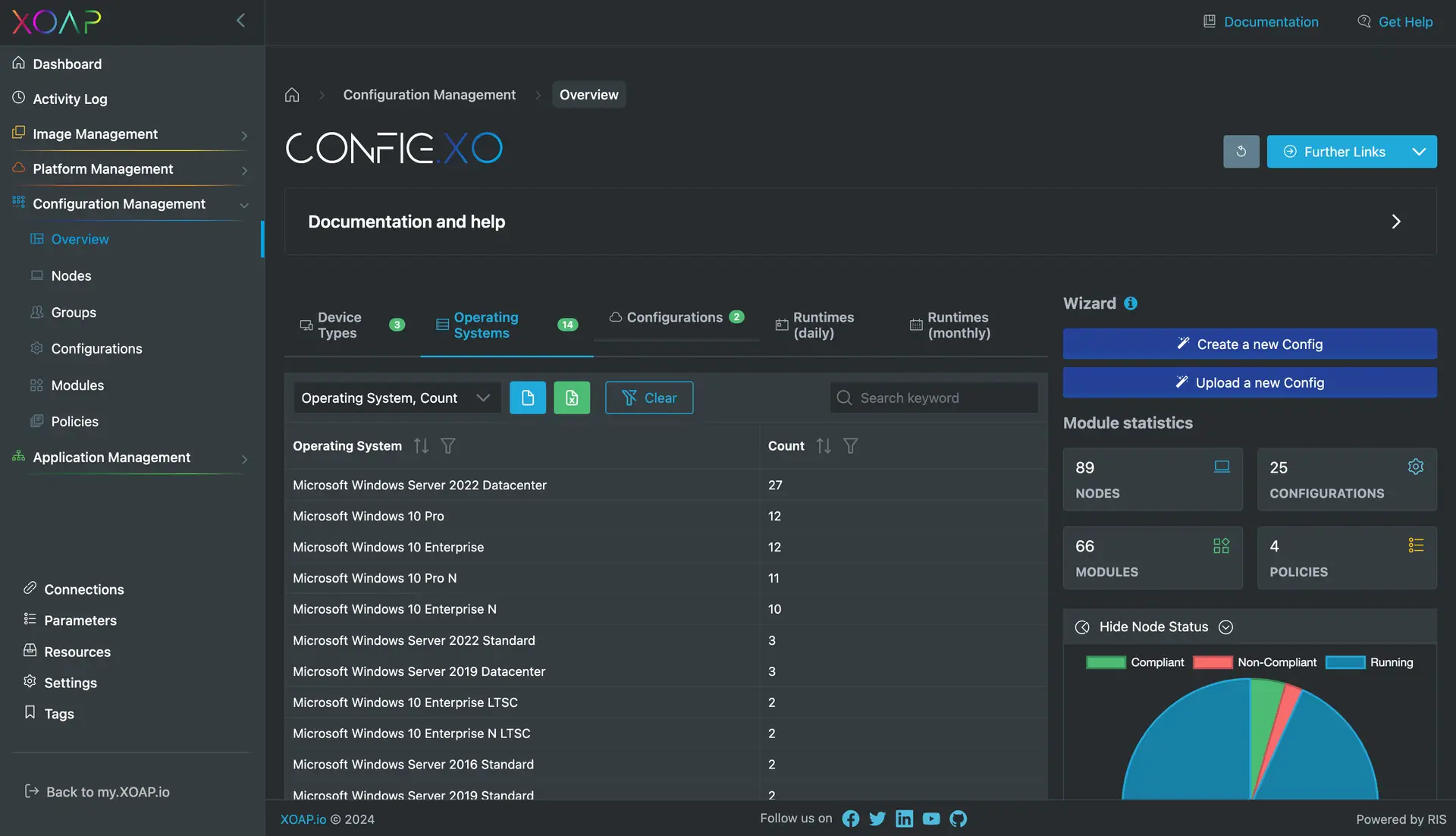
Security cross-system made easy
Declutter your operations to refine management and unify system configurations. Use our templates to tackle security inconsistencies right away.
Various security and compliance templates – adapt to any scenario
1
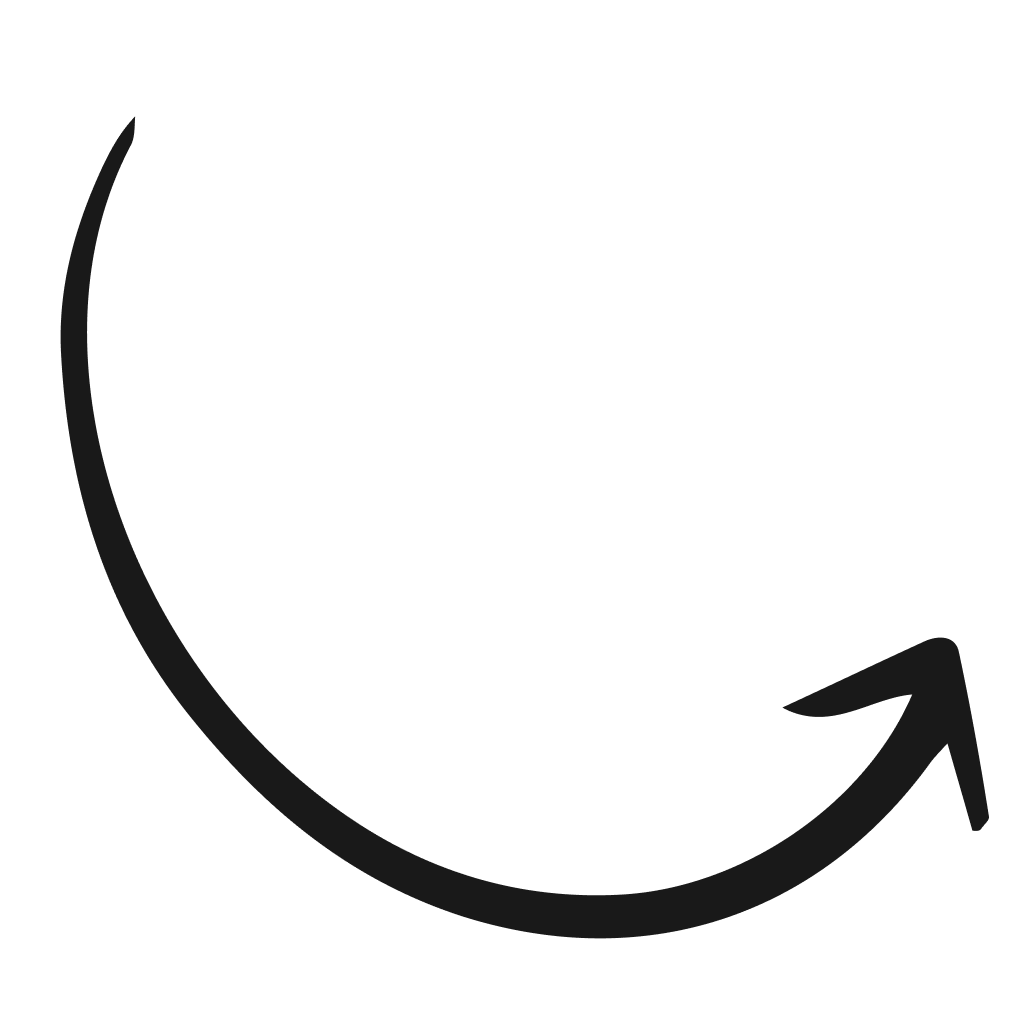
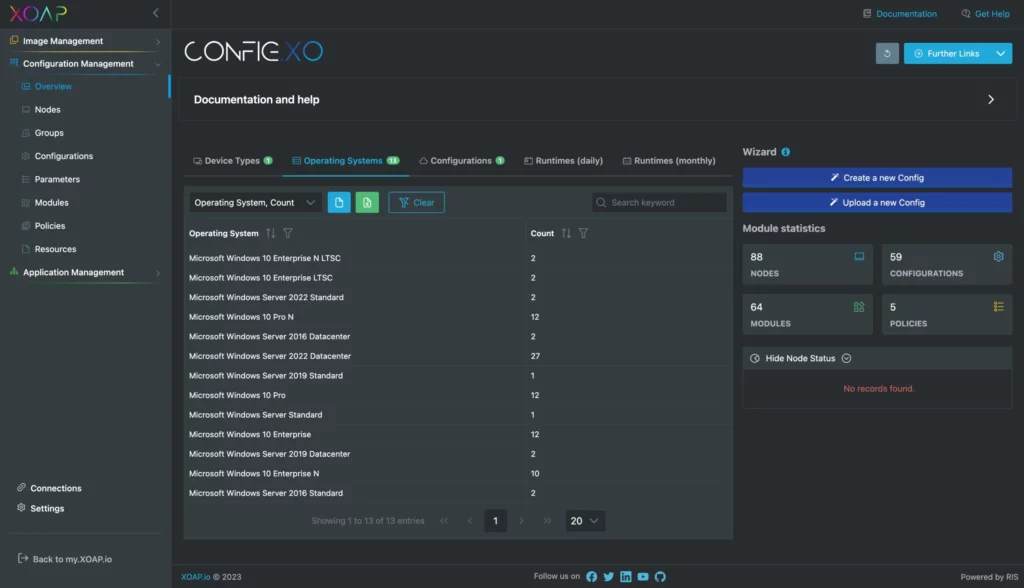
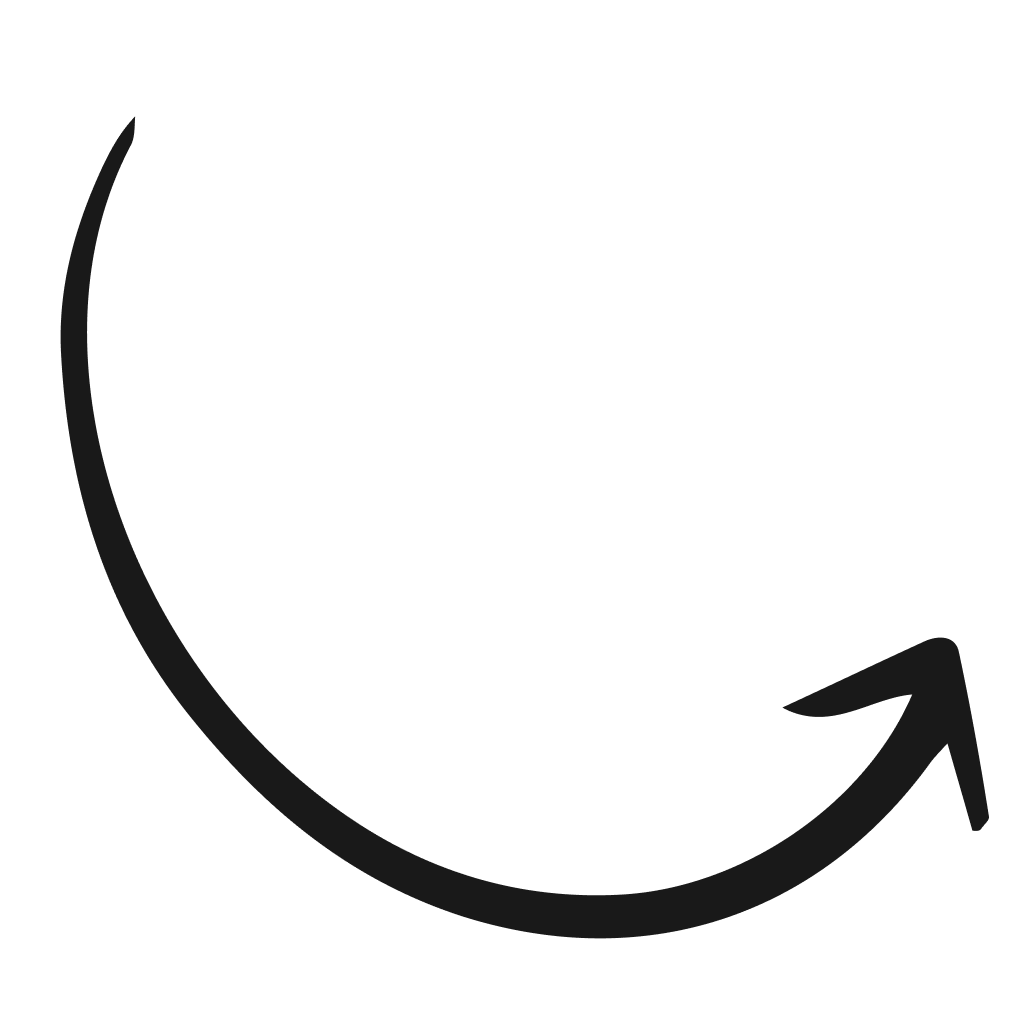
CONNECT
Connect all systems, whether in the company, remotely or in the home office. No VPN required!
2
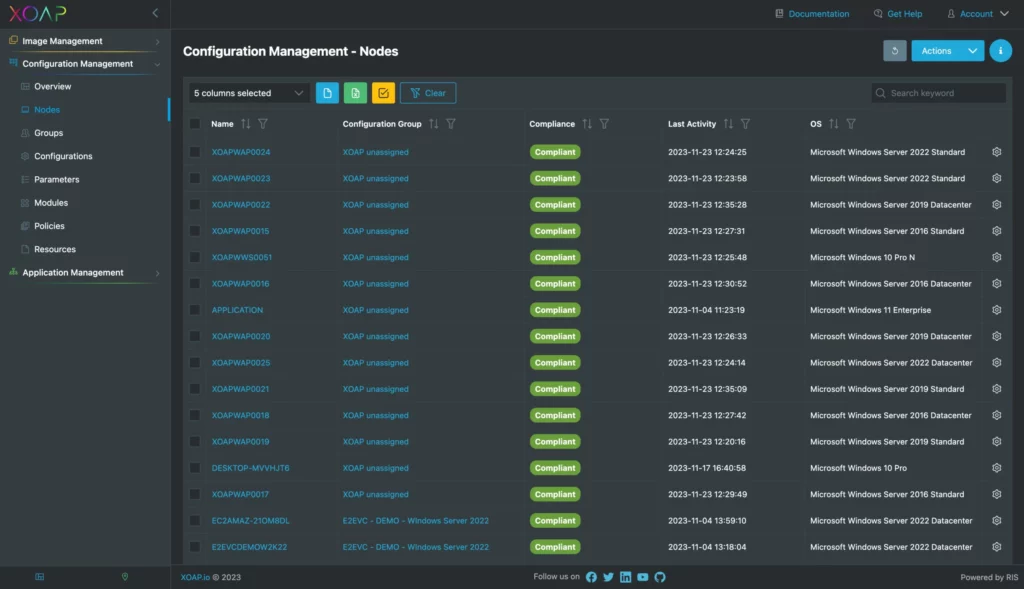
EVERYTHING
Physical workstations or virtual desktops on Azure and AWS are operated with the same configuration, without complex infrastructure
3
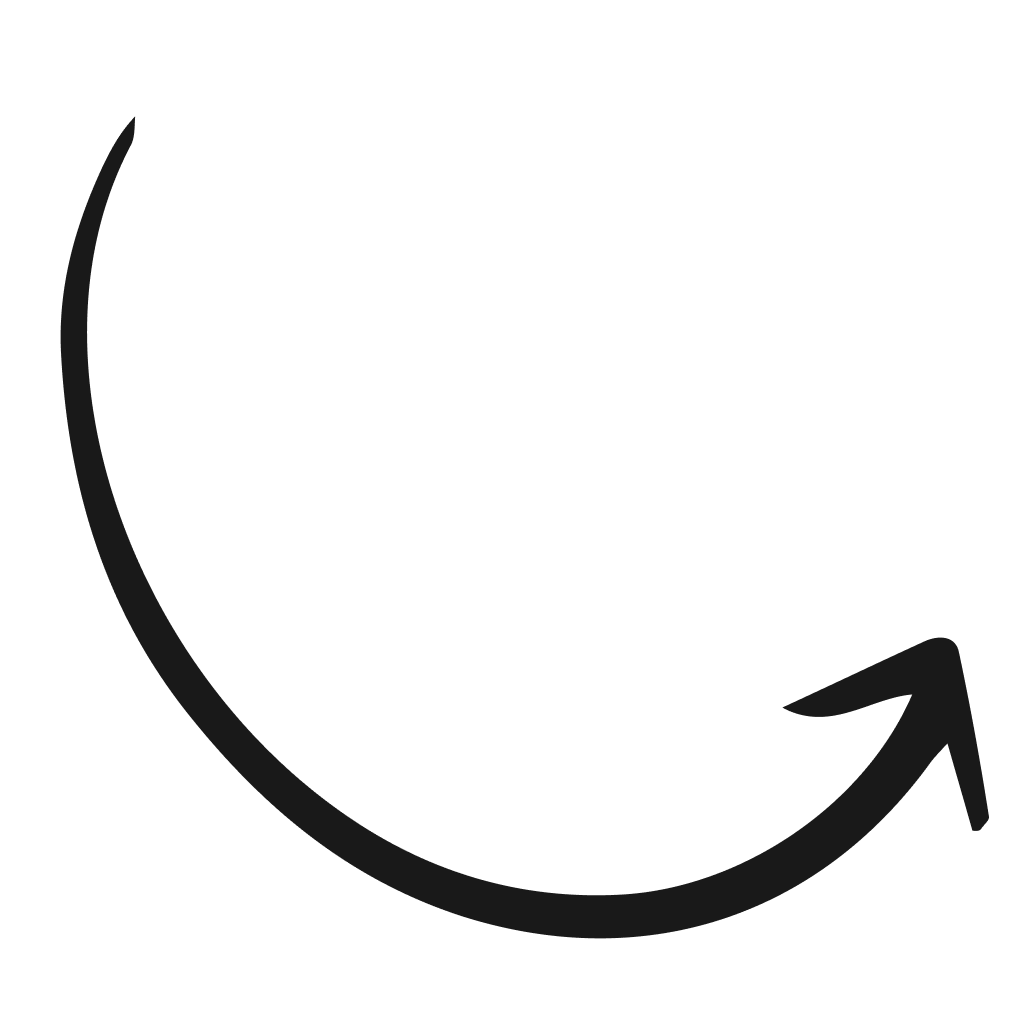
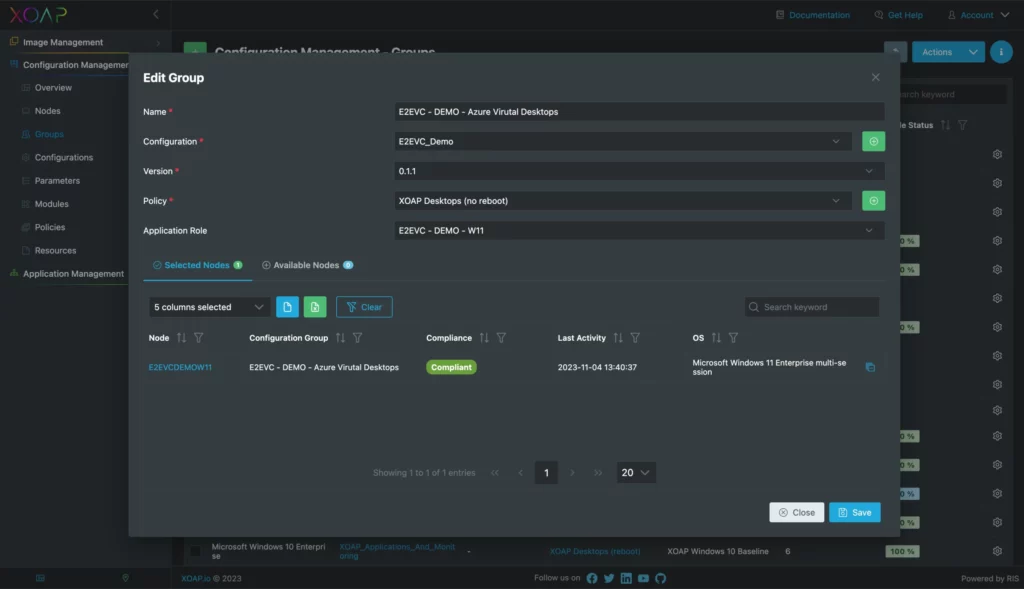
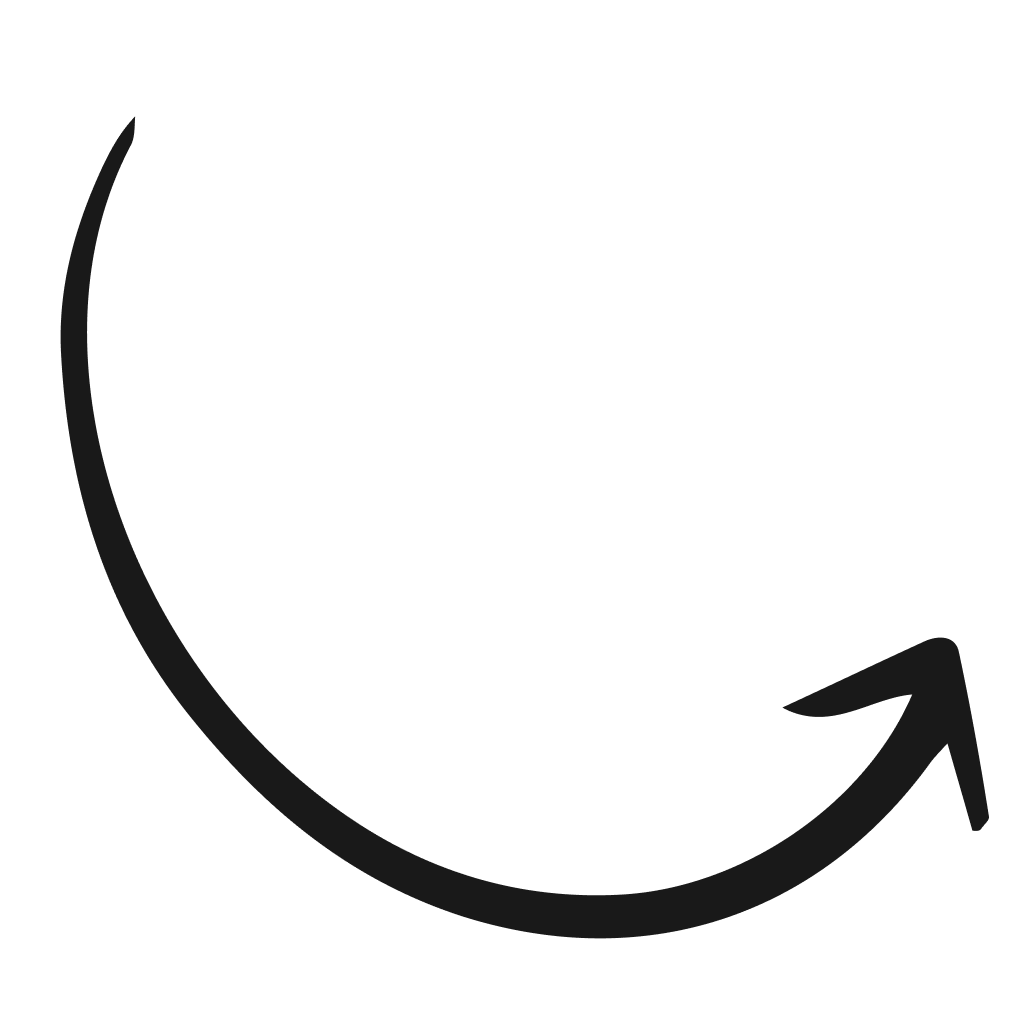
CONTINUOUS
Stand-alone systems, training rooms or fully-fledged workplaces – define standards and secure the systems continuously
4
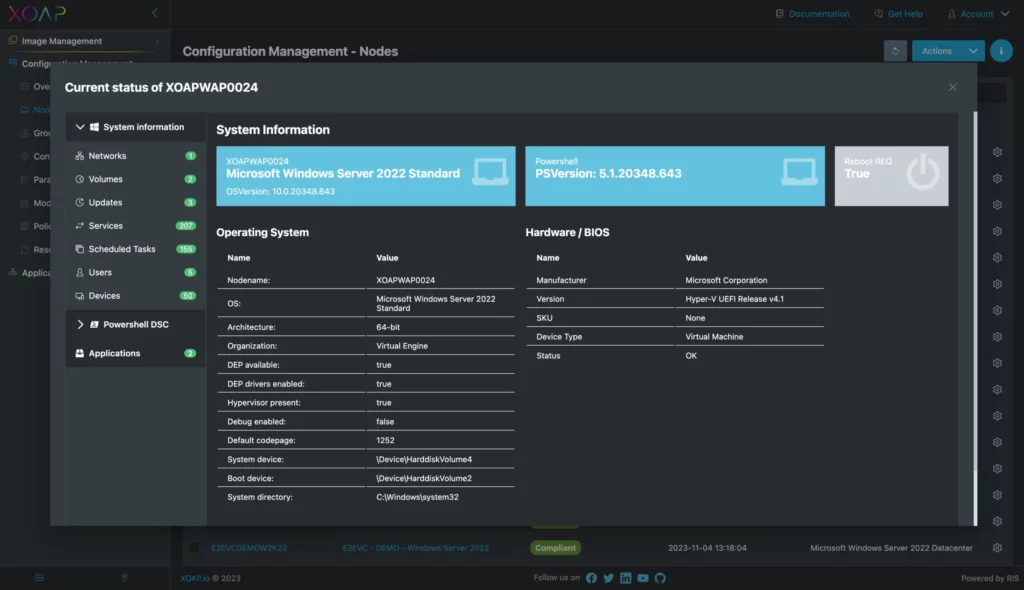
ANALYTICS
Central analysis and evaluation of all connected systems; quick and easy reaction to errors and security gaps
Desired State Configuration across hybrid IT infrastructures
Want to automate configuration and make it consistent across platforms?
Desired State Configuration combines the power of automation with a user-friendly interface.
Consistency across hybrid infrastructures
Define the desired configuration for your infrastructure and then apply it consistently across your environment. This helps you reduce configuration drift and ensure that your systems remain in a known, good state, making configuration management more efficient.
Console for infrastructure as code
Use DSC as part of an IaC approach to infrastructure management. By defining the desired state of your infrastructure as code, you can version-control your infrastructure and apply changes consistently across your environment. The intuitive UI makes it usable even for non-coders.
Compliance and security
XOAP can help you enforce security and compliance policies by ensuring that systems are configured in accordance with STIG standards, CIS benchmarks and more. You can use XOAP to validate that specific configuration settings are present on a system and view compliance reports about the status.
Software and application deployment
Automate the deployment and configuration of applications on target systems. You can use DSC to ensure that the necessary prerequisites and configuration settings are present before installing an application.
We integrate common technologies and open source products in a holistic solution
Benefit from seamless integrations in an intuitive user interface. Customize your systems in hybrid IT infrastructures and across multiple platforms.
Desired State Configuration (DSC) Wizard
We provide a way to automate the management of system configuration, helping ensure that systems are configured as intended and remain in a desired state.
Upload and combine custom and community modules
Import existing modules into the console, including PowerShell modules, scripts and DSC resources. Extend them with your own use-cases that are not covered.
50+ configuration templates and best practices
Central analytics, logging and inventory
Our DSC baseline module gathers a large variety of system information on connected nodes and makes it easy to extend the gathered information.
Continuous Integration (CI) and Continuous delivery (CD)
Use existing Desired State Configurations (DSC) to create your machine image templates according to various security standards and compliance regulations.
Simple console and guided wizard for DSC
Ready to automate Security and Compliance Benchmarks
Simple delivery and automation of Center of Internet Security (CIS), Security Technical Implementation Guidelines (STIG), BSI Privacy Settings and more.
Our modules can be combined according to your needs
Accelerate your delivery in hybrid and multi cloud infrastructures and workplaces.