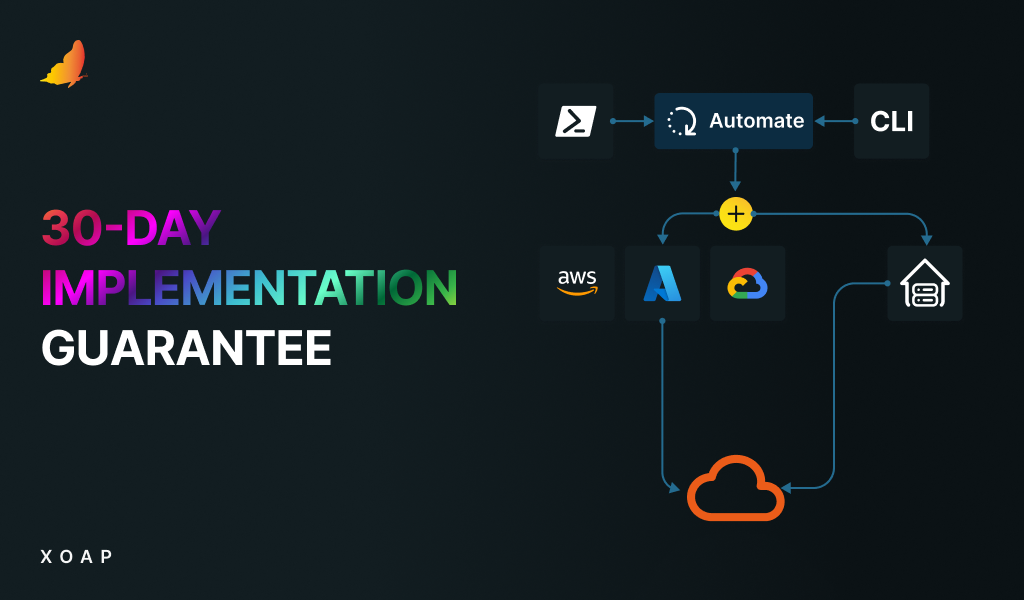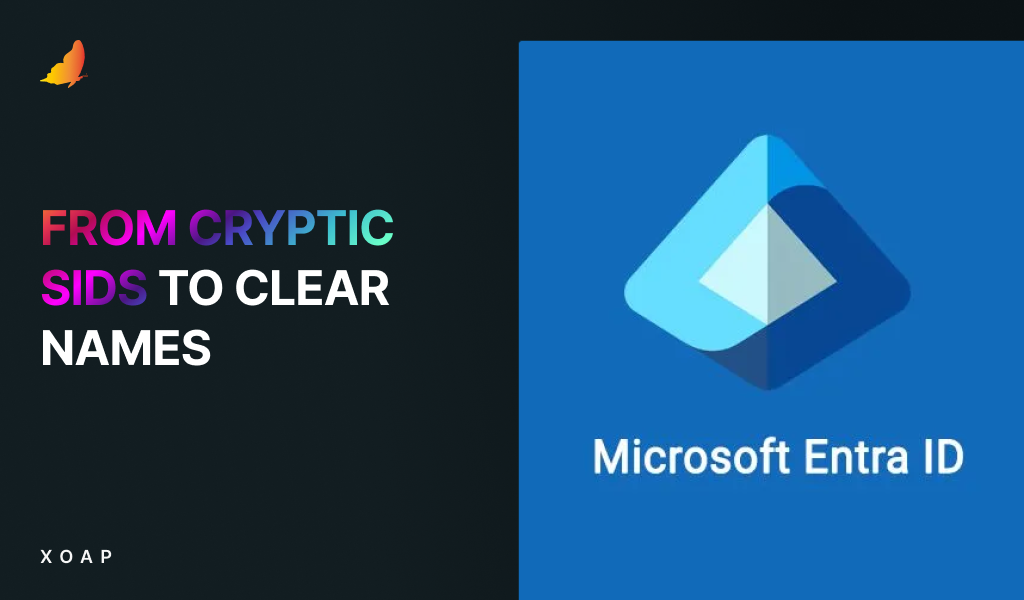Table of contents
Automating infrastructure deployments in cloud environments like Azure and AWS is essential for achieving efficiency, consistency and scalability. Both platforms offer a variety of tools and services that facilitate automated deployments, catering to different needs and preferences.
This blog post provides an overview of the key automated deployment possibilities for Azure and AWS, helping you understand the options available and choose the best tools for your requirements.
Automated deployments in Azure
Azure CLI
Azure CLI is a cross-platform command-line tool designed to manage Azure resources. It offers a straightforward syntax for interacting with Azure services and can be run on Windows, macOS, and Linux.
The key features of this software include support for shell scripting for automation. It also offers simplicity and ease of use. The syntax is simple and intuitive, making it easy for users familiar with command-line interfaces. Additionally, it’s cross-platform and runs on multiple operating systems, enhancing its versatility.
➕ Pros
- Great for quick, ad-hoc tasks and scripting.
- Integrates well with CI/CD pipelines.
- User-friendly and straightforward command structure.
- Excellent documentation and community support.
➖ Cons
- Limited to Azure services.
- Not as powerful for complex deployments compared to ARM, Bicep or other automation solutions like Terraform/OpenTofu.
- For complex automation, it might require combining with other tools.
Azure PowerShell is a set of cmdlets for managing Azure resources directly from the PowerShell command line. It leverages the familiar PowerShell scripting environment and seamlessly integrates with the broader PowerShell ecosystem.
It also has advanced scripting capabilities, meaning it supports complex scripting and automation tasks. Additionally, it is module-based and can be extended with additional modules for specific Azure services.
➕ Pros
- Powerful and flexible scripting capabilities.
- Familiar environment for Windows administrators.
- Supports advanced automation scenarios.
➖ Cons
- Primarily designed for Windows, though it works on macOS and Linux with PowerShell Core.
- Steeper learning curve for non-PowerShell users.
Automated deployments in AWS
Next on our list is AWS CLI, a unified tool to manage AWS services. It provides a consistent interface for interacting with AWS resources and is available for Windows, macOS and Linux.
AWS CLI has a simplified command structure, cross-platform compatibility and is automation-friendly – ideal for scripting and integrating into CI/CD pipelines.
➕ Pros
- Easy to use and learn.
- Great for quick, ad-hoc tasks and scripting.
- Integrates well with CI/CD pipelines.
- Consistent and predictable command syntax.
➖ Cons
- Not as powerful for complex deployments compared to CloudFormation or other automation solutions like Terraform/OpenTofu.
- May require jq or other tools for complex JSON manipulations.
Another option is AWS PowerShell. It provides cmdlets for managing AWS services from the PowerShell command line and brings AWS management to the PowerShell environment.
AWS PowerShell has a PowerShell integration and leverages the PowerShell environment for AWS resource management. Furthermore, it has advanced scripting and supports difficult automation tasks with PowerShell’s scripting capabilities. On top of that, the comprehensive AWS service coverage provides thorough support for AWS services.
➕ Pros
- Powerful and flexible scripting capabilities.
- Familiar environment for Windows administrators.
- Powerful scripting environment for advanced automation.
➖ Cons
- Primarily designed for Windows, though compatible with PowerShell Core on macOS and Linux.
- Steeper learning curve for non-PowerShell users.
Popular CI/CD tools
To automate Azure CLI and AWS CLI scripts effectively, you have several options depending on your specific needs, environment and existing tools. Below are some of the best options.
Using continuous integration/continuous deployment (CI/CD) pipelines is a robust way to automate CLI scripts. Popular CI/CD tools include:
GitHub Actions: It can be used to create workflows that automate running Azure and AWS CLI scripts. You can define jobs in a YAML file that specify when and how the scripts should run.
Azure DevOps Pipelines: It can automate the deployment of applications to Azure and AWS. You can create pipeline YAML files to define the steps.
AWS Lambda: Functions can include AWS CLI commands and trigger them based on events or schedules.
AWS CodeDeploy: A deployment service that automates application deployments to various compute services like Amazon EC2, AWS Lambda, and on-premises servers.
By choosing the right tool you can efficiently automate Azure CLI and AWS CLI scripts to streamline your cloud operations.
Be aware of the fact that running pipelines, storing the code in repositories for versioning and collaboration reasons and defining coding guidelines and standards is a whole different topic that needs a lot of experience and work.
⚡ For a quick start look at our Scripted Actions repository on GitHub.
How to choose the right tool?
Choosing the right tool for your infrastructure deployment depends on your specific needs and existing skill set.
🎯 Here’s a quick guide:
→ For simplicity and cross-platform needs in Azure use Azure CLI.
→ For advanced scripting and integration in Azure opt for the Azure PowerShell.
→ For comprehensive AWS service management and cross-platform use choose AWS CLI.
→ For advanced automation and familiarity with PowerShell in AWS go with AWS PowerShell.
Each tool has its strengths and understanding these will help you leverage the best of what Azure and AWS have to offer. Whether you are managing resources, automating deployments or integrating into CI/CD pipelines, there’s a tool that fits your workflow and maximizes productivity.
Enjoyed this article? Pass it on to a friend who loves IT automation!
Image by Freepik