Agent für die Automatisierung sicherer Systeme
Automatisierung von Aufgaben, sichere Dateiübertragung und Systemüberwachung – all das mit Connector, einem Agenten für Windows, macOS und Linux, der sich direkt mit Ihrem XOAP-Backend verbindet.
Keine Kreditkarte erforderlich
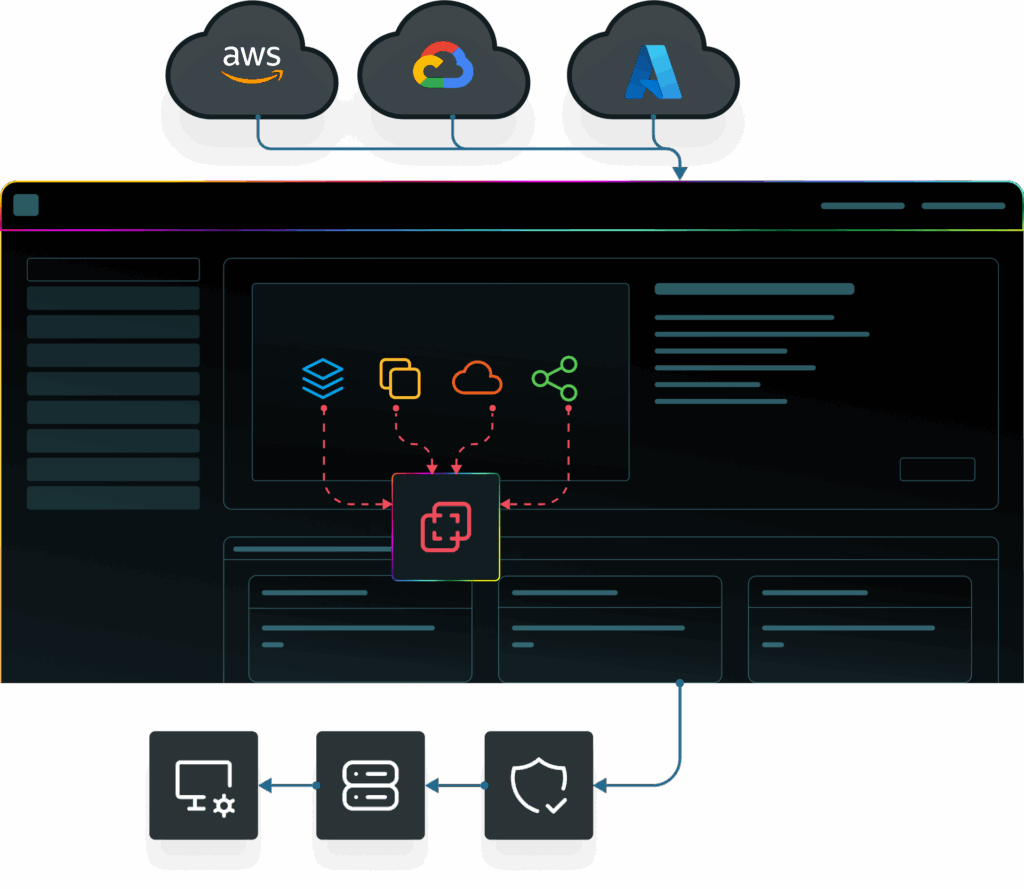
GESTÄRKT DURCH EIN STARKES ÖKOSYSTEM
Alles über den XOAP Connector
Ermöglichen Sie eine zentralisierte Verwaltung verteilter Systeme, um hybride IT-Infrastrukturen effektiv zu verwalten.
Hybride Umgebungen automatisieren, sichern und überwachen
Connector vereinfacht die Verwaltung aller Systeme, hilft bei der schnellen Einrichtung neuer Maschinen mit benutzerdefinierten Images und schützt Ihre Daten – selbst bei strengen Netzwerkeinschränkungen.
Universelle Aufgabenausführung
Automatisieren Sie Ihre Workflows auf jedem Betriebssystem. Führen Sie PowerShell unter Windows, Linux und Mac sowie Bash oder Shell unter Linux/macOS aus, um Aufgaben in großem Umfang auszuführen, von einfachen Befehlen bis hin zu komplexen Skripten.
Echtzeit-Kommunikation mit Verschlüsselung
Bleiben Sie auch in eingeschränkten Netzwerken in Verbindung. Connector nutzt SignalR WebSockets und TLS-Verschlüsselung, um eine sichere Echtzeitkommunikation mit Ihren Backend-Systemen aufrechtzuerhalten. Proxy-Unterstützung inklusive.
Sichere Dateiübertragung und Betriebssystem-Imaging
Daten sicher verschieben und Systeme schneller hochfahren. Große Dateien sicher übertragen und plattformübergreifende Betriebssystem-Images erstellen. (supporting AWS, Azure, vSphere, Nutanix – more options on the way).
Live-Überwachung und zentralisierte Protokollierung
In Kürze verfügbar: Verschaffen Sie sich sofortigen Überblick über Ihre Betriebsabläufe. Streamen Sie Echtzeit-Protokolle, verfolgen Sie Leistungskennzahlen und überwachen Sie den Status Ihrer Agenten – alles über eine einzige, benutzerfreundliche Oberfläche.
How to use XOAP Connector
Kurze Schritt-für-Schritt-Anleitung für den Einstieg.
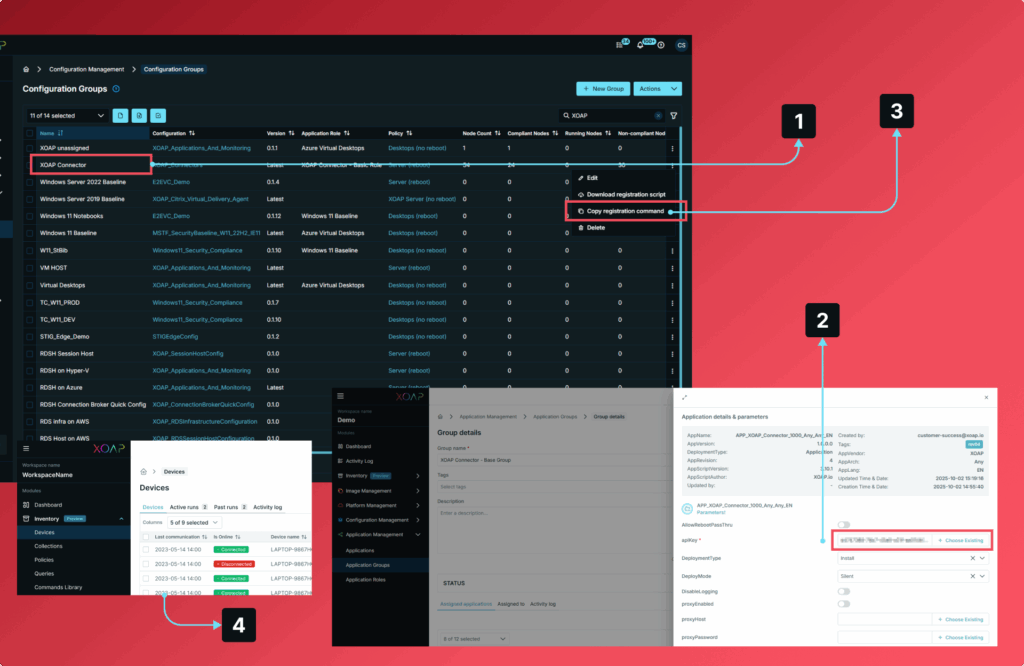
Erstellen
Generierung des API-Schlüssels in XOAP.
Konfigurieren Sie
Passen die Einstellungen an und speichern den Connector.
Installieren Sie
Stellen Sie den Connector (Agent) mithilfe Ihres API-Schlüssels auf Ihrer VM bereit.
Launch
Beginnen Sie sofort mit der Automatisierung und Synchronisierung.
Manage all environments
from one place
Die Plattform im eigenen Tempo erkunden. Kostenloses Konto unten erstellen und selbst erleben, wie alles funktioniert.
Umfassende Unterstützung für vielfältige betriebliche Anforderungen
Connector fungiert als Brücke zwischen XOAP und den von Ihnen verwalteten Maschinen – automatisiert Aufgaben und sorgt dafür, dass alles in jeder Umgebung miteinander verbunden bleibt.
Vorlagen für Maschinen-Builds
Vorgefertigte Vorlagen für Windows und Linux nutzen und individuell an das eigene Unternehmen anpassen – ganz ohne Programmierung.
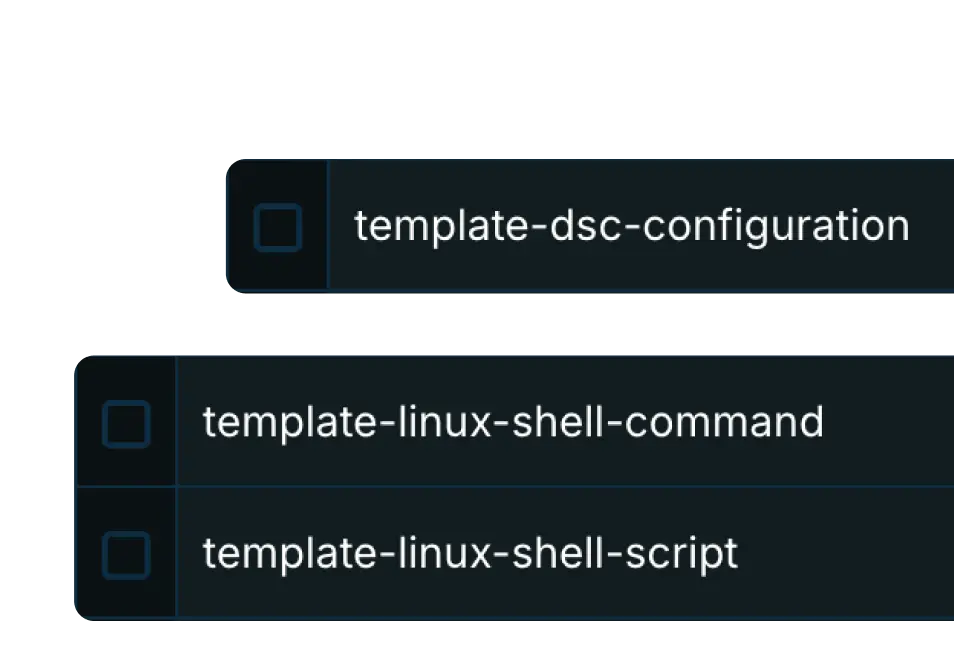
Image-Automatisierung über mehrere Clouds hinweg
Maschinen-Images auf VMware, AWS, Azure und GCP bereitstellen – ganz ohne Sorgen wegen Anbieterabhängigkeit.
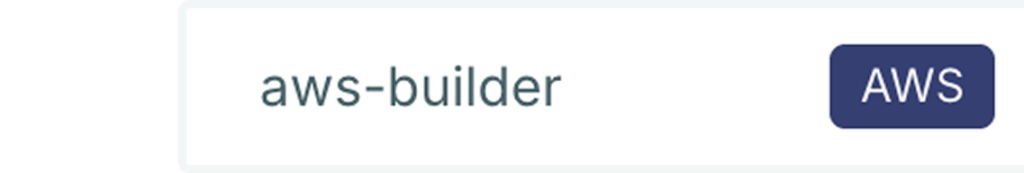
Anwendungsintegration
Betriebssystem-Builds anpassen, indem Software mit PowerShell PSADT, Chocolatey oder WinGet installiert wird.
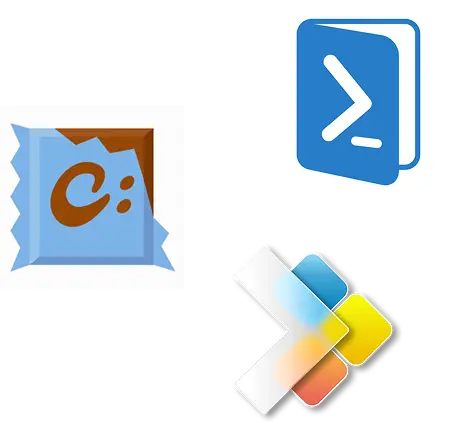
Gewünschter Zustand Konfiguration
PowerShell DSC-Konfigurationen verwenden.
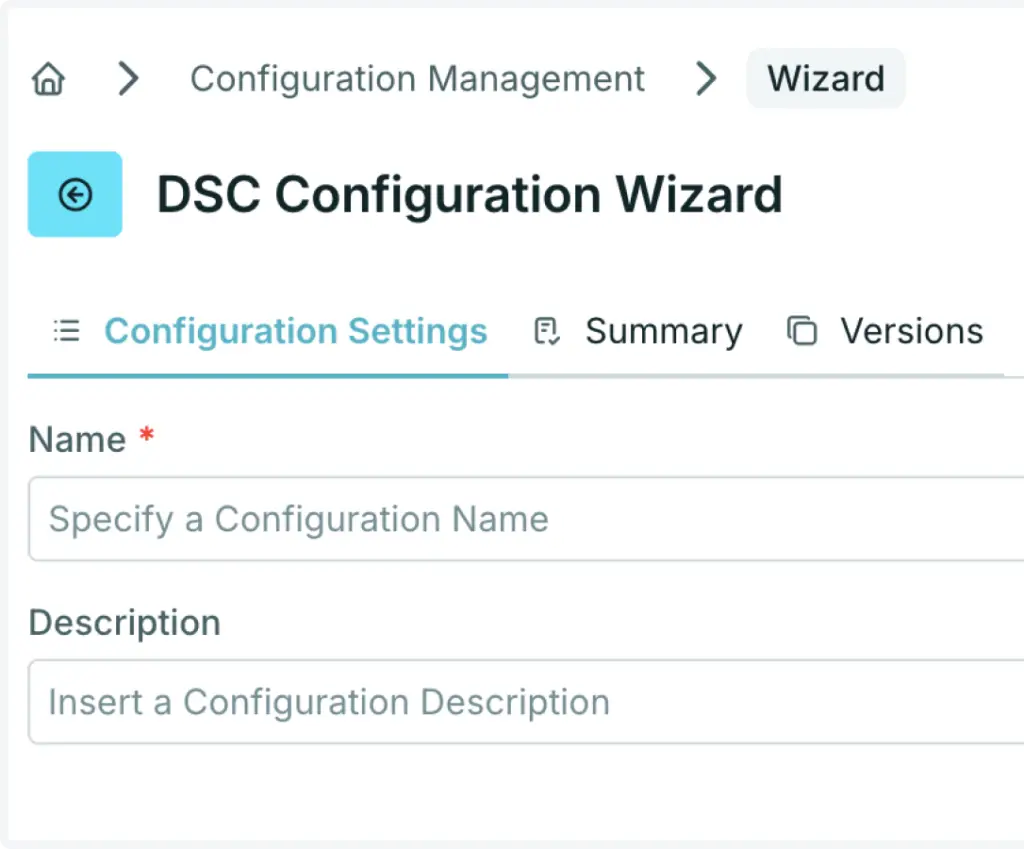
Scripted Actions Templates
Vorgefertigte Vorlagen nutzen – vielfältig einsetzbar und einfach an individuelle Anforderungen anpassbar.
API & Extensions
Komponenten über die API nutzen und die gesamte Infrastruktur sowie Services automatisieren.
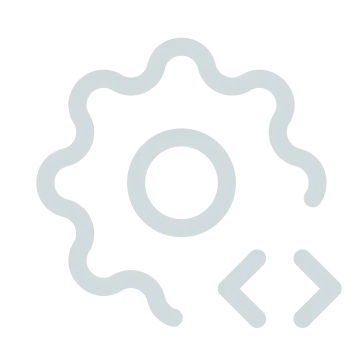
Wertschöpfung für Unternehmen weltweit
Einfache Systembereitstellung und -konfiguration
DEG has accelerated global deployment of Windows Client systems with Microsoft Intune in an Azure AD hybrid environment.

Verringerung der Gesamtkosten und des Verwaltungsaufwands
Mit geringem Aufwand setzt das Landeszentrum für Datenverarbeitung - LZfD eine zukunftsweisende Strategie zur flexiblen Migration auf die neueste Version des Windows-Betriebssystems um und erreicht so ein optimiertes IT-Service-Management.

Server-Automatisierung, Standardisierung und Härtung
Bereitstellung und Standardisierung der gesamten Windows Remote Desktop Service-Infrastruktur. Aktualisieren, migrieren und reduzieren Sie die Komplexität mit XOAP.

Jede Ebene der Infrastruktur automatisieren
Von Image-Build-Pipelines über Systemkonfiguration bis hin zur Anwendungsbereitstellung – Prozesse umgebungs-, plattform- und kontenübergreifend automatisieren.
Application Management
Software- und Anwendungspaketierung, Bereitstellung und Verwaltung.
Configuration Management
Windows-System- und Konfigurationsmanagement über verschiedene Umgebungen hinweg.
Image Management
Individuell angepasste Maschinen-Image-Build-Pipelines für mehrere Plattformen und Konten.
Platform Management
Automatisierung von Infrastruktur und Arbeitsumgebungen über Plattformen und Subscriptions hinweg.